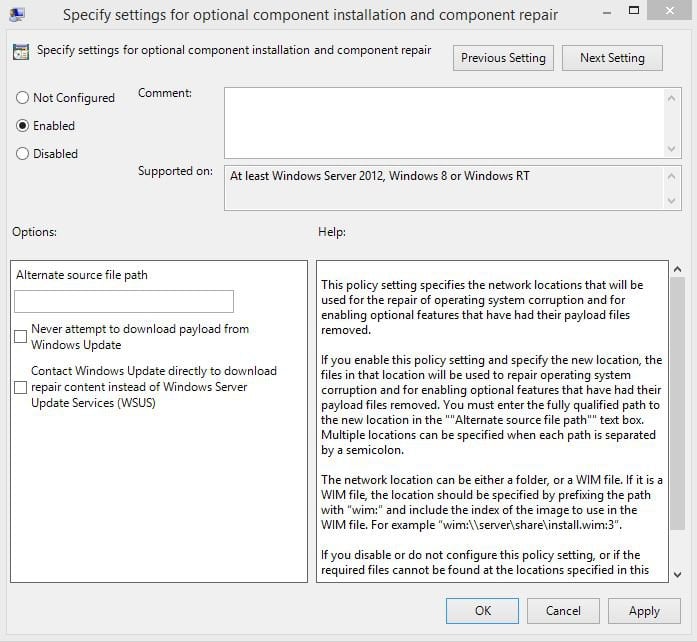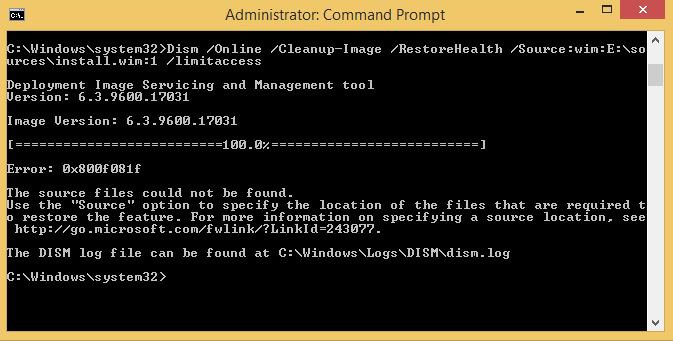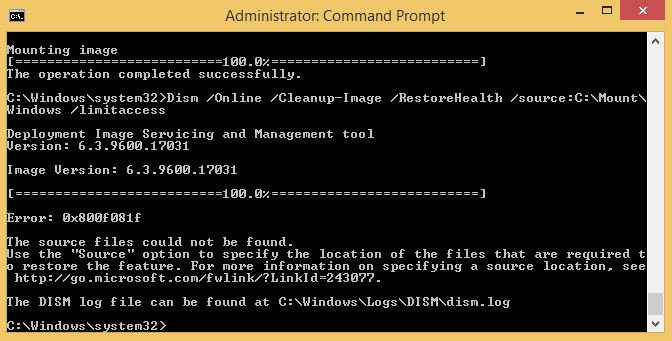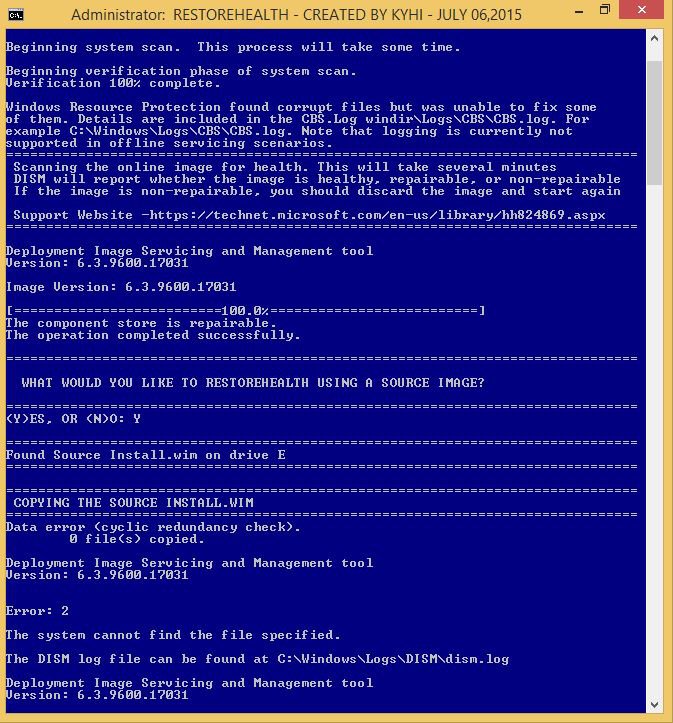phillywells
New Member
- Messages
- 10
When i run sfc /scannow, i get an error stating that it found errors, but it was unable to fix them, so I decided to run the DISM tool. I get this error and I've made sure that I've enabled component installation and repair in the group policy settings,so I know that that isn't the problem. Is there anything I can do to fix this?
Attachments
My Computer
System One
-
- OS
- 8.1