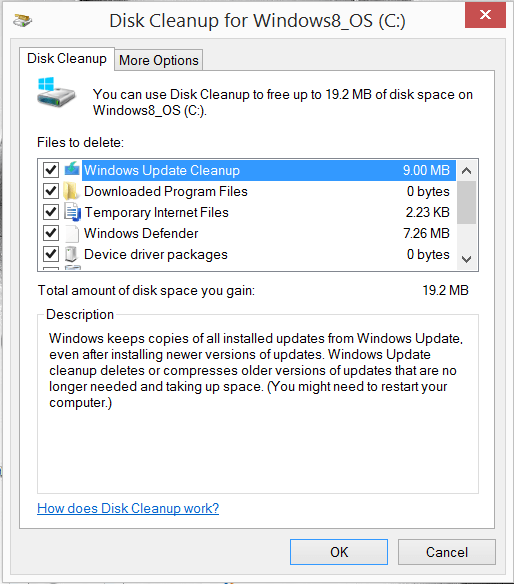where said 9mb is located would be of some help too id imagine  in case its related to the files themselves and permissions or something.
in case its related to the files themselves and permissions or something.
Thought it might have to do w/ the fact I have time synch disabled, indexing disabled, uac disabled.. but none of that helped either. (just to add to the process of elimination)
Thought it might have to do w/ the fact I have time synch disabled, indexing disabled, uac disabled.. but none of that helped either. (just to add to the process of elimination)
My Computer
System One
-
- OS
- Windows 8.1 Enterprise x64
- Computer type
- PC/Desktop
- CPU
- Intel i7 4790K
- Motherboard
- Gigabyte Z87X - OC Force
- Memory
- Corsair Dominator Platinum 2133 (32GB)
- Graphics Card(s)
- EVGA GTX TITAN SC x4
- Monitor(s) Displays
- Dell U2713H x3
- Screen Resolution
- 4680x2560
- Hard Drives
- Samsung 840 EVO x2 (512GB)
Seagate Barracuda x2 (4TB)
- PSU
- EVGA NEX1500 Supernova x2
- Case
- Corsair Obsidian 900D
- Cooling
- EK Supremacy & XSPC RX360
- Keyboard
- Razer Deathstalker Ultimate
- Mouse
- Razer Naga Epic
- Internet Speed
- AT&T Uverse 45Mbp/s
- Browser
- Chromium x64