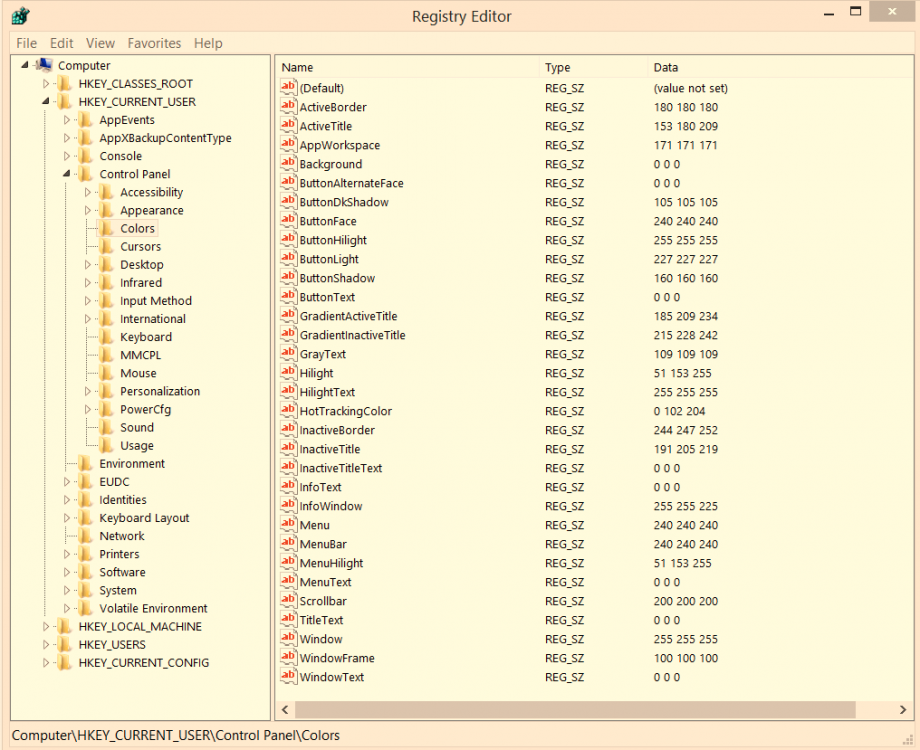OCDAboutWindows
New Member
- Messages
- 7
I'm using 7+ Taskbar Tweaker to disable the preview when hovering over a window on the taskbar, however if I click on the minimised window and pull up with the mouse, the following happens. I'm using the "white title bar text" trick which involves installing UxStyles which is what causes this, and unless there's another way to get white title bar text, then all I can think to do is prevent this glitch from showing up at all.
https://i.imgur.com/dyYyKlh.jpg
The obvious "solution" is to just not click it and drag the mouse up, but that's not the point. I dislike the fact that this is able to show up at all, despite using 7+TT to disable them in general.
Thanks for any replies.
https://i.imgur.com/dyYyKlh.jpg
The obvious "solution" is to just not click it and drag the mouse up, but that's not the point. I dislike the fact that this is able to show up at all, despite using 7+TT to disable them in general.
Thanks for any replies.
My Computer
System One
-
- OS
- Windows 8.1