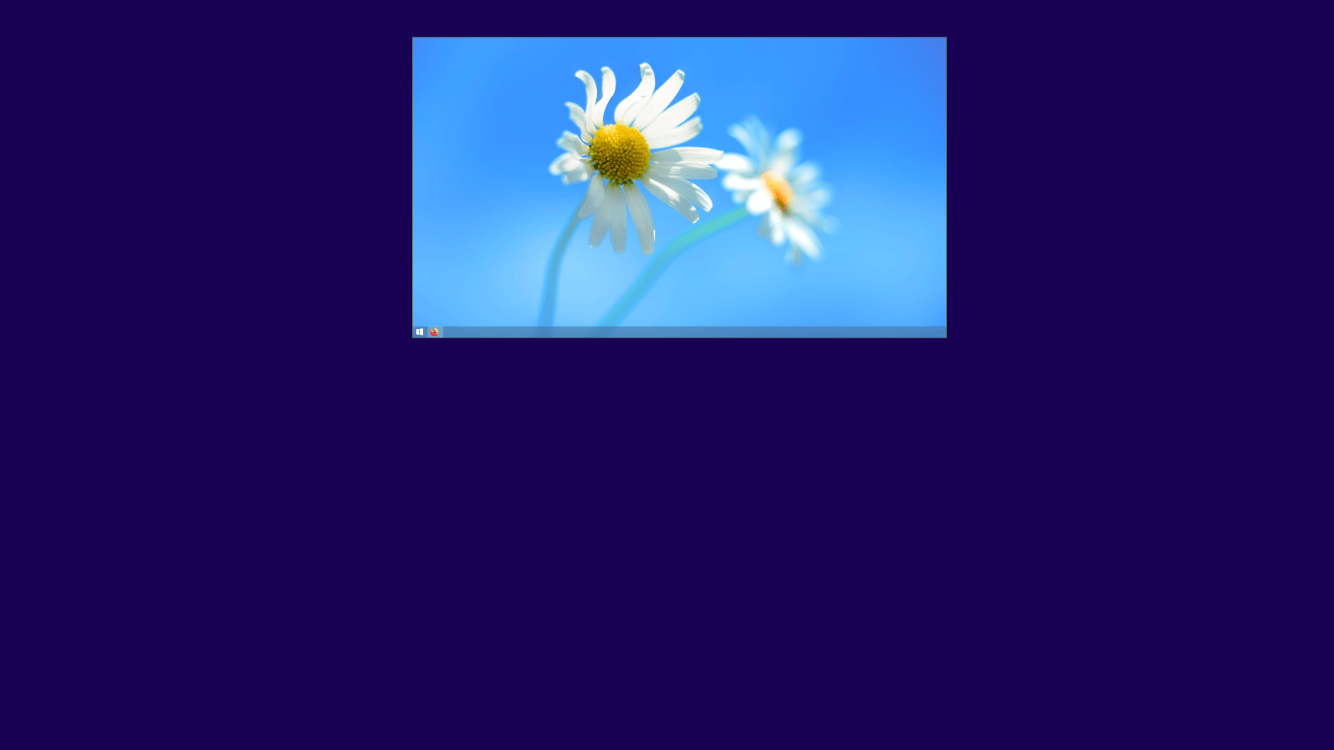OCDAboutWindows
New Member
- Messages
- 7
Is there a way to do this via registry tweaks? I'm aware Classic/Open Shell and StartIsBack both allow this (along with all other hot corners), but I do not want to have to install one of those.
For the avoidance of confusion, I've attached a picture of what I'm talking about. It's what happens when you click at the very top of your desktop on Windows 8.1 and drag down. I want to disable that functionality. I can deal with the other hot corners (although I would prefer to get rid of them, too) but this one is a nightmare as it means you can't actually create a highlight box on your desktop whilst your cursor is at the very top of the screen.
For the avoidance of confusion, I've attached a picture of what I'm talking about. It's what happens when you click at the very top of your desktop on Windows 8.1 and drag down. I want to disable that functionality. I can deal with the other hot corners (although I would prefer to get rid of them, too) but this one is a nightmare as it means you can't actually create a highlight box on your desktop whilst your cursor is at the very top of the screen.
Attachments
My Computer
System One
-
- OS
- Windows 8.1