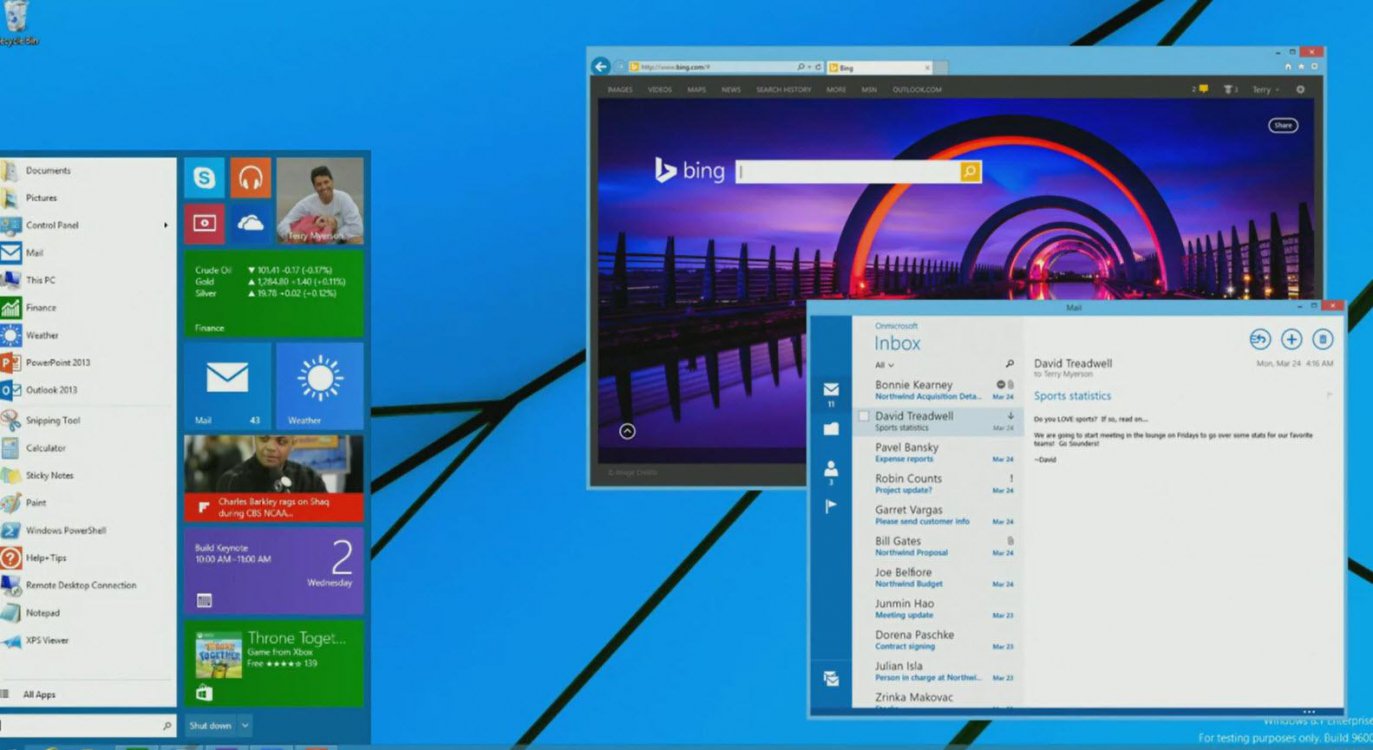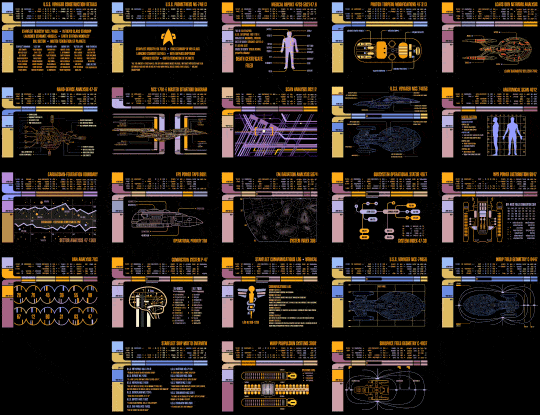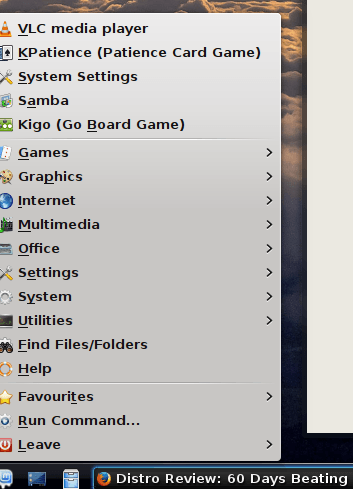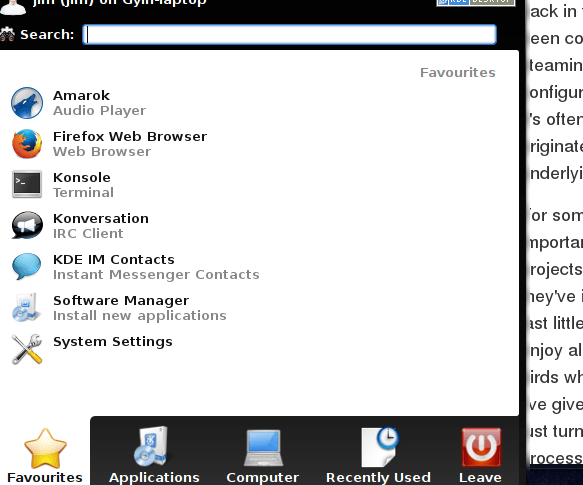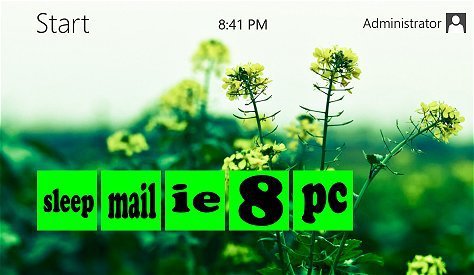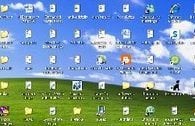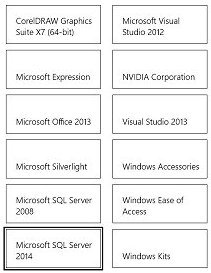Two good articles from Mary Jo. Interview with Terry Myerson, Microsoft's Executive Vice President of operating systems
Microsoft OS chief Myerson on the future of 'One Windows' | ZDNet
Microsoft OS chief Myerson talks turkey on transparency, cadence and cross platform | ZDNet
Jim
Microsoft OS chief Myerson on the future of 'One Windows' | ZDNet
Microsoft OS chief Myerson talks turkey on transparency, cadence and cross platform | ZDNet
MYERSON: We actually value using the desktop. I feel highly productive using it. It's very familiar to me. We plan -- (as) we talked about at the Build conference -- to bring modern apps to the desktop. We are going to have machines that have a great desktop experience.
It (the desktop) is also not the right experience for a phone or a tablet. And so how the Windows experience spans these form factors and is familiar across them -- that's what we need to deliver if we're going to delight people in the whole ecosystem.
The desktop is part of our future. It's absolutely core to Windows.
Jim