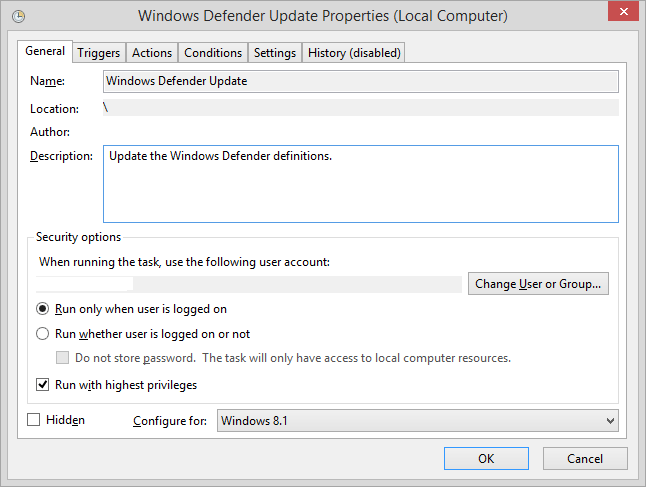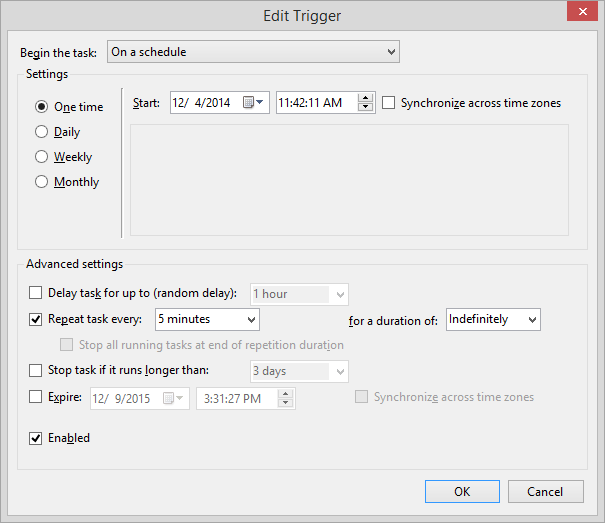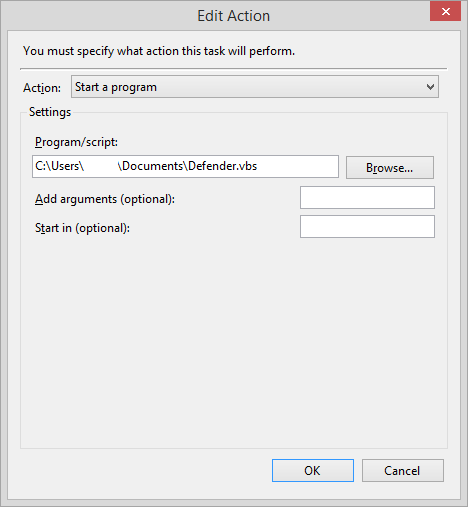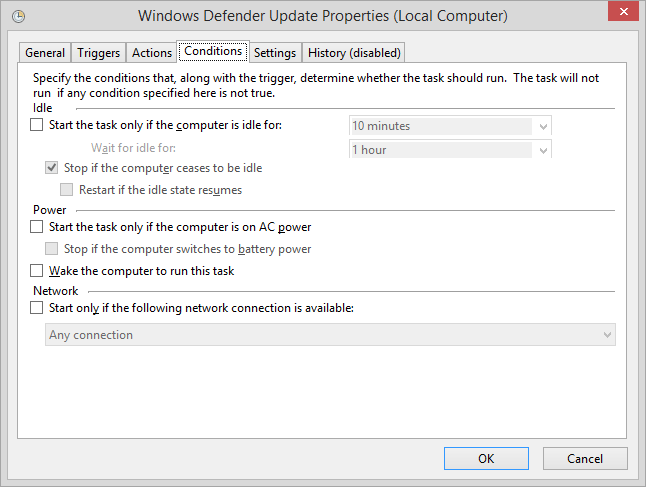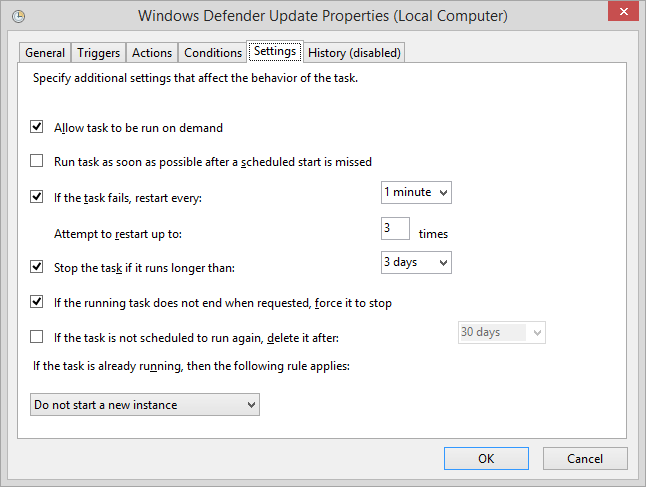pipmeister
New Member


- Messages
- 4
- Location
- Berkshire
Should we be concerned that the recent daily Definition Updates for Windows Defender have been rather large?
As a rule, they used to be around 300k - 500k each day, but more recently they have been around 1.5M - 2.5M.
I am using Windows 8.1 64-bit in an HP Pavilion 500 – 268ea Desktop Intel Core i7, 8GB Ram, 2TB.
Pip.
As a rule, they used to be around 300k - 500k each day, but more recently they have been around 1.5M - 2.5M.
I am using Windows 8.1 64-bit in an HP Pavilion 500 – 268ea Desktop Intel Core i7, 8GB Ram, 2TB.
Pip.
My Computer
System One
-
- OS
- Windows 8.1 64-bit
- Computer type
- PC/Desktop
- System Manufacturer/Model
- HP Pavilion 500 – 268ea DT PC UK
- CPU
- Intel Core i7 4770 @ 3.40GHz
- Motherboard
- Hewlett-Packard 2AF7
- Memory
- 8 GB Samsung DDR3
- Graphics Card(s)
- AMD Radeon R5 235
- Browser
- Firefox 33
- Antivirus
- Windows Defender