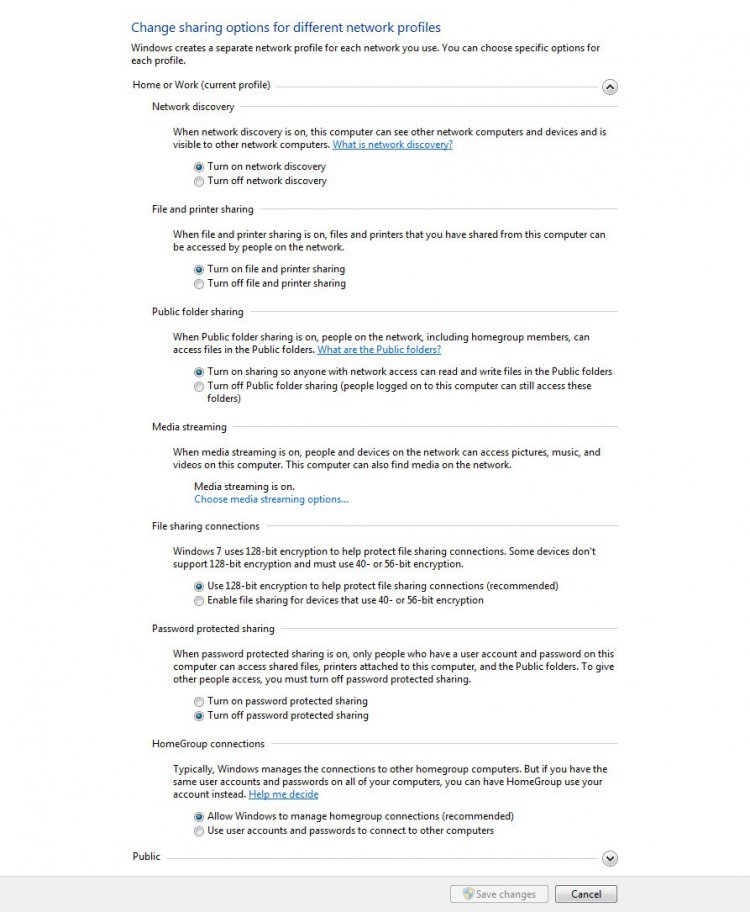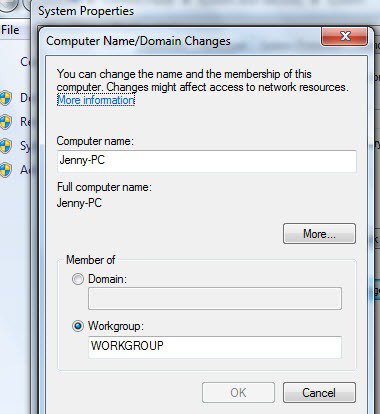- Messages
- 3,468
- Location
- Central IL
mfx, you need to post the URL, not a txt file. Re-run Speccy and post the URL it gives after it inspects your system.
My Computer
System One
-
- OS
- Linux Mint 17.2
- Computer type
- Laptop
- System Manufacturer/Model
- Toshiba Satellite C850D-st3nx1
- CPU
- AMD E1-1200 APU with Radeon (tm) HD Graphics 1.40 GHZ
- Memory
- 12GB
- Graphics Card(s)
- AMD Radeon™ HD 7310 Graphics
- Sound Card
- Realtek HD
- Monitor(s) Displays
- LCD
- Screen Resolution
- 1366 x 768
- Hard Drives
- Crucial M500 240GB SSD
- Mouse
- Logitech M525
- Internet Speed
- 45/6 - ATT U-Verse
- Browser
- Google Chrome
- Antivirus
- None needed. It is Linux.
- Other Info
- Arris NVG589 Gateway; Router - Cisco RV320; Switch - Netgear GS108 8-Port Switch & Trendnet TEG-S50g 5-Port Switch; Access Points - Engenius ECB350, Trendnet TEW-638APB; NAS - Lenovo ix2-4; Printer - Brother HL-2280DW; Air Print Server - Lantronix XPrintServer
A/V UPS - Tripp-Lite Smart 1500LCD 1500 Va/900 W.