Ill take it, When will a download be available ? Thanks in advance....
My Computer
System One
-
- OS
- Windows 8.1
- Computer type
- Laptop
- System Manufacturer/Model
- Samsung
- CPU
- i-5
- Memory
- DDR3 1600 8 meg
- Browser
- IE
- Antivirus
- Trend Micro
| DPI scale (%) | Optimal cursor size (px) |
|---|---|
| 100% | 32x32 |
| 150% | 48x48 |
| 200% | 64x64 |
| 250% | 80x80 |
| 300% | 96x96 |
| 350% | 112x112 |
| 400% | 128x128 |
| 450% | 144x144 |
| 500% | 160x160 |
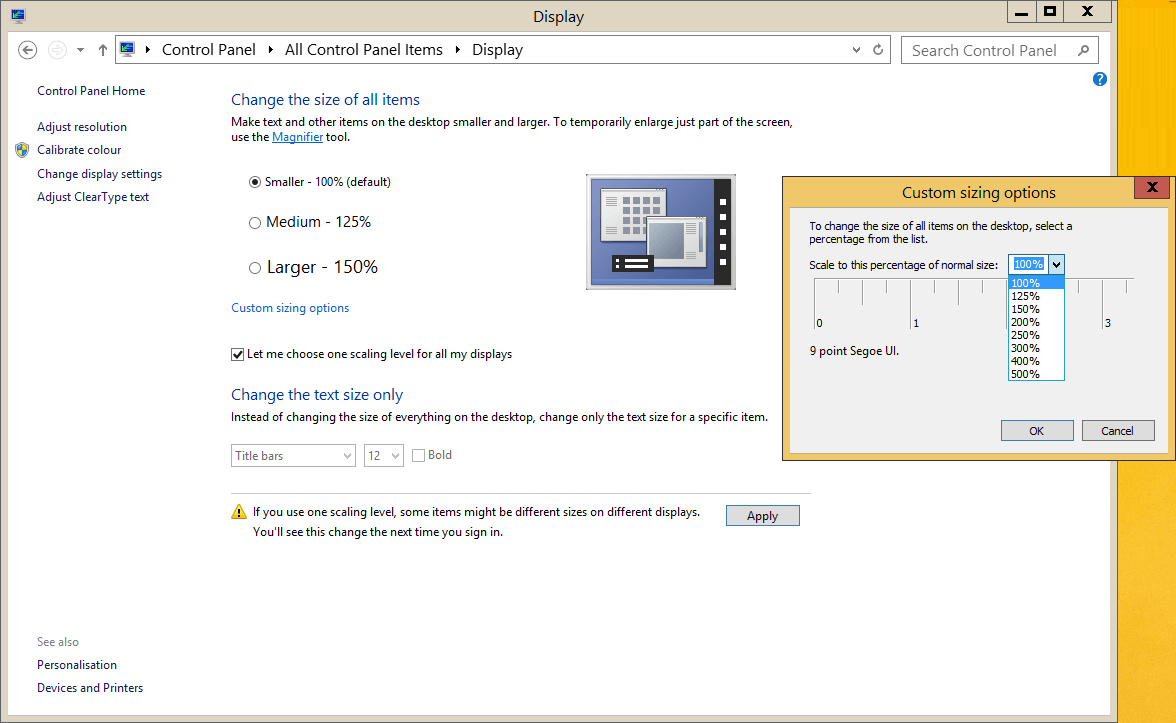
Ill take it, When will a download be available ? Thanks in advance....
 OHYEA for the same colors,,,,
OHYEA for the same colors,,,,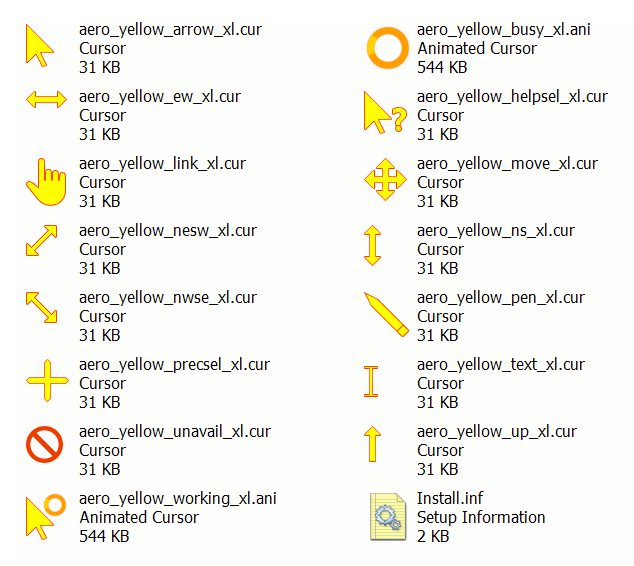



Great work, Hopachi!
...
the dotted-spinner in a XL Yellow.
...




I have a request.....I would appreciate it if someone could make me a black and red themed cursor set. The higher the quality the better. If you could modify some of the stock cursors so they have a sharper look. That would be great, And a red glow would kick @55. Thank you in advance.










That looks good, But is their a way you could do a darker red, and increase the depth of the glow. I'm sorry if I sound like I'm being a pain, and I appreciate anything you can do.
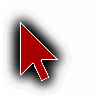

And another question....what software do you use to modify the cursors, and is it difficult?
The scheme name was renamed adding extra-large in the name, otherwise it would mean this is the normal-sized cursor scheme: modified install.inf file.
This should fix the naming if the normal edition of this cursor gets installed
