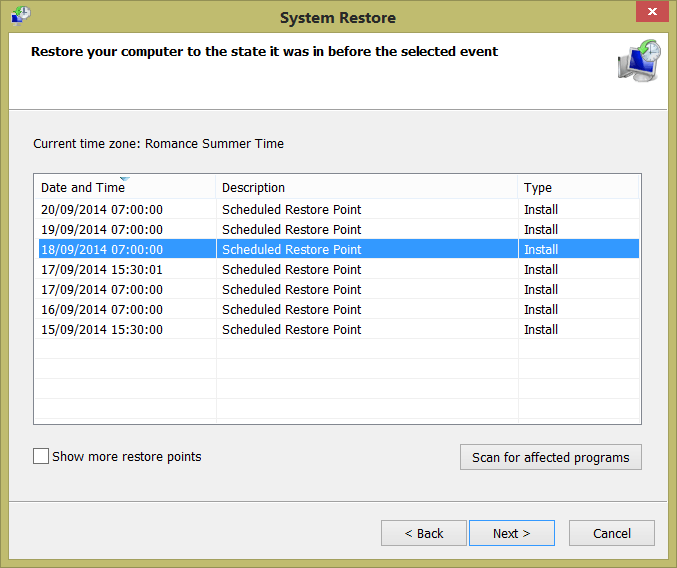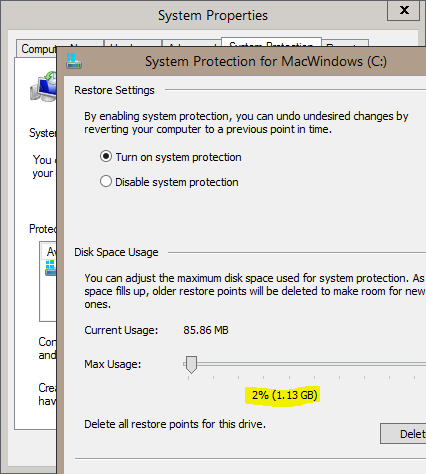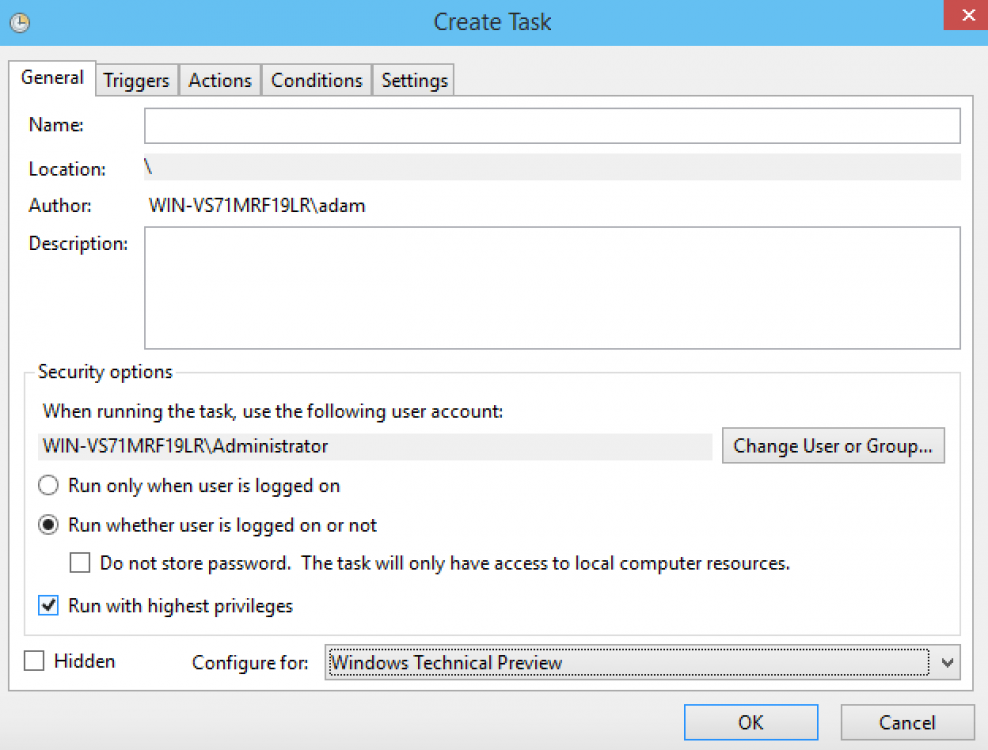well Adam
And thankks for letting me learn the "Snipping Tool). Did not know that existed.
Haha
Jeff
And thankks for letting me learn the "Snipping Tool). Did not know that existed.
Haha
Jeff
My Computer
System One
-
- OS
- WINDOWS 8.1 x64
- Computer type
- PC/Desktop
- CPU
- INTEL CORE I--3770K LGA1155
- Motherboard
- ASUS P8Z77-V
- Memory
- KINGSTON 2400 MHZ KHX24C11K4 16GB
- Graphics Card(s)
- INTEL HD GRAFICS 4000
- Monitor(s) Displays
- Philip BDL3245€ 32 inch
- Screen Resolution
- 1920 x 1080
- Hard Drives
- 2 SAMSUNG 840 PRO RAID 0 ON BOARD 2 x 128 GB
- Keyboard
- LOGITEC MX™ 5500
- Mouse
- LOGITEC MX 5500
- Internet Speed
- 120 Mbps