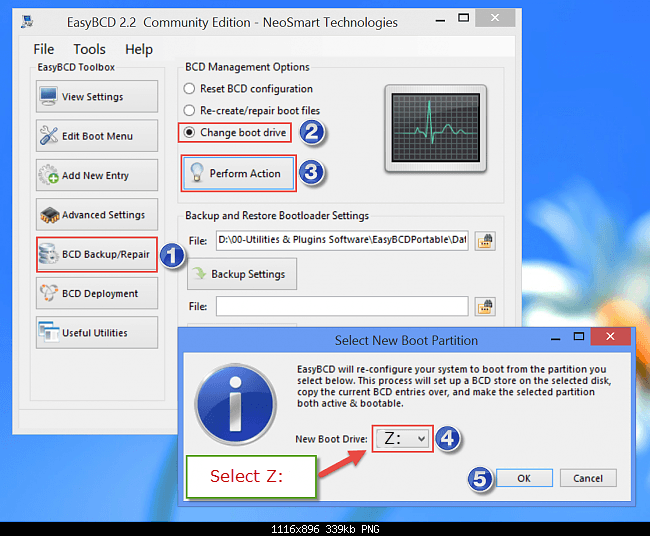Hi, I'm trying to recreate win 8.1 pro system reserved partition on my ssd. Initially I installed windows on my ssd (c: ) and windows created the sysres partition on my unformatted hd (without telling me anything). After some trouble I managed to be able to boot from ssd directly without going through the sysres partition on the hd. Now if possible I'd like to recreate the sysres on the ssd (by disconnecting my hd so that windows has no other options than creating this on the ssd). If a try a system refresh it tells me it would wipe away all my user installed apps. Can you tell me how to recreate that partition on my ssd without messing things up? I googled for this but I can't find anything useful.
My Computer
System One
-
- OS
- Windows 8.1 pro
- Computer type
- PC/Desktop