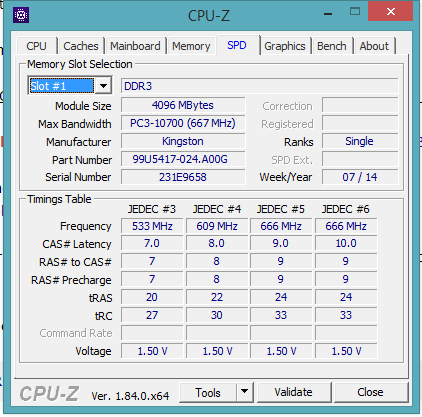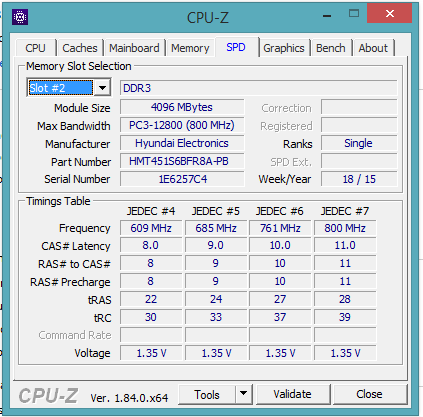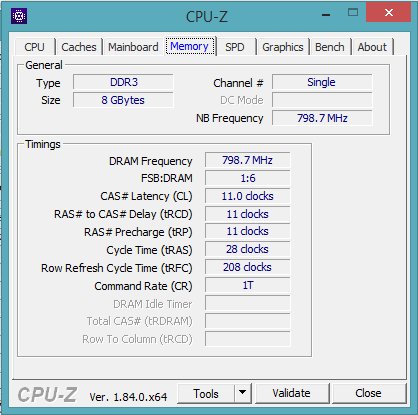JericoBorja
New Member
- Messages
- 2
Good day! I originally had 4gb DDR3 ram on my laptop, which was working perfectly fine. My friend upgraded his computer, so he gave me his spare 4gb DDR3 of ram. I inserted it into my ram slot, did not adjust anything in the bios. Windows was showing only 4gbs but when I run CPU-Z it show me the total of 8gb of ram. My windows is not recognizing the 4gb ram. Please help...
Heres my screenshot:
Heres my screenshot:
Attachments
My Computer
System One
-
- OS
- Windows 8.1
- Computer type
- Laptop
- System Manufacturer/Model
- Acer TravelMate P246-MG V3.72
- CPU
- Intel(R) Core(TM) i3-5005U CPU @ 2.00GHz, 2000 Mhz, 2 Core(s), 4 Logical Processor(s)
- Motherboard
- Acer BA40_HB Type2 - A01 Board Version
- Memory
- DDR3 4gb
- Graphics Card(s)
- Intel(R) HD Graphics 5500 [Display adapter]
- Browser
- Google Chrome
- Antivirus
- Smadav