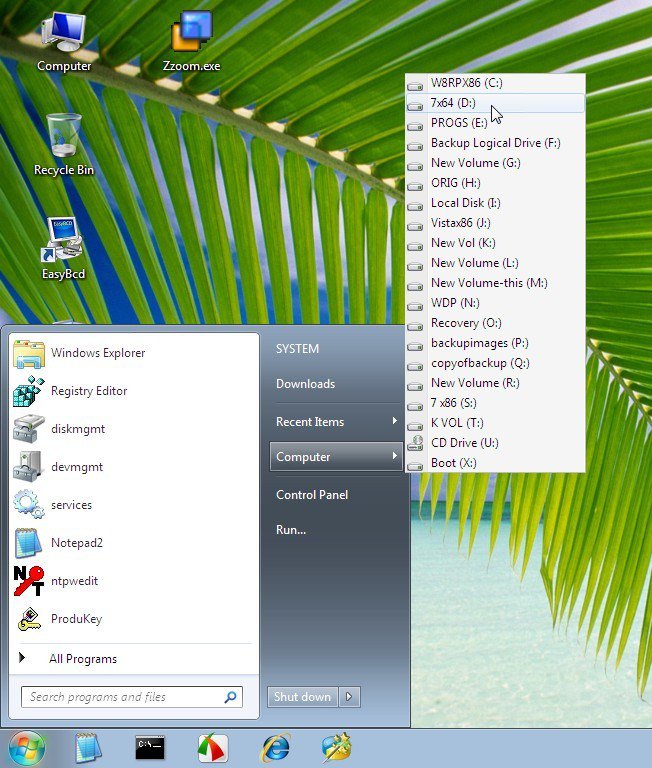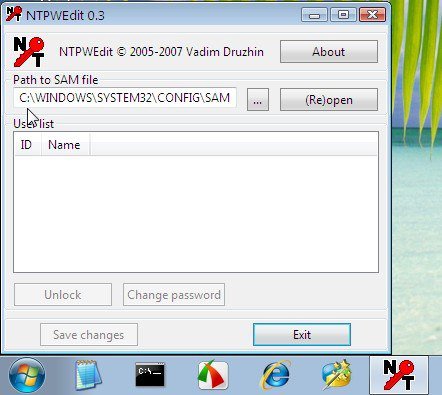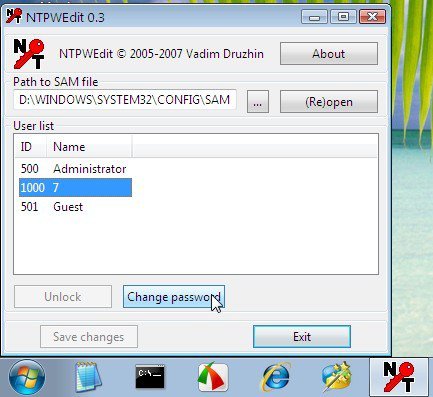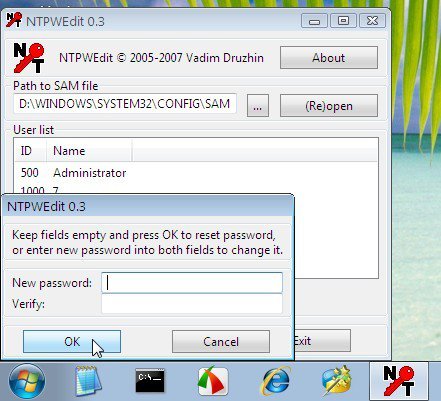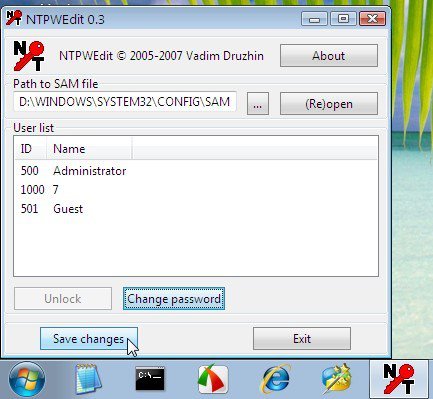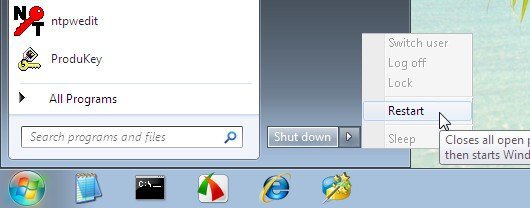When you have burned the cd, start up the sick machine.
Watch for writing on the screen - it say something like DEL for SETUP, F11 ( or some other key ) for boot menu or boot selection, or similar.
Press whatever it tells you for boot menu or boot selection.
When the menu appears, arrow down to cdrom drive -or dvd drive - whatever your machine calls it.
open the tray , put the cd in , close the tray , give it a few seconds to notice a cd is in there.
then press enter.
You will get a message , Press any key to boot from cdrom drive.
Just press enter.
Watch for writing on the screen - it say something like DEL for SETUP, F11 ( or some other key ) for boot menu or boot selection, or similar.
Press whatever it tells you for boot menu or boot selection.
When the menu appears, arrow down to cdrom drive -or dvd drive - whatever your machine calls it.
open the tray , put the cd in , close the tray , give it a few seconds to notice a cd is in there.
then press enter.
You will get a message , Press any key to boot from cdrom drive.
Just press enter.
My Computer
System One
-
- OS
- 7/8/ubuntu/Linux Deepin
- Computer type
- PC/Desktop