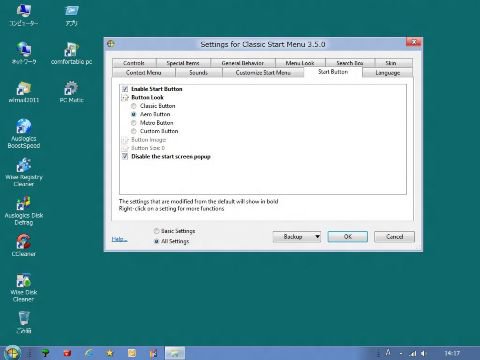The [setting for classic start menu 3.5.0] Pinning has been removed from the taskbar.
When I start PC, pop-up screen [setting for classic start menu 3.5.0] want to prevent it.
I want to only start button.
When I start PC, pop-up screen [setting for classic start menu 3.5.0] want to prevent it.
I want to only start button.
My Computer
System One
-
- OS
- windows 8