- Messages
- 158
I don't know what you mean by "special objects", but if you want to create a button to open the current file, simply use %2.
My Computer
System One
-
- OS
- Windows 7


I considered that, but then I thought "Nah, that's too simple."I don't know what you mean by "special objects", but if you want to create a button to open the current file, simply use %2.


Which skin are you using btw IownAmoneyPit and can you share it ?Is it Smoked Glass? Can't be because on my system, the "tint" of the glass is different.

Why do all these Start Menu replacement programs look to replicate the Classic Start Menu visual only? I'm playing around with this trying to get it to look and act like Windows 7's Start Menu. And I don't want 95-XP style pictures next to each 'special item' like Documents and Videos which are on the right column of the Start Menu when you tick the 'two columns' option which makes it look more like Win7. Nor do I want the Search box to be situated where the Shutdown button is for Win7's Start Menu.
Not only that, but why do they not seem to be able to correctly show recently used programs, or not able to pin programs to the Start Menu the same way Windows 7 does? I really hope someone can replicate the WINDOWS 7 Start Menu, with the 'recently used/pinned-to-start-menu programs' showing. I suppose I'm OK to use the Start Screen, but it will probably be a larger adjustment for my family.
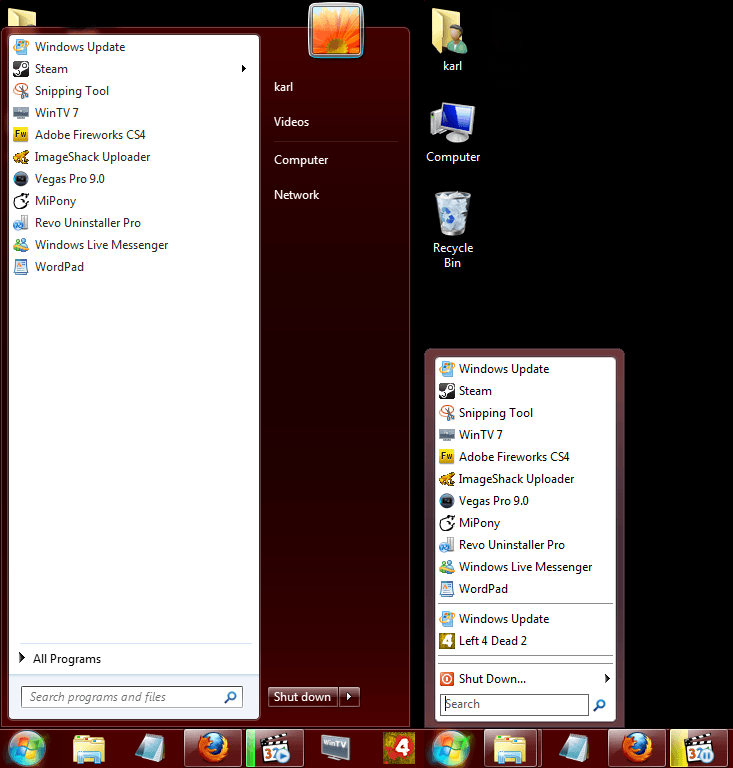


Hi
How do i post a problem I have with ClassicShell? (It disappeasrs)
HiHi
How do i post a problem I have with ClassicShell? (It disappeasrs)
You're in the right place. We need yo to give a more detailed explanation of your problem, though.


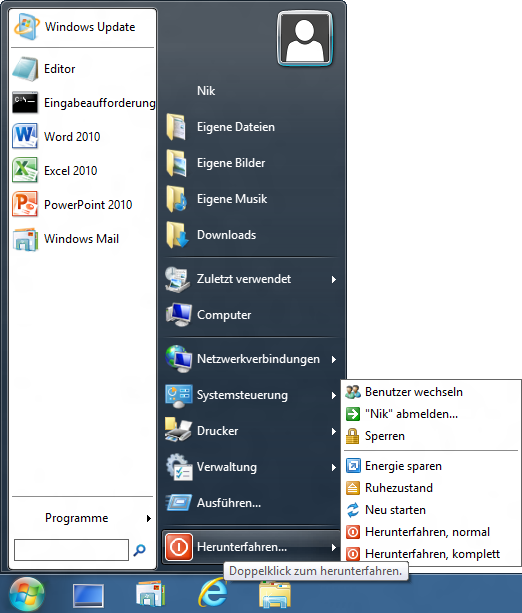
When you say "the app is on the list", which app do you mean, and which list? Is the process (which one?) in the process list? Is the service in the service list? Is the component selected in the installer's list?


