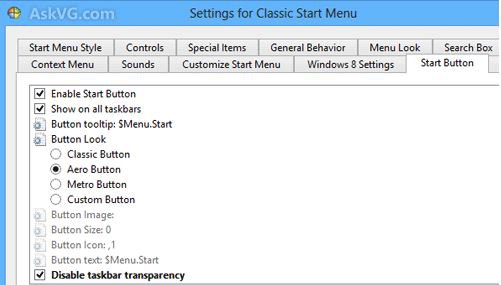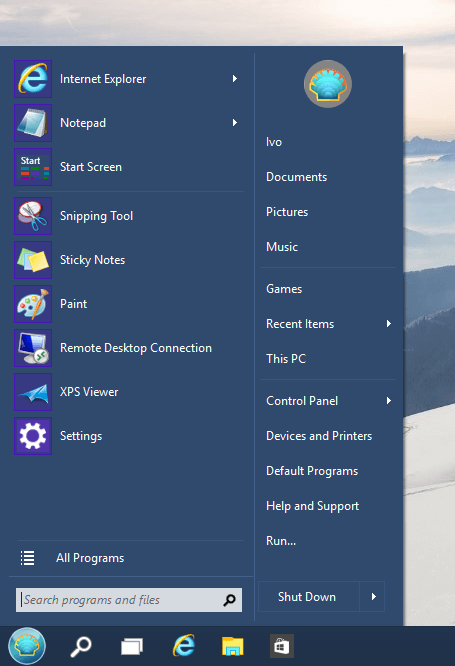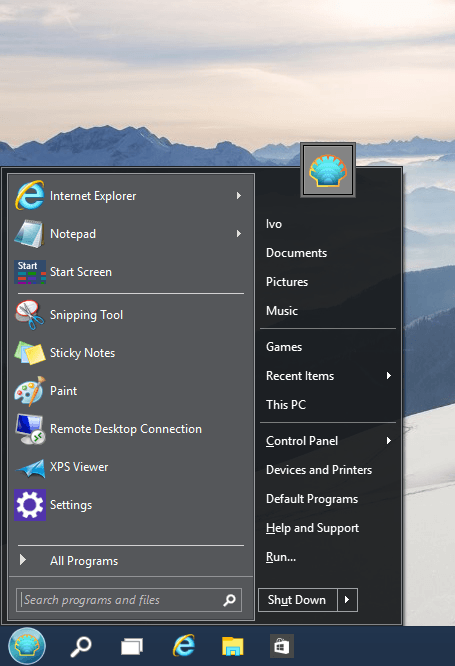- Messages
- 158
You can find many user-created skins here: Classic Shell ? View forum - Start Menu Skins
For start buttons check this forum: Classic Shell ? View forum - Start Buttons
For start buttons check this forum: Classic Shell ? View forum - Start Buttons
My Computer
System One
-
- OS
- Windows 7