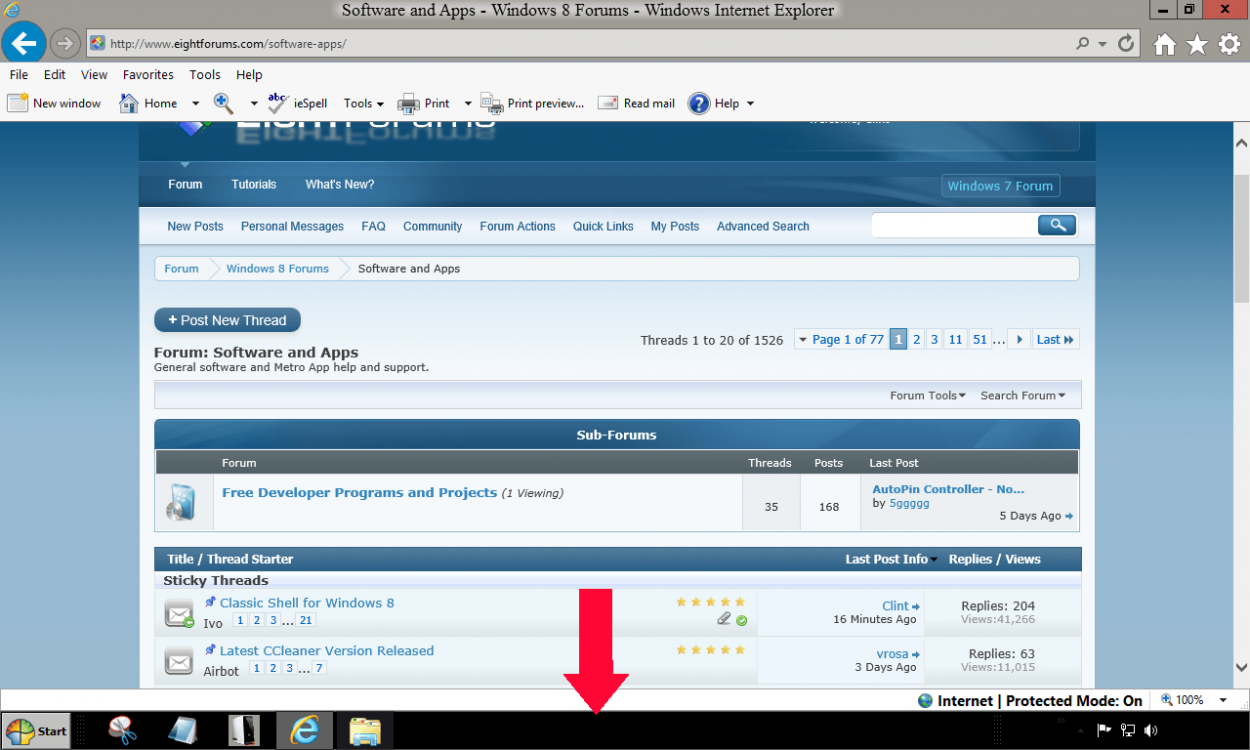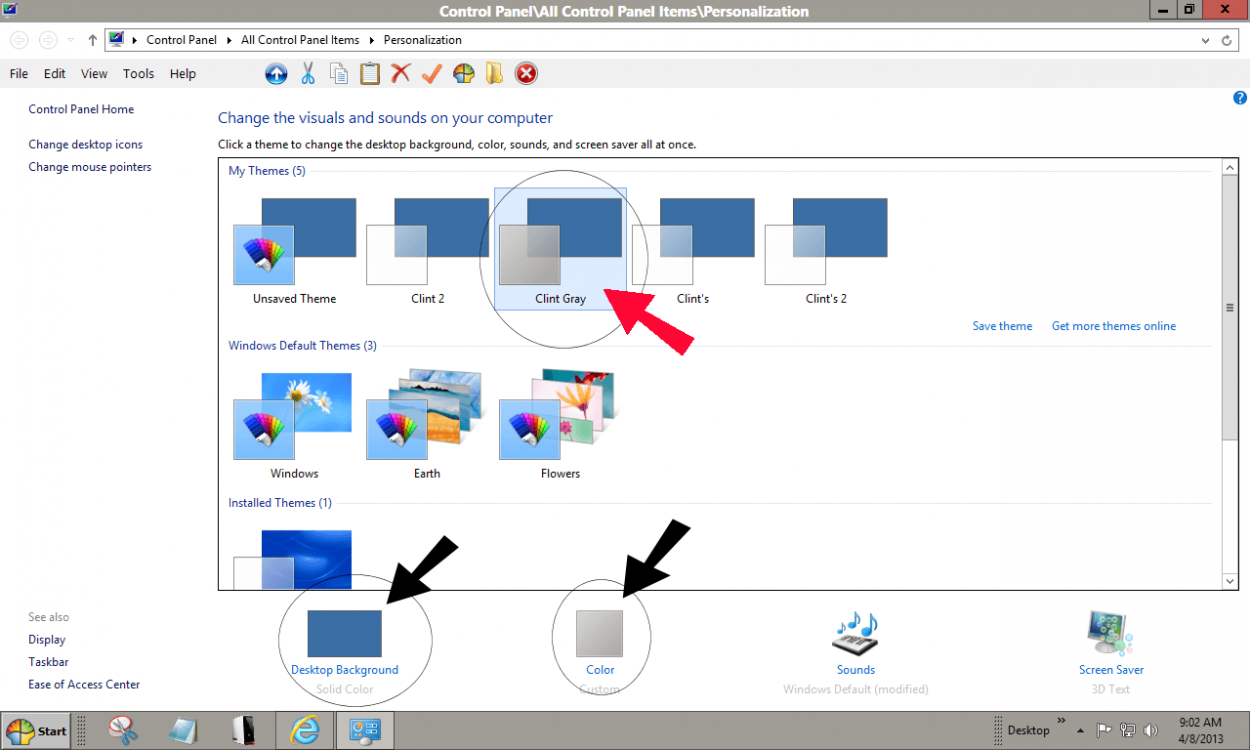I was previously using Ex7ForW8 which is free, but imports Explorer7 files from Win7. However, after M$ updates came out, programs were taking 30 - 40 seconds to open from desktop compared to snap open from Modern Start screen.
When I uninstalled Ex7ForW8 programs opened normally from desktop. So anted up $3 and got StartIsBack which is identical to Win7 but running off Explorer 8.
Cheers mate :thumb: Have a good un!
Have a good un!
ps If you ever feel like it, I'd be interested to know when you set up a new installation for someone:
1. What you switch off? I normally switch off System Restore, all auto messages to M$ like error reporting, etc, ????
2. How you clean your PC after it's accumulated junk over a period of time ... things like registry clean, left over file fragments, run anti-malware apps, system file check, etc.
How do you stop such persons including unwanted stuff when they get updates that ask you to include add ons, etc.
When I uninstalled Ex7ForW8 programs opened normally from desktop. So anted up $3 and got StartIsBack which is identical to Win7 but running off Explorer 8.
Cheers mate :thumb:
ps If you ever feel like it, I'd be interested to know when you set up a new installation for someone:
1. What you switch off? I normally switch off System Restore, all auto messages to M$ like error reporting, etc, ????
2. How you clean your PC after it's accumulated junk over a period of time ... things like registry clean, left over file fragments, run anti-malware apps, system file check, etc.
How do you stop such persons including unwanted stuff when they get updates that ask you to include add ons, etc.
My Computer
System One
-
- OS
- Windows 7 Ult Reatil & Win 8 Pro OEM
- System Manufacturer/Model
- Built as DIY
- CPU
- 6 core 12 thread & 4 core
- Motherboard
- Inel Extreme & Intel standard
- Memory
- 12GB & 8GB
- Graphics Card(s)
- 3 top end SLI linked & onboard
- Sound Card
- In built in graphics card & onboard
- Monitor(s) Displays
- 24 & 23 inch Samsung LED backlit
- Screen Resolution
- High def
- Hard Drives
- Corsair Force 128GB SATA3 SSDs in each machine. Plus several external USB3 and eSATA spinner HDs