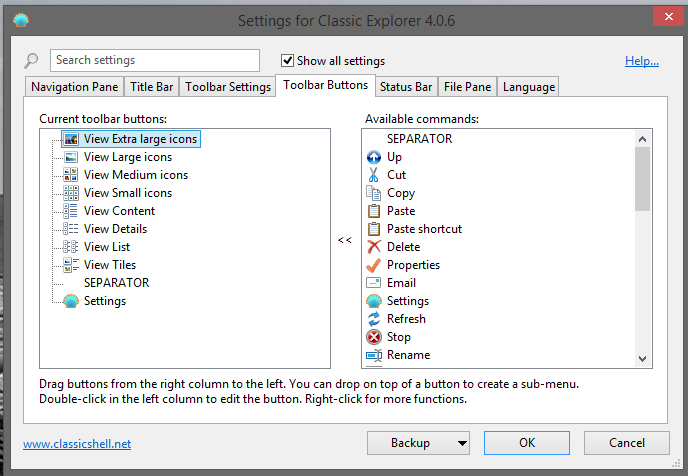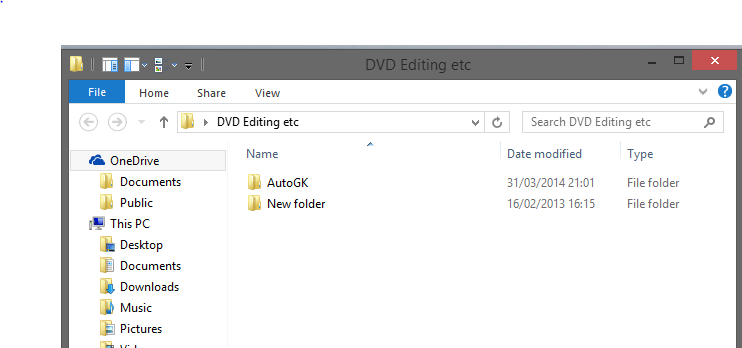I have a Windows 8 phone and it's brilliant - but for a PC the Metro environment just doesn't work (for me) and apart from where I'm forced to use it, it's all but dead to me. For tablets and phones great, for anything else... ooooh dear. It's a clunky integration and makes Microsoft look a bit foolish.
The only gadget I used was the CPU clock which I really miss, but now I use Task Manager minimised, so I don't even need to hit the desktop button - but yeh, I do miss the clock.
Why would Microsoft think an OS (that really is superb) on a 4" touch-screen device would transpose well to a full size PC? It didn't work the other way around. Seriously, it makes no sense !
!
The only gadget I used was the CPU clock which I really miss, but now I use Task Manager minimised, so I don't even need to hit the desktop button - but yeh, I do miss the clock.
Why would Microsoft think an OS (that really is superb) on a 4" touch-screen device would transpose well to a full size PC? It didn't work the other way around. Seriously, it makes no sense
My Computer
System One
-
- OS
- Windows 8
- Computer type
- Laptop
- System Manufacturer/Model
- HP Pavillion
- Browser
- Firefox







 .
.