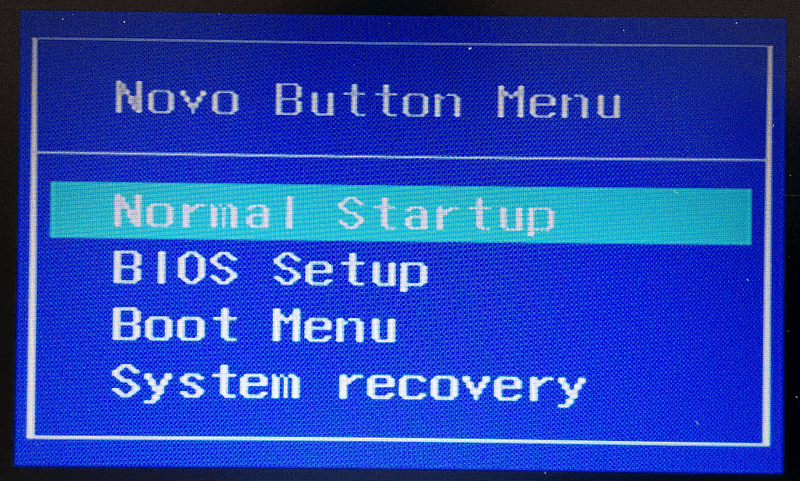Not a problem, I don't live in forums either, got other things to do

Secure Boot is found in your BIOS (if an option), and in most cases always needs to be disabled when performing some task or booting to something other than the system disk -- DVD, USB, tech utility, memory tester. I would consult the dev of the tool you're wanting to run and see (docs, forum) if UEFI, Secure Boot, etc need to be disabled, or put another way (the proper method to boot into the utility), otherwise simply boot to the device - optical , USB. I generally disable Secure Boot, not always UEFI, and then use my Novo button to pull up the boot menu, select my device (it needs to be in the slot or tray before you activate the boot menu), then I click go

see pic.
Fast Boot (IIRC) is found within Control Panel - Power Options. I would start with Secure Boot.
My Novo button is on the left side of my laptop near the display and power (very small button). I've seen the button on the top of the bezel too. I don't know if you even have one, the documentation provided by your OEM on their support site should spell this out - I would get all the docs. IIRC, the system needs to be off, press the Novo button and the menu appears.
BTW, I'll ask again cuz I'm confused, the pic seems to have Lenovo across the top but your My Computer info shows HP? It helps to provide the full model info about the system we're dealing with just to squelch any confusion.
One way or another, you'll get your utility loaded, hang in there.
BTW, that's a strange boot order you have in your pic. I rarely see a nic as #1, the system disk #3.