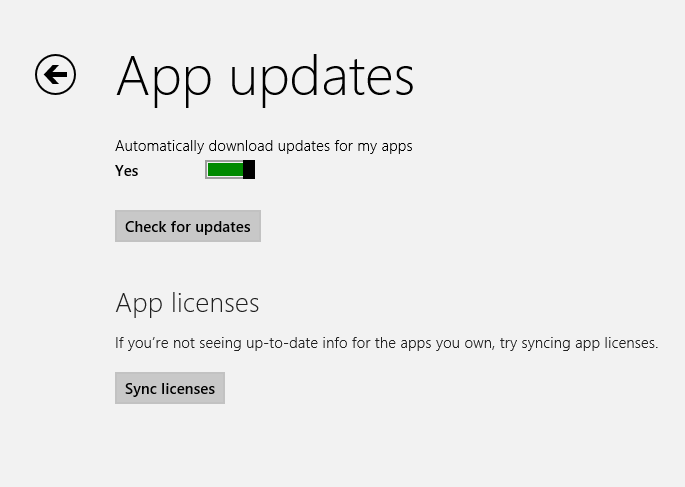PC settings / Devices turn off something to save bytes there
Store / Charms / Settings / App updates turn that off
Store / Charms / Settings / App updates turn that off
My Computer
System One
-
- OS
- win8.1
- Computer type
- Laptop
- System Manufacturer/Model
- lenovo