whitejordan16
New Member


- Messages
- 2
- Location
- United States
So this is a strange issue that I don't think many people will even quite know what to say...
First I should say that I'm not that tech savvy, and I'm not much of the forum person, so if I've put this thread in the wrong place then I'm sorry. I'll try and give you as much information about my specs as possible:
Case: iBuyPower Revolt
Motherboard: AsRock B75M-ITX
Processor: Intel i3-3220 @ 3.30 GHz
Hard Drive: WD Blue 500 GB
Memory: 2 x 4 GB RAM
OS: Windows 8.1
Graphics Card: Geforce GTX 750 Ti
Power Supplies: 350W and 250W
And some DVD drive.
Right, so as you can see, my situation is a little complicated, as I have TWO power supplies. That story's even more complicated, but it doesn't matter so much, all that matters is that those two power supplies are what I have to work with. The 350W supply (which is the supply that I bought later on) is powering everything in my computer EXCEPT the graphics card. Then the 250W power supply (came stock with my computer) is powering the graphics card exclusively. Or at least, that's what's supposed to happen.
So I bought this graphics card about 6 months ago, and realized that I'd need more power for it. So I ordered a more powerful psu. When I realized the 350W psu didn't have the 6-pin pci-e power connector I needed, I realized that I'd have to use the paperclip method to power my graphics card with the 250W power supply instead. I sat the 250W psu outside my rig, powering the graphics card inside my computer ever since. Until about a day ago, when I updated windows. It just completely crapped out.
I updated and shut down my computer. The next day when I woke up to turn it on, the display didn't respond. So I switched my VGA display to the onboard graphics, and I saw the words: "Reboot and Select proper Boot device or Insert Boot Media in selected Boot Device and press a key." I freaked out. I reboot my computer, opened up UEFI, and checked things out. This is what I saw:
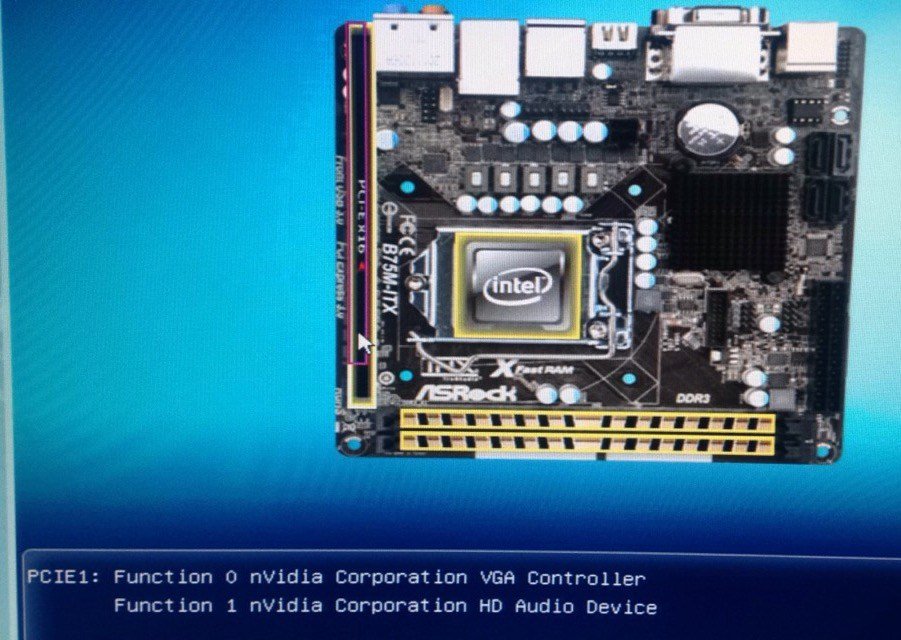
So basically, what I saw was that my graphics card was being detected by the motherboard, but my SATA devices (hard drive, DVD drive, etc.) were not, so I was not able to boot Windows.
So I moved on. I exited UEFI, I saved the changes I had made (I had made no changes) and reboot the computer:
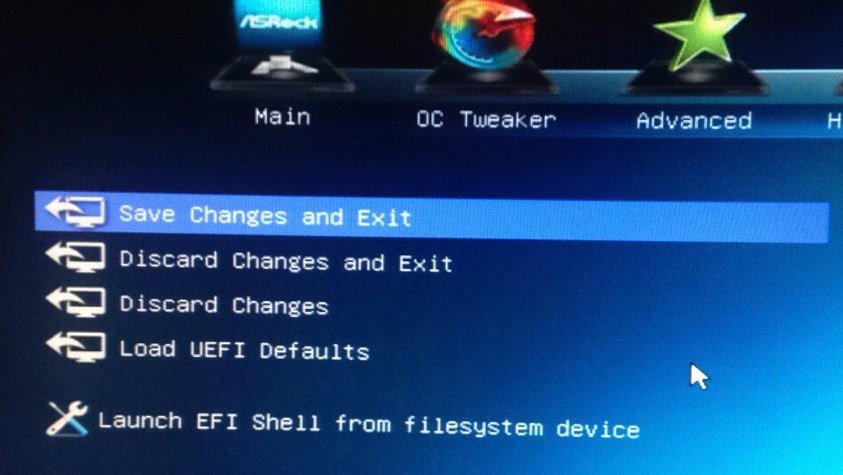
But after I rebooted, suddenly my SATA devices were being detected again, Windows booted, and the computer went back to normal,EXCEPT for the graphics card. Upon checking my UEFI again, I found that right after clicking "Save Changes and Exit", the computer restarted, and then the graphics card was no longer detected, but all the SATA devices were found:

I'm very confused, and I would really love to get my graphics card working again. Right now I can use my computer fine, and I can use the display with the onboard graphics like nothing went wrong, it's just that I can't play video games like I used to be able to. Can anyone tell me what's going wrong, what's happening? Give me any explanation as to why on initial boot my graphics card is recognized, but after exiting UEFI it isn't? ANY HELP AT ALL would be greatly appreciated!
First I should say that I'm not that tech savvy, and I'm not much of the forum person, so if I've put this thread in the wrong place then I'm sorry. I'll try and give you as much information about my specs as possible:
Case: iBuyPower Revolt
Motherboard: AsRock B75M-ITX
Processor: Intel i3-3220 @ 3.30 GHz
Hard Drive: WD Blue 500 GB
Memory: 2 x 4 GB RAM
OS: Windows 8.1
Graphics Card: Geforce GTX 750 Ti
Power Supplies: 350W and 250W
And some DVD drive.
Right, so as you can see, my situation is a little complicated, as I have TWO power supplies. That story's even more complicated, but it doesn't matter so much, all that matters is that those two power supplies are what I have to work with. The 350W supply (which is the supply that I bought later on) is powering everything in my computer EXCEPT the graphics card. Then the 250W power supply (came stock with my computer) is powering the graphics card exclusively. Or at least, that's what's supposed to happen.
So I bought this graphics card about 6 months ago, and realized that I'd need more power for it. So I ordered a more powerful psu. When I realized the 350W psu didn't have the 6-pin pci-e power connector I needed, I realized that I'd have to use the paperclip method to power my graphics card with the 250W power supply instead. I sat the 250W psu outside my rig, powering the graphics card inside my computer ever since. Until about a day ago, when I updated windows. It just completely crapped out.
I updated and shut down my computer. The next day when I woke up to turn it on, the display didn't respond. So I switched my VGA display to the onboard graphics, and I saw the words: "Reboot and Select proper Boot device or Insert Boot Media in selected Boot Device and press a key." I freaked out. I reboot my computer, opened up UEFI, and checked things out. This is what I saw:
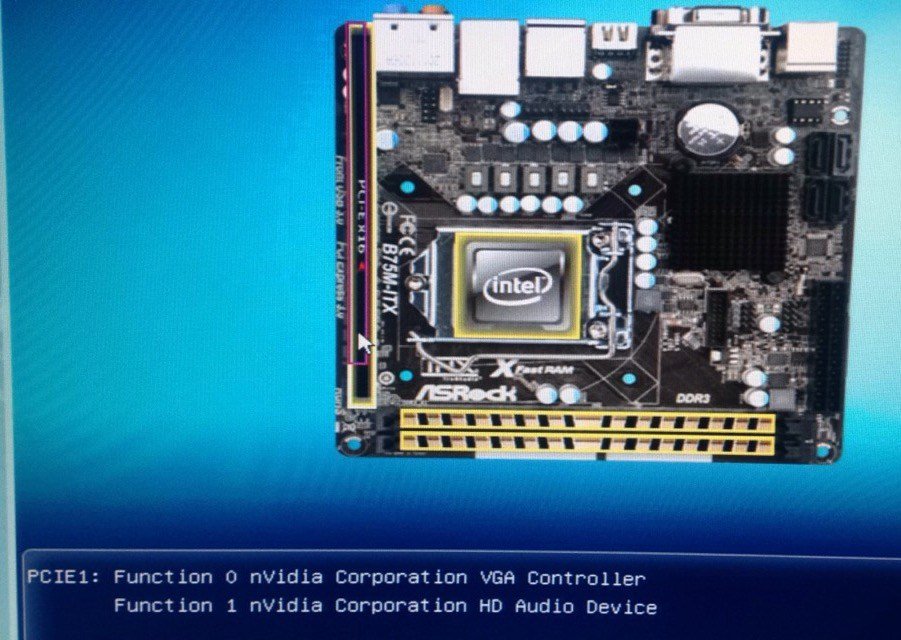
So basically, what I saw was that my graphics card was being detected by the motherboard, but my SATA devices (hard drive, DVD drive, etc.) were not, so I was not able to boot Windows.
So I moved on. I exited UEFI, I saved the changes I had made (I had made no changes) and reboot the computer:
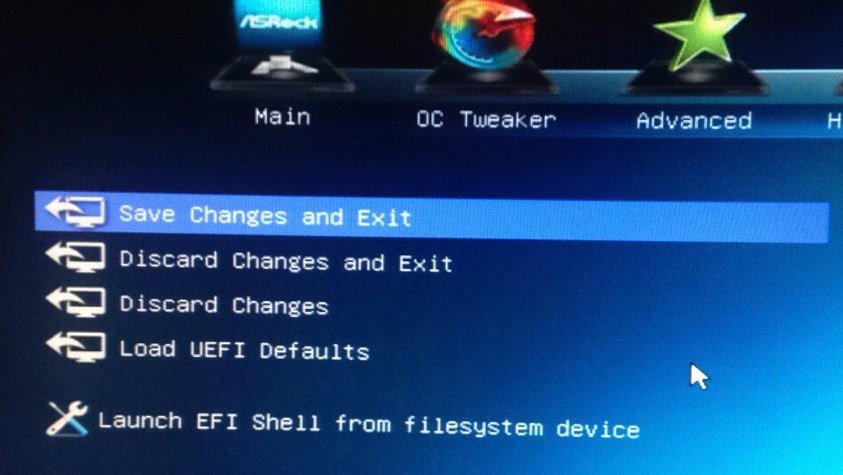
But after I rebooted, suddenly my SATA devices were being detected again, Windows booted, and the computer went back to normal,EXCEPT for the graphics card. Upon checking my UEFI again, I found that right after clicking "Save Changes and Exit", the computer restarted, and then the graphics card was no longer detected, but all the SATA devices were found:

I'm very confused, and I would really love to get my graphics card working again. Right now I can use my computer fine, and I can use the display with the onboard graphics like nothing went wrong, it's just that I can't play video games like I used to be able to. Can anyone tell me what's going wrong, what's happening? Give me any explanation as to why on initial boot my graphics card is recognized, but after exiting UEFI it isn't? ANY HELP AT ALL would be greatly appreciated!
My Computer
System One
-
- OS
- Windows 8.1
- Computer type
- PC/Desktop
- System Manufacturer/Model
- iBuyPower Computers
- CPU
- Intel(R) Core (TM) i3-3220 @ 3.30 Ghz
- Motherboard
- ASRock B75M-ITX
- Memory
- 2 x 4 GB
- Graphics Card(s)
- NVidia GeForce GTX 750 Ti
- Monitor(s) Displays
- Just some 16:10 tv
- Screen Resolution
- 1440x900
- Hard Drives
- WD Blue 500 GB
- PSU
- 350W & 250W
- Case
- iBuyPower Revolt
- Browser
- Chrome brah
- Antivirus
- AVG cuz its free
- Other Info
- I named her Danielle
