DAVEARNOLD731
New Member


- Messages
- 1
THANK YOU!!! I have spent hours on this, took me longer to register here to get patch than to fix the issue lol - God Bless
My Computer
System One
-
- OS
- Windows 8


Ok. You can download and merge the .reg file I attached below, and approve all prompts to remove all Windows Update group policies. Sign out and in of Windows afterwards to fully apply, then see if you are able to set your Windows Update settings.

IT did not work on windows 7, any idea ?
Ok. You can download and merge the .reg file I attached below, and approve all prompts to remove all Windows Update group policies. Sign out and in of Windows afterwards to fully apply, then see if you are able to set your Windows Update settings.
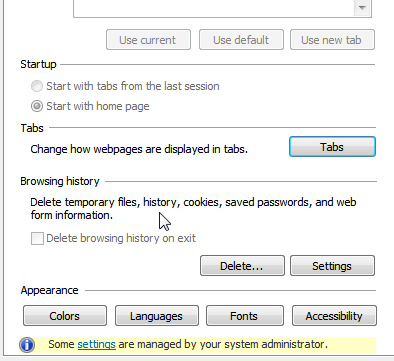 above error in IE 11, and it wont let me add trusted sites which is the ultimate objective.
above error in IE 11, and it wont let me add trusted sites which is the ultimate objective. IT did not work on windows 7, any idea ?
Ok. You can download and merge the .reg file I attached below, and approve all prompts to remove all Windows Update group policies. Sign out and in of Windows afterwards to fully apply, then see if you are able to set your Windows Update settings.
It depends on what your issue is. Please provide more details.





 User Account Control (UAC) - Change Settings in Windows 8
User Account Control (UAC) - Change Settings in Windows 8
 Solved - Can't Change Update Settings "Some settings are managed.."
Solved - Can't Change Update Settings "Some settings are managed.."Thank you verry much ...! Your help reslove my problem at 95% but i still cant do Windost update! All of my problems reslove but when i try to do update i see this:Ok. You can download and merge the .reg file I attached below, and approve all prompts to remove all Windows Update group policies. Sign out and in of Windows afterwards to fully apply, then see if you are able to set your Windows Update settings.

Great news so far.Thank you verry much ...! Your help reslove my problem at 95% but i still cant do Windost update! All of my problems reslove but when i try to do update i see this:
From Bulgarian to English is: ("Windows Update cannot check for updates because the service is not running")
This is the last problem who i have...! I will be very indebted to you if you can help me solve this problem ...!
