Beanieskater
New Member
- Messages
- 5
I have looked every post to see if this has been answered before and the solutions but for some reason none of these solutions are available on my windows 8.
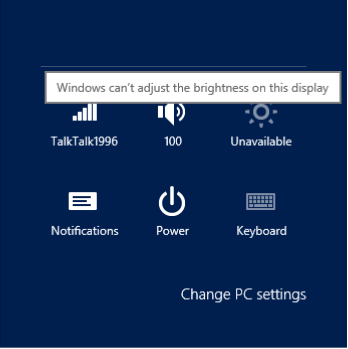
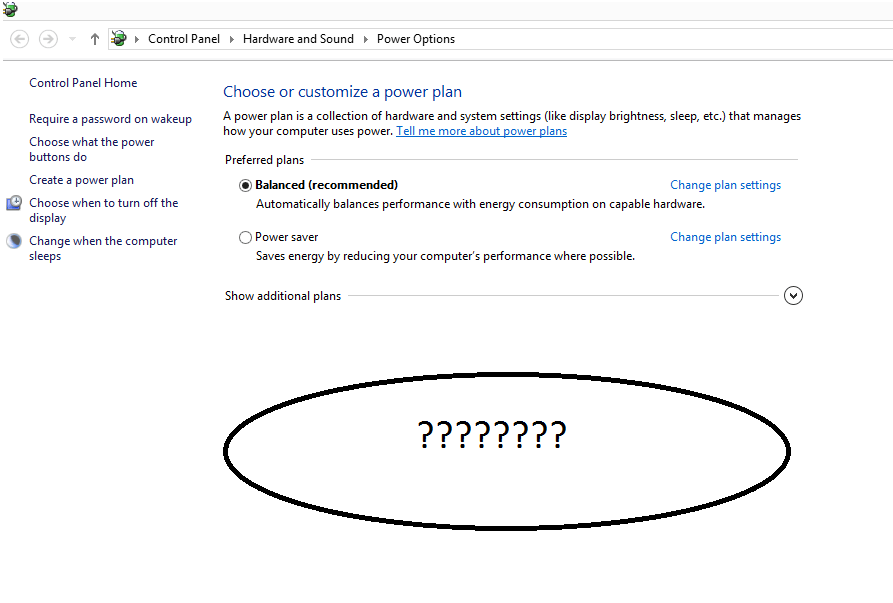
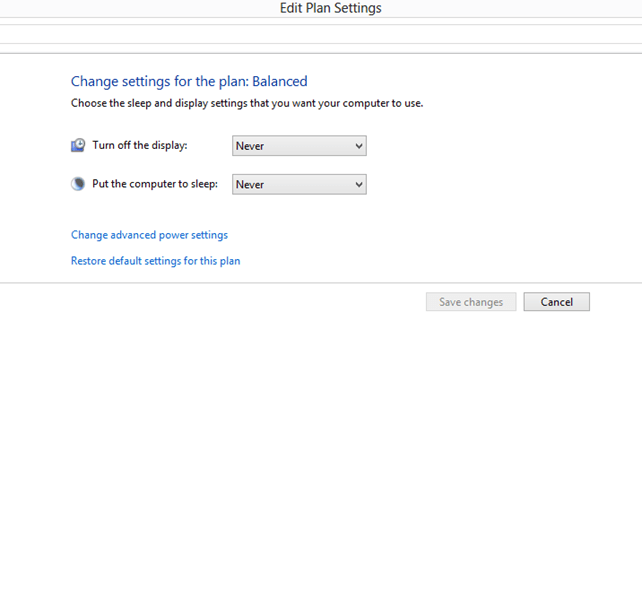
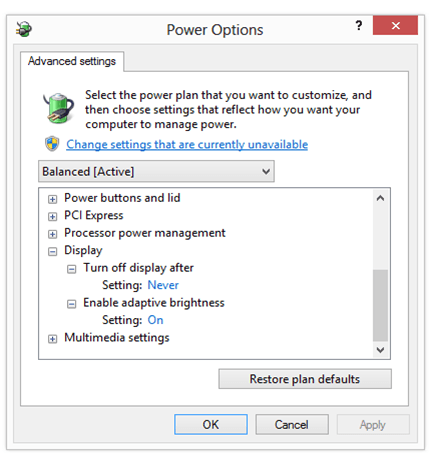
i really dont know whats going on here... every option that is on a forum just doesnt seem to exist on my system. My monitor is a samsung 21.5 inch. Please help me because my eyes hurt from the brightness
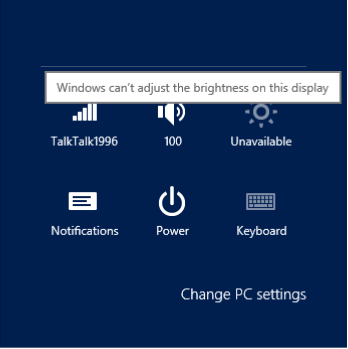
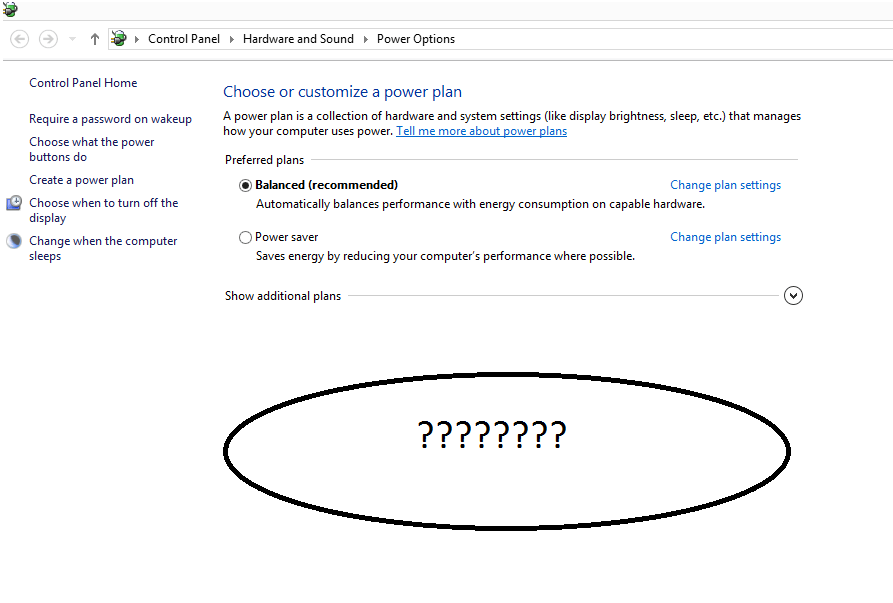
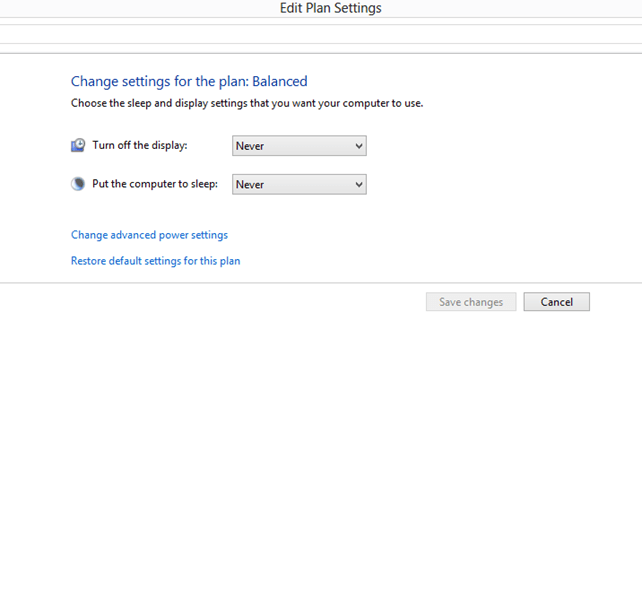
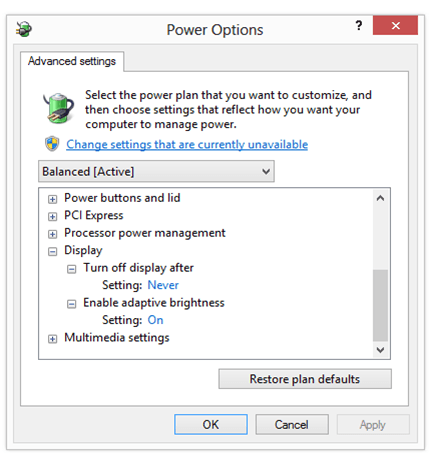
i really dont know whats going on here... every option that is on a forum just doesnt seem to exist on my system. My monitor is a samsung 21.5 inch. Please help me because my eyes hurt from the brightness
My Computer
System One
-
- OS
- 5


