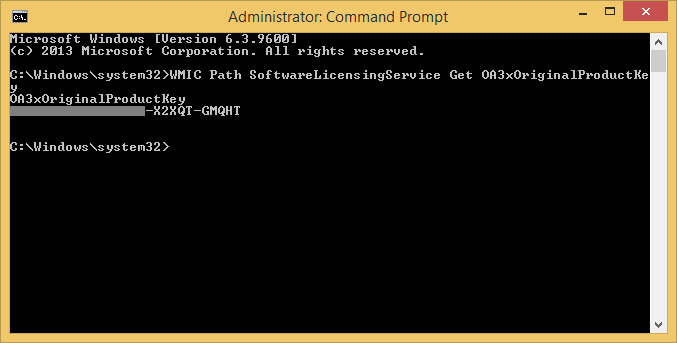That good to hear , I didn't do anything really....but you're welcome anyway..
BTW have you tried running WDT on the new install... it may have got stuck due to the corruption previously.
BTW have you tried running WDT on the new install... it may have got stuck due to the corruption previously.
My Computer
System One
-
- OS
- PC-DOS v1.0
- Computer type
- PC/Desktop
- System Manufacturer/Model
- IBM
- CPU
- Intel 8088, 4.77MHz
- Memory
- 16K, 640K max
- Graphics Card(s)
- What's that?
- Sound Card
- Not quite
- Screen Resolution
- 80 X 24 text
- Hard Drives
- dual 160KB 5.25-inch disk drives