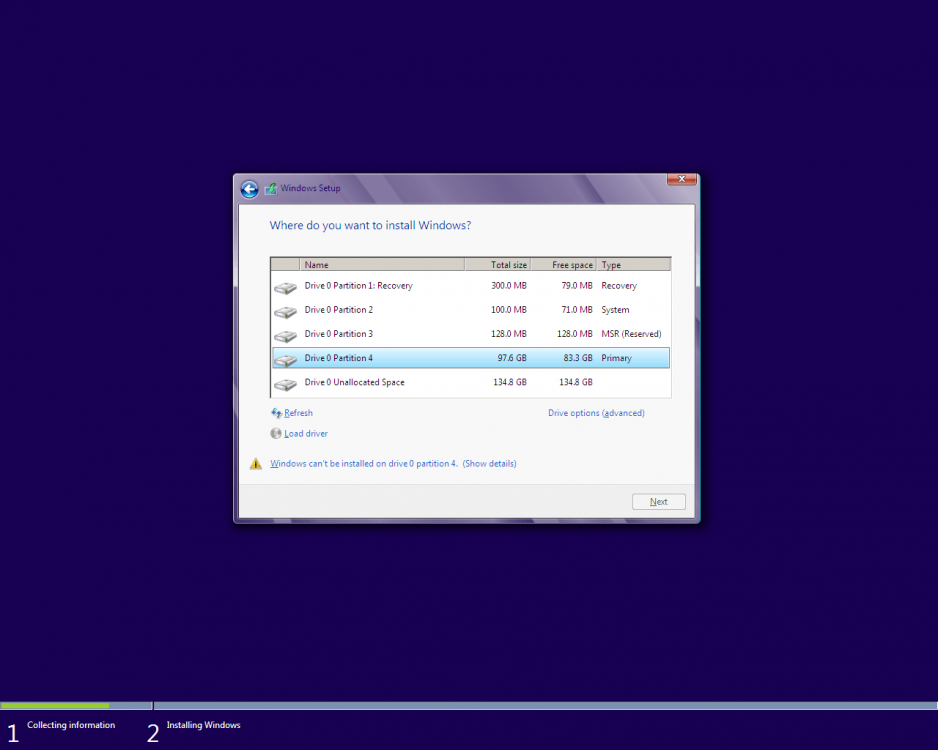Wanted to try the UEFI so I deleted my legacy BIOS/MBR installation of Win 8.
I followed the steps here:
http://www.eightforums.com/tutorial...are-interface-install-windows-8-a.html?filter[2]=Installation%20and%20Setup
Got Win 8 to install successfully in in the UEFI/GPT way.
But after restart on installation done, the PC cannot boot into Win 8 and I always get the light blue screen with a "Recovery" title stating that the PC couldn't be started properly and an error code 0xc00000001.
Played with the BIOS setting (CSM, Secure Boot etc), switched to onboard graphics, reinstalled a few times the UEFI way.
Also tried the automatic repair but to no avail.
The UEFI installation is always successful but I always cannot boot to Windows.
What different is that the installer always partition the drive to 4 partitions (Recovery, ESP, MSR, OS) instead of 3 in the tutorial.
After hours of trying to get it to boot UEFI Windows 8, I gave up and went back to install via legacy BIOS/MBR.
And here I am posting this in Windows 8 (legacy BIOS/MBR).
If possible I would like to get UEFI working, are there any small details I missed?
I'm using the ASUS P8H77-M Pro motherboard with the latest BIOS.
I followed the steps here:
http://www.eightforums.com/tutorial...are-interface-install-windows-8-a.html?filter[2]=Installation%20and%20Setup
Got Win 8 to install successfully in in the UEFI/GPT way.
But after restart on installation done, the PC cannot boot into Win 8 and I always get the light blue screen with a "Recovery" title stating that the PC couldn't be started properly and an error code 0xc00000001.
Played with the BIOS setting (CSM, Secure Boot etc), switched to onboard graphics, reinstalled a few times the UEFI way.
Also tried the automatic repair but to no avail.
The UEFI installation is always successful but I always cannot boot to Windows.
What different is that the installer always partition the drive to 4 partitions (Recovery, ESP, MSR, OS) instead of 3 in the tutorial.
After hours of trying to get it to boot UEFI Windows 8, I gave up and went back to install via legacy BIOS/MBR.
And here I am posting this in Windows 8 (legacy BIOS/MBR).
If possible I would like to get UEFI working, are there any small details I missed?
I'm using the ASUS P8H77-M Pro motherboard with the latest BIOS.
My Computer
System One
-
- OS
- Windows 8 Pro x64
- Computer type
- PC/Desktop
- CPU
- i5 3470
- Motherboard
- Asus P8H77-M Pro
- Memory
- 8 GB
- Graphics Card(s)
- Asus GT430
- Sound Card
- Asus Xonar DX
- Hard Drives
- Intel 330 128 GB
Seagate 500 GB
WD Blue 1 TB
- PSU
- Seasonic 520W