I hope this is posted to the correct forum---please advise or move it wherever it belongs. Completely dumb when it comes to most things computer related, forgive that please?! 
I have an external HD connected via internal USB port that contains files of movies, TV programs etc I've lost permission to access, the desire being to delete some content and add more. This device is known to me as an "HGST Touro S" if that's helpful; I have 3 others working to perfection Existing content can be viewed when connected also via USB to my television, access to folders containing series programs easily obtained.
This is my system:

When this HDD is connected an attempt to open it shows this:
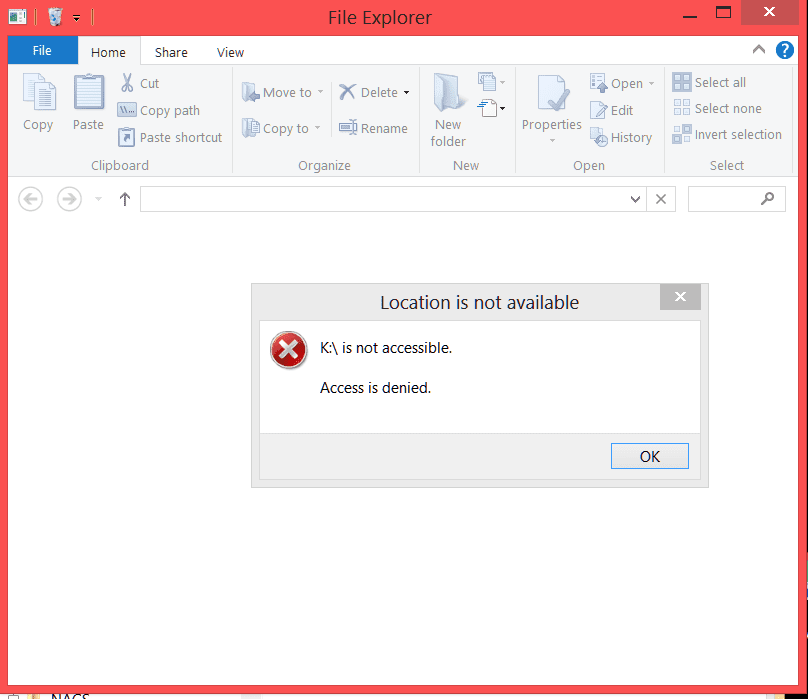
This image is meant to show my lack of access to the K drive aka "red", F drive aka "white" showing how one of these is working correctly:
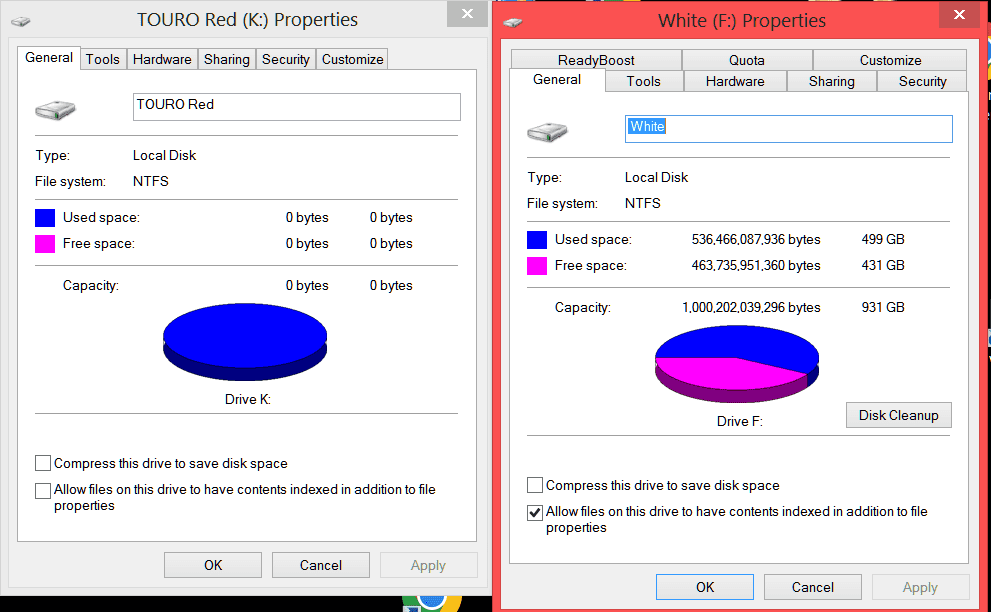
Thinking the Security tab was a solution I have these:
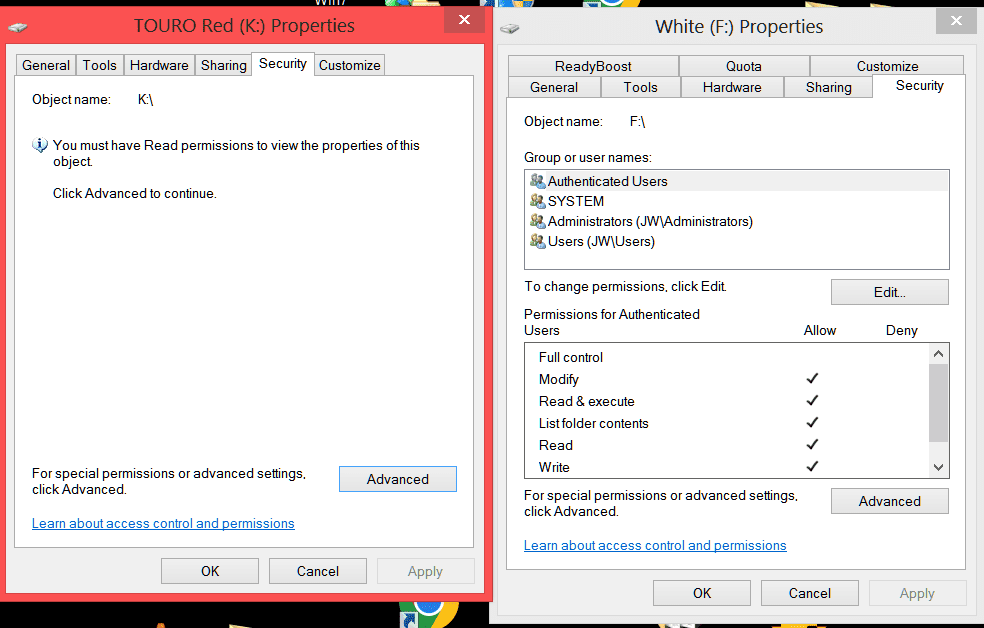
I'm thinking this is a relatively easy fix but I'm completely unaware how to proceed. I use these devices daily and typically they work well. As I say this K or "red" external HD will display videos on my TV but for the time being I cannot modify the contents as the files on this particular external HD.
Sorry if this isn't enough information but I'll do my best to provide whatever's needed or required.
TIA--greatly appreciate any help here!
I have an external HD connected via internal USB port that contains files of movies, TV programs etc I've lost permission to access, the desire being to delete some content and add more. This device is known to me as an "HGST Touro S" if that's helpful; I have 3 others working to perfection Existing content can be viewed when connected also via USB to my television, access to folders containing series programs easily obtained.
This is my system:
When this HDD is connected an attempt to open it shows this:
This image is meant to show my lack of access to the K drive aka "red", F drive aka "white" showing how one of these is working correctly:
Thinking the Security tab was a solution I have these:
I'm thinking this is a relatively easy fix but I'm completely unaware how to proceed. I use these devices daily and typically they work well. As I say this K or "red" external HD will display videos on my TV but for the time being I cannot modify the contents as the files on this particular external HD.
Sorry if this isn't enough information but I'll do my best to provide whatever's needed or required.
TIA--greatly appreciate any help here!

My Computer
System One
-
- OS
- Win8.1 Pro


