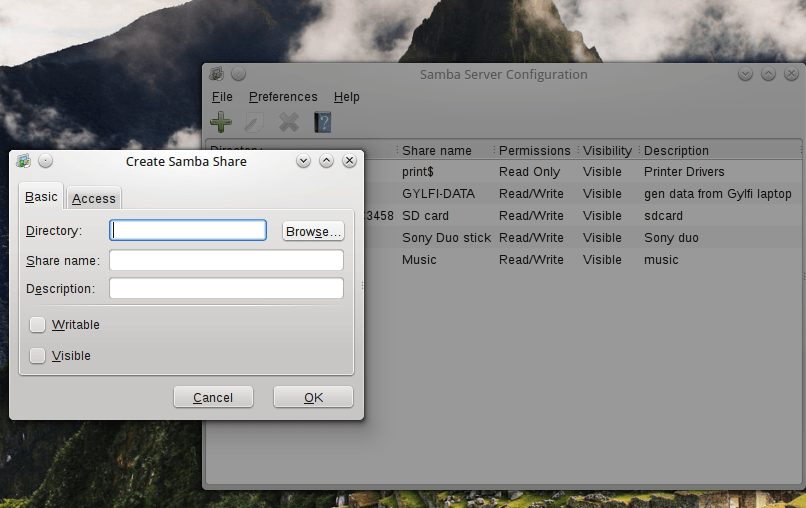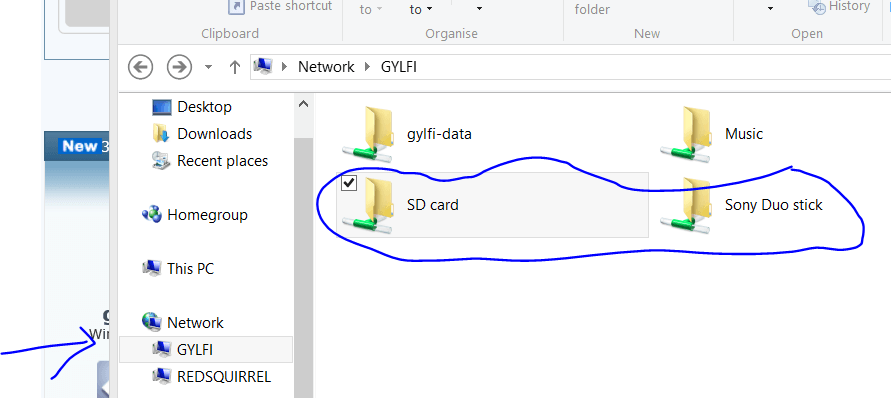The rest here:First, because I can't resist, let me just say "I told you so!"
I'd said all along that Windows 8's Metro interface was downright awful for desktop users. I was right. Windows 8 saw PC sales plummet to their worst level in a generation. Under new leadership, Microsoft has finally bought a clue and is retrofitting Windows 8.x's Metro/Modern desktop with a much more keyboard- and mouse-friendly Windows, Icon, Menu, and Pointer (WIMP) interface.
I can only ask, "What took you so long Microsoft?" Popular programs, such as Stardock's Start8, showed that Windows power users craved their Start Menu. Besides, Windows 8.x's abysmal usage numbers were even worse than Microsoft's previous all-time operating system flop, Vista. It doesn't take the next coming of GE CEO genius Jack Welch to realize when a core product has failed.
You are using an out of date browser. It may not display this or other websites correctly.
You should upgrade or use an alternative browser.
You should upgrade or use an alternative browser.
Can the new Windows 8.1 bring back users?
- Thread starter labeeman
- Start date


- Messages
- 4,664
- Location
- Belgrade , Serbia
There seems to be great misunderstanding about what "Metro" apps and desktop applications are in Win8 and it's derivatives are supposed to be. The way I see it is that those are two separate things. Desktop is what always was and Metro apps are something that is supposed to bring new way of doing things and bring portable devices closer to users. MS made a mess of it thinking that as time goes by there would be much better base of Apps that can rival or overtake desktop programs.
But.... it was not to be, Metro apps just do not have serious underpinning and base to build programs on. M$ is only now building a base (adding better support for .NET, Dx and other api underlay ) to build proper applications for Metro Apps. Ones that gets implemented, together with better support for multitasking and windows scaling, there is some chance that those apps will outgrow that "Funny smartphone image".
I don't have a crystal ball to see the future and all I can do is to keep updating until they either get it right or whole thing goes bust. Right now it's pretty undefined and in the space of a year or so it should get much clearer.
But.... it was not to be, Metro apps just do not have serious underpinning and base to build programs on. M$ is only now building a base (adding better support for .NET, Dx and other api underlay ) to build proper applications for Metro Apps. Ones that gets implemented, together with better support for multitasking and windows scaling, there is some chance that those apps will outgrow that "Funny smartphone image".
I don't have a crystal ball to see the future and all I can do is to keep updating until they either get it right or whole thing goes bust. Right now it's pretty undefined and in the space of a year or so it should get much clearer.
My Computer
System One
-
- OS
- Windows 8.1 Pro
- Computer type
- PC/Desktop
- System Manufacturer/Model
- Home made
- CPU
- AMD Ryzen7 2700x
- Motherboard
- Asus Prime x470 Pro
- Memory
- 16GB Kingston 3600
- Graphics Card(s)
- Asus strix 570 OC 4gb
- Hard Drives
- Samsung 960 evo 250GB
Silicon Power V70 240GB SSD
WD 1 TB Blue
WD 2 TB Blue
Bunch of backup HDDs.
- PSU
- Sharkoon, Silent Storm 660W
- Case
- Raidmax
- Cooling
- CCM Nepton 140xl
- Internet Speed
- 40/2 Mbps
- Browser
- Firefox
- Antivirus
- WD
HippsieGypsie
It's Gururrrrrr8!


- Messages
- 13,547
- Location
- Lilymoor, IL
Yeah I tend to get into rants about Ate because I take it personally that so little self-respect would be given to the real accomplishment of Windows 7, and can begin sounding like a fanboy even though I really do think it is one of the greatest achievements in tech and is what got me involved. So I wanted to take more time to write this.
I mainly wanted to make the point that Seven being the best OS ever is not a matter of opinion since it is by far the best selling OS ever - even with sales being artifically suppressed now - and wildly popular with consumers who have almost no complaints.
By comparison most consumers will never even hear the name Linux and only a tiny fraction use an iOS.
In spite of rumors of its demise, the desktop is where the productive work which drives the world economy is done and is perfected in Windows Seven. However by depriving consumers of the best OS on new desktops, a real attempt has been made to kill it off - intended or not.
We know that this was done in service to a new business plan that monetizes apps and eventually the OS by subscription, which required an attempt to throw away the desktop and adapt an Ipad social media buttons interface. Now that this is seen by all to be a failure, how about doubling down now instead on what already we know is a smashing success?
Just giving a fair and even choice will right the ship and point the way for Windows 9.
I see you are passionate in your belief as well as your knowledge. That is a good character trait. Sometimes it’s difficult to convey such things without emotions. I didn’t see your original post as a rant as much as I did conveying your passion.
We all have an opinion and I certainly have mine, but opinions are like anuses > Everyone has one.
No doubt that 7 as a desktop OS is a great OS. I used the Pro edition extensively along with the Office 2000 Pro suite running a business. It served me very well. However, since upgrading to 8.1 along with Office 2013 Pro and learning the system and included Store apps quite well and continuing to learn it, I dare say that this system is faster at accomplishing tasks with its approach of features. Not all useful things need be done on the Desktop app/portal. The Modern/Metro interface has some very nice features. Therefore, I consider 7 to be outdated, not that it isn’t a great OS. In with the new > Out with the old. We do that a lot in life with a lot of things. We modernize.
No doubt that since XP servicing ends most businesses will be migrating to 7. They always seem to migrate to the “proven” system, which is usually preceding the latest release of which in reality being 8.1. We must needs omit 8 since MS themselves pretty much admitted by the quick release of 8.1 that it was a big mistake. That’s why the Sinofski affair. All in all MS will continue to keep customers and continue to profit. I call 7 MS’s ace in the hole.
I think we can expect MS to continue on their new business plan of modernizing 8.1 even more with 9. From what I’ve been reading, MS is writing the Office suite in the Modern/Metro language, which will be the first major group of Modern/Metro productivity apps. When this happens, which from what I gather will be soon, 9 will not contain the Desktop app as we see in 8/8.1. A lot of other productive Win32 programs will follow.
Not to worry, for the desktop UI will survive in 7 until 1/14/2020 and the Desktop app/portal in 8/8.1 until 1/10/2023. That’s at most approximately 9.5 years. Windows lifecycle fact sheet - Microsoft Windows Help Plenty of time for probably one of the biggest transitions in computer history since Windows 3.1 to Windows 95.
I think any MS OS will always be native and never subscription. MS has the right to monetize apps just as Apple, Google, and others do. It’s business.
My Computer
System One
-
- OS
- 8.1 Pro X64
- Computer type
- PC/Desktop
- System Manufacturer/Model
- Acer T690
- CPU
- Intel Pentium D Dual Core
- Motherboard
- Acer/Intel E946GZ
- Memory
- 2GB (max upgrade)
- Graphics Card(s)
- Intel Graphics Media Accelerator 3000 - PCI Express x16
- Sound Card
- Integrated RealTek ALC888 high-definition audio with 7.1 channel audio support
- Monitor(s) Displays
- Acer AL1917W A LCD
- Screen Resolution
- 1440 X 900
- Hard Drives
- 350 GB Seagate Barracuda 7200.10
Thumb drives
- PSU
- Standard 250 watt
- Case
- Desktop 7.2" (183mm) W x 17.5" (445mm) L x 14.5"
- Cooling
- Dual case fans + CPU fan
- Keyboard
- Acer Windows PS/2
- Mouse
- Wireless Microsoft Arc
- Internet Speed
- 54mbp/s
- Browser
- IE11
- Antivirus
- Defender
- Other Info
- Office Pro 2013 / Nokia Lumia 1520 Windows Phone 8.1DP GDR1

- Messages
- 4,373
- Location
- Hafnarfjörður IS
Hi there.
It's "Horses for Courses". W7 was a great selling OS - But: remember it didn't have to compete with tablets or smart phones.
W8 was made too "Tablety" by far as is obvious from comments on these Forums and elsewhere. W8.1 was "kludged" to attempt to repair the damage -- a half way decent job has been done but once a product gets a bad name then it sticks --- look at the much maligned Vista -- if you run it on decent hardware it doesn't work too bad and has for a lot of people an appealing look -- AERO whatever its resource consumption was (AND IS) a quite liked feature.
The modern Plasma effects on most Linux desktops show that its perfectly possible to have nice effects AND performance - the user should be able to select those things. If they choose a whole load of options that drag their system to a halt - that' s the USERS problem.
As for the menu system -- it DOESN'T MATTER if it's good bad or indifferent -- if you are flogging a product to millions of customers who happen to LIKE a certain feature it makes NO BUSINESS SENSE whatsoever to remove it suddenly -- By all means introduce new ways of working - BUT allow people to grow used to it over time so give a choice but warn people that the feature might not be available in the future..
Metro / full screen working has been shown to be totally flawed for any sort of CREATIVE CONTENT or typical office type working. Trying to base your OS primarily on small mobile devices is also not a good idea -- in any case the "Tablet craze" will have died away in a few years -- for proper work it's almost impossible to replace a real computer TOTALLY with mobile devices.
W8.1 is a bit of "Mea culpa" on Ms's part -- We'll see what they have in store for us for W9 - or even W8.1 Updsate part 2 later on in the year.
Finally :
I worry about a new full screen Metro only Office app -- try these SIMPLE tasks working in full screen only
1) translate a document into TWO Different languages from the original.
2) copy data from two spreadsheet worksheets into a power point presentation
3) compare say flight / hotel prices from 5 or 6 websites.
I think having concurrent Windows open makes these tasks reasonably easy.
"I rest my case M'Lud".
Cheers
jimbo
It's "Horses for Courses". W7 was a great selling OS - But: remember it didn't have to compete with tablets or smart phones.
W8 was made too "Tablety" by far as is obvious from comments on these Forums and elsewhere. W8.1 was "kludged" to attempt to repair the damage -- a half way decent job has been done but once a product gets a bad name then it sticks --- look at the much maligned Vista -- if you run it on decent hardware it doesn't work too bad and has for a lot of people an appealing look -- AERO whatever its resource consumption was (AND IS) a quite liked feature.
The modern Plasma effects on most Linux desktops show that its perfectly possible to have nice effects AND performance - the user should be able to select those things. If they choose a whole load of options that drag their system to a halt - that' s the USERS problem.
As for the menu system -- it DOESN'T MATTER if it's good bad or indifferent -- if you are flogging a product to millions of customers who happen to LIKE a certain feature it makes NO BUSINESS SENSE whatsoever to remove it suddenly -- By all means introduce new ways of working - BUT allow people to grow used to it over time so give a choice but warn people that the feature might not be available in the future..
Metro / full screen working has been shown to be totally flawed for any sort of CREATIVE CONTENT or typical office type working. Trying to base your OS primarily on small mobile devices is also not a good idea -- in any case the "Tablet craze" will have died away in a few years -- for proper work it's almost impossible to replace a real computer TOTALLY with mobile devices.
W8.1 is a bit of "Mea culpa" on Ms's part -- We'll see what they have in store for us for W9 - or even W8.1 Updsate part 2 later on in the year.
Finally :
I worry about a new full screen Metro only Office app -- try these SIMPLE tasks working in full screen only
1) translate a document into TWO Different languages from the original.
2) copy data from two spreadsheet worksheets into a power point presentation
3) compare say flight / hotel prices from 5 or 6 websites.
I think having concurrent Windows open makes these tasks reasonably easy.
"I rest my case M'Lud".
Cheers
jimbo
My Computer
System One
-
- OS
- Linux Centos 7, W8.1, W7, W2K3 Server W10
- Computer type
- PC/Desktop
- Monitor(s) Displays
- 1 X LG 40 inch TV
- Hard Drives
- SSD's * 3 (Samsung 840 series) 250 GB
2 X 3 TB sata
5 X 1 TB sata
- Internet Speed
- 0.12 GB/s (120Mb/s)


- Messages
- 4,664
- Location
- Belgrade , Serbia
Hi there.
It's "Horses for Courses". W7 was a great selling OS - But: remember it didn't have to compete with tablets or smart phones. W8 was made too "Tablety" by far as it's obvious from comments on these Forums and elsewhere. W8.1 was "kludged" to attempt to repair the damage -- a half way decent job has been done but once a product gets a bad name then it sticks --- look at the much maligned Vista -- if you run it on decent hardware it doesn't work to bad and has for a lot of people an appealing look -- AERO whatever its resource consumption was (AND IS) a quite liked feature.
The modern Plasma effects on most Linux desktops show that its perfectly possible to have nice effects AND performance - the user should be able to select those things. If they choose a whole load of options that drag their system to a halt - that' s the USERS problem.
As for the menu system -- it DOESN'T MATTER if it's good bad or indifferent -- if you are flogging a product to millions of customers who happen to LIKE a certain feature it makes NO BUSINESS SENSE whatsoever to remove it suddenly -- By all means introduce new ways of working - BUT allow people to grow used to it.
Metro / full screen working has been shown to be totally flawed for any sort of CREATIVE CONTENT or typical office type working. Trying to base your OS primarily on small mobile devices is also not a good idea -- in any case the "Tablet craze" will have died away in a few years -- for proper work it's almost impossible to replace a proper computer TOTALLY with mobile devices.
W8.1 is a bit of "Mea culpa" on Ms's part -- We'll see what they have in store for us for W9 - or even W8.1 Updsate part 2 later on in the year.
Cheers
jimbo
Agreed. An OS is just a fundamental layer that programs run on. Those Apps have a poor foundation to build on and can't be expected to fulfill the role desktop applications can.
My Computer
System One
-
- OS
- Windows 8.1 Pro
- Computer type
- PC/Desktop
- System Manufacturer/Model
- Home made
- CPU
- AMD Ryzen7 2700x
- Motherboard
- Asus Prime x470 Pro
- Memory
- 16GB Kingston 3600
- Graphics Card(s)
- Asus strix 570 OC 4gb
- Hard Drives
- Samsung 960 evo 250GB
Silicon Power V70 240GB SSD
WD 1 TB Blue
WD 2 TB Blue
Bunch of backup HDDs.
- PSU
- Sharkoon, Silent Storm 660W
- Case
- Raidmax
- Cooling
- CCM Nepton 140xl
- Internet Speed
- 40/2 Mbps
- Browser
- Firefox
- Antivirus
- WD
- Messages
- 154
These thoughtful insights convince me that besides being technically excellent, 8F makes the deep dive which 7F always has. Am proud to be from your sister forums
My Computer
System One
-
- OS
- Win7
Blazergamer
New Member
- Messages
- 12
As a new windows owner I must admit I'm impressed with windows 8.1...The flat interface is great, there are plenty of Apps ans I like Metro with the touchscreen option on my laptop.
I heard a lot of bad things on windows 8 over the past few years but I'm really glad I made the jump from 7 to 8.1 !
I heard a lot of bad things on windows 8 over the past few years but I'm really glad I made the jump from 7 to 8.1 !
My Computer
System One
-
- OS
- Windows 7
- Messages
- 4,514
- Location
- Germany/Florida
As a new windows owner I must admit I'm impressed with windows 8.1...The flat interface is great, there are plenty of Apps ans I like Metro with the touchscreen option on my laptop.
I heard a lot of bad things on windows 8 over the past few years but I'm really glad I made the jump from 7 to 8.1 !
Nothing wrong with that. For simple applications and on a tablet it is quite good. But if you are a system guy, there are annoyances. It was not designed for PCs that are operated with keyboard and mouse.
My Computer
System One
-
- OS
- Vista and Win7
- System Manufacturer/Model
- 2xHP, 2xGateway, 1xDell, 1xSony
- Hard Drives
- 5 SSDs and 12 HDs


- Messages
- 1,338
It was not designed for PCs that are operated with keyboard and mouse.
I am not sure what you mean by this. I have been running Windows 8 and 8.1 with a mouse and keyboard on a PC since 8 first came out. Sure, it is designed to run on touch screen devices as well, but that doesn't mean it can't be run with a mouse and keyboard.
My Computer
System One
-
- OS
- Windows 8.1 Pro x64 bit
- Computer type
- PC/Desktop
- System Manufacturer/Model
- CyberPower
- CPU
- i5 2500K
- Motherboard
- Asus P8P67 Deluxe
- Memory
- 8 gigabytes Corsair PC3-12800 DDR3
- Graphics Card(s)
- EVGA GeForce GTX 460 superclocked
- Sound Card
- Integrated
- Monitor(s) Displays
- Viewsonic 23" LCD
- Screen Resolution
- 1920 x 1080
- Hard Drives
- 128 Gb Samsung 840 Pro SSD
128 Gb Kingston Hyper X SSD
1 Tb Western Digital Caviar Black HDD
- PSU
- 1000 watt Coolermaster modular
- Case
- Coolermaster Haf X full tower
- Cooling
- Coolermaster Hyper 212 plus
- Keyboard
- Logitech
- Mouse
- Logitec M310 USB cordless
- Internet Speed
- 1.5 mb/s download 300 kb/s upload
HippsieGypsie
It's Gururrrrrr8!


- Messages
- 13,547
- Location
- Lilymoor, IL
It was not designed for PCs that are operated with keyboard and mouse.
I am not sure what you mean by this. I have been running Windows 8 and 8.1 with a mouse and keyboard on a PC since 8 first came out. Sure, it is designed to run on touch screen devices as well, but that doesn't mean it can't be run with a mouse and keyboard.
Nor do I. Absolutely no problems whatsoever using either peripheral. Being more of a keyboarder than a mouser, the Windows Key is more useful than ever.
My Computer
System One
-
- OS
- 8.1 Pro X64
- Computer type
- PC/Desktop
- System Manufacturer/Model
- Acer T690
- CPU
- Intel Pentium D Dual Core
- Motherboard
- Acer/Intel E946GZ
- Memory
- 2GB (max upgrade)
- Graphics Card(s)
- Intel Graphics Media Accelerator 3000 - PCI Express x16
- Sound Card
- Integrated RealTek ALC888 high-definition audio with 7.1 channel audio support
- Monitor(s) Displays
- Acer AL1917W A LCD
- Screen Resolution
- 1440 X 900
- Hard Drives
- 350 GB Seagate Barracuda 7200.10
Thumb drives
- PSU
- Standard 250 watt
- Case
- Desktop 7.2" (183mm) W x 17.5" (445mm) L x 14.5"
- Cooling
- Dual case fans + CPU fan
- Keyboard
- Acer Windows PS/2
- Mouse
- Wireless Microsoft Arc
- Internet Speed
- 54mbp/s
- Browser
- IE11
- Antivirus
- Defender
- Other Info
- Office Pro 2013 / Nokia Lumia 1520 Windows Phone 8.1DP GDR1
I think as a MVP your suppose to love the both of them ,and nothing but nice things to say ,didn't you get the email last week .With an overdue SP2 it wouldn't really be a 2009 OS, and it doesn't show any signs of age anyway.
I tried to interest others in 8 Explorer improvements and not one liked them. I think it pleases techies only. I thought the graphs were impressive, but it isn't nearly enough to capture consumers.
Metro makes Rube Goldberg seem simple.

My Computer
System One
-
- OS
- win8.1.1 enterprise
- Computer type
- PC/Desktop
- System Manufacturer/Model
- Hinze57
- CPU
- AMD FX 6100 6core 3.30gHz
- Motherboard
- gigibyte ga-78lmy-s2p
- Memory
- 4gig ddr3
- Graphics Card(s)
- Radon hd5000 Series
- Sound Card
- onboard realtek hd
- Monitor(s) Displays
- 19" viewsonic/ 22"Samsung
- Screen Resolution
- 1680x1050
- Hard Drives
- 128gig ssd Kingston
80gig WD 10000 rpm spinner
- Case
- micro
- Keyboard
- microsoft curve 200
- Mouse
- Logitech wireless M215
- Internet Speed
- high speed 20
- Browser
- ie 11
- Antivirus
- windows defender
- Other Info
- updated enterprise apr 2/14
- Messages
- 4,514
- Location
- Germany/Florida
It was not designed for PCs that are operated with keyboard and mouse.
I am not sure what you mean by this. I have been running Windows 8 and 8.1 with a mouse and keyboard on a PC since 8 first came out. Sure, it is designed to run on touch screen devices as well, but that doesn't mean it can't be run with a mouse and keyboard.
Nor do I. Absolutely no problems whatsoever using either peripheral. Being more of a keyboarder than a mouser, the Windows Key is more useful than ever.
Sure you can run it with mouse and keyboard - I do it too. But out of the box it is not optimal. The desktop was not the target audience for 8 - that is obvious. But now they are backpaddling. Maybe they realize that 1 Billion desktop users are not going to put up with their 'strategy'.
My Computer
System One
-
- OS
- Vista and Win7
- System Manufacturer/Model
- 2xHP, 2xGateway, 1xDell, 1xSony
- Hard Drives
- 5 SSDs and 12 HDs
- Messages
- 4,514
- Location
- Germany/Florida
I think as a MVP your suppose to love the both of them ,and nothing but nice things to say ,didn't you get the email last week .With an overdue SP2 it wouldn't really be a 2009 OS, and it doesn't show any signs of age anyway.
I tried to interest others in 8 Explorer improvements and not one liked them. I think it pleases techies only. I thought the graphs were impressive, but it isn't nearly enough to capture consumers.
Metro makes Rube Goldberg seem simple.
Don't tell me that they are putting pressure on you guys to hail their stuff regardless what it is. It feels really good to be 'independent'.
My Computer
System One
-
- OS
- Vista and Win7
- System Manufacturer/Model
- 2xHP, 2xGateway, 1xDell, 1xSony
- Hard Drives
- 5 SSDs and 12 HDs
- Messages
- 154
I think as a MVP your suppose to love the both of them ,and nothing but nice things to say ,didn't you get the email last week .
You are kidding, right?
There was a strange silence that spread over the MVP's I met at four Global MVP Summits, where with friends I made from MS's own forums we would whisper about what a terrible mistake they were making. But it was made bluntly clear to us from the start that our feedback wasn't wanted, that this would be gathered by beta telemetry - which strangely missed all the 3rd party Start Menus that were installed and which I've since learned apparently weren't measured.
It was only a little over a year ago that I was being advised that I could stick with Win7 but would need to migrate soon enough to Eight support to stay in good standing. Then suddenly something changed in the past year and at this past Summit in November the Consumer MVP's for Windows were gathered into a focus group to finally be asked for our blunt opinions. And I was reassured that keeping up the 4-8 hours per day volunteer time in 7F (every day since beta) would continue to qualify me indefinitely.
By then I had stopped worrying since it's absurd to think that a top producer in the top tech forums should not speak forthrightly and passionately in defense of a MS product. The truth is I care so deeply I ache for what's happened. I will stand with Win7 til the end, and am prouder than ever to be a part of the Forums which has always been its home and strongest advocate. Most of the fixes,workarounds and Best Practices were developed there, where we continue to provide rock solid core support for MS's most successful product.
Last edited:
My Computer
System One
-
- OS
- Win7
rightI think as a MVP your suppose to love the both of them ,and nothing but nice things to say ,didn't you get the email last week .
You are kidding, right?
.
My Computer
System One
-
- OS
- win8.1.1 enterprise
- Computer type
- PC/Desktop
- System Manufacturer/Model
- Hinze57
- CPU
- AMD FX 6100 6core 3.30gHz
- Motherboard
- gigibyte ga-78lmy-s2p
- Memory
- 4gig ddr3
- Graphics Card(s)
- Radon hd5000 Series
- Sound Card
- onboard realtek hd
- Monitor(s) Displays
- 19" viewsonic/ 22"Samsung
- Screen Resolution
- 1680x1050
- Hard Drives
- 128gig ssd Kingston
80gig WD 10000 rpm spinner
- Case
- micro
- Keyboard
- microsoft curve 200
- Mouse
- Logitech wireless M215
- Internet Speed
- high speed 20
- Browser
- ie 11
- Antivirus
- windows defender
- Other Info
- updated enterprise apr 2/14
HippsieGypsie
It's Gururrrrrr8!


- Messages
- 13,547
- Location
- Lilymoor, IL
First and foremost I’ll mention the evolution of things. Jim, you as an engineer certainly has much knowledge of this topic. e.g. The creator of the wheel didn’t start off with the pneumatic low sidewall steel belted styrene-butadiene copolymer tire mounted on highly balanced and machine polished magnesium rim. It started with a log and evolved through time with what we have today. Therefore, although MS may have introduced a “new way” doesn’t necessarily mean that the whole concept is completely finished. No, it takes time.
Agree about Vista’s and 8/8.1’s bad name. The press was absolutely ruthless about them, however, it doesn’t make them totally useless as they were/are described, although I think 8 was a mistake. It should have had the features present in 8.1.
Competition? > WP7 come to mind? How about a tablet that runs 7 in touch mode? It didn’t quite compete in the market, so that’s why 8. Create a product that can compete. Makes absolutely good business sense to me.
MS’s quest to create an OS across the board has to limit resource consumption for battery life, so therefore Aero is out. If it is so missed, why don’t we see a 3[SUP]rd[/SUP] party program to bring it back such the likes of Classic Shell, Start is back, or other personalization programs? Did you ever stop to think that MS thought of the fact that there would be such programs released? Classic Shell has been around since before 8/8.1 release.
But you see, Jim, the Start Screen is the whole key to the new system and the new way of attacking tasks. 8.1 softened the blow of the drastic change with option to boot to the desktop app. A new “desktop” called the Start Screen is a must in the “new way”. A complete role reversal to traditional desktop computing. Absolutely no one is going to convince me that the cascading Start Menu is a better menu than Start Screen with live tiles and in conjunction with All Apps. Start Menu offers nothing but links that one has to mine through. Start Screen gives a whole load of personal info to the user, especially upon boot.
Ah, there you go being sly again in saying “Metro / full screen working” by blowing it up out of proportion. Where’s snapping feature mentioned here? Alphanumeric reports that he can snap 3 apps on one of his two monitors and two on the other, so there’s a total of 5 in that scenario. They have obviously come a long way with snapping and multi-monitoring. They will continue to work on this issue for this is a big issue with traditionalists more so than anything really. I can see it is key for its success.
The "Tablet craze" will do nothing but increase dramatically. Since having my Lumia 1520 phablet, seeing the power in miniaturization which is ever increasing, I can envision a day when upon sitting at a desk turning on a large monitor, unfolding an Arc mouse to turn on, turning on a full keyboard, and Bluetooth it all via a tablet or phablet using it as a full-blown work station. As a service, these workstations will be presented at restaurants, hotel lobbies and rooms, airports, Starship Enterprise, etc.
Like I stated, we can expect to see no Desktop app/portal in 9. I think this past 8.1 update added some more features to soften the blow even more for the traditionalists.
Again, like I stated > Who says we need to use apps in full screen? All of these tasks you listed all depends on screen real estate really. You would have had a difficult time performing these on an older 14 inch monitor on the desktop. With these larger monitors we have today it is a breeze. You wouldn’t dare perform these on a tablet even with the Desktop app/portal.
The first screenshot below was actually performed on the Desktop app. It is a vision of what I think is to come in the Modern/Metro Office. Alphanumeric stated he can snap 3 apps, so that tackles your first two tasks. The third one will have to be performed with a Modern Notepad and Modern IE tabbing through the websites for now as shown in the second screenshot. However I do envision a day when apps will be multi-windowed much like the third screenshot.
I rest my case, your honor.
I wrote this in Word on the Desktop app/portal. As soon as I push Alt/S to post I'm going to push and hold WinKey > Push period key > Push down arrow key > Then release the WinKey and watch the Desktop app disappear.
2-a-roo for now, fellow forumeers.
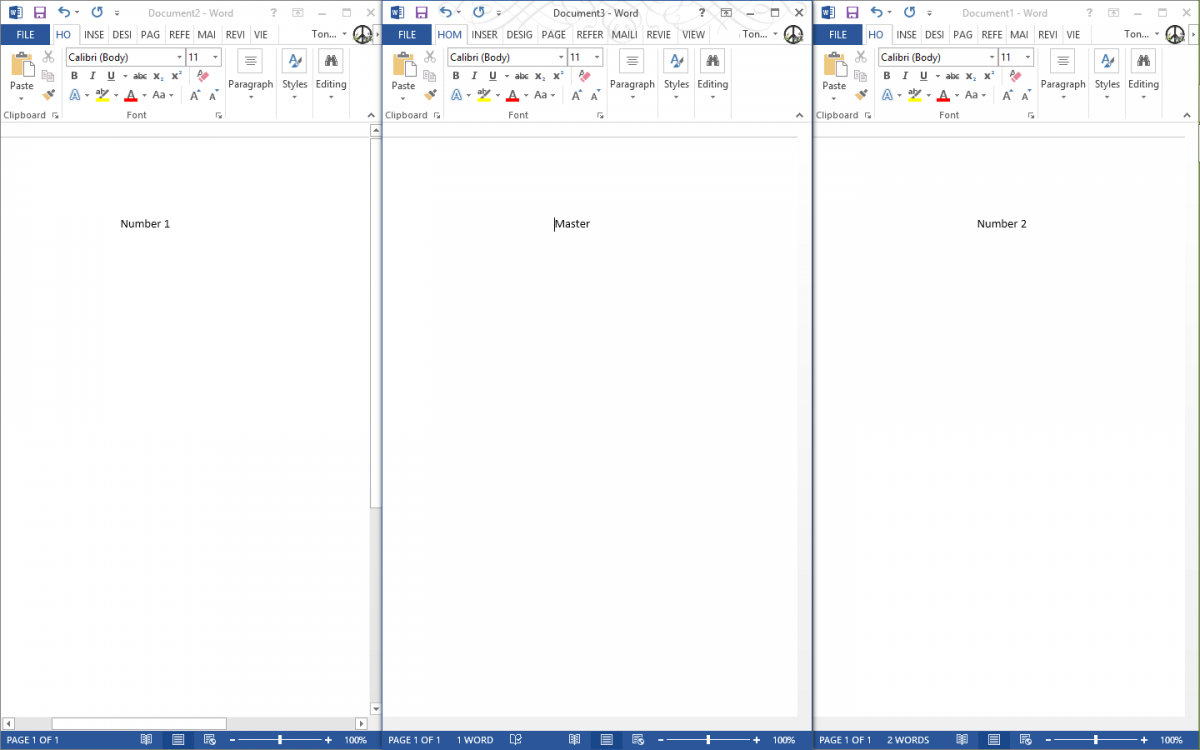
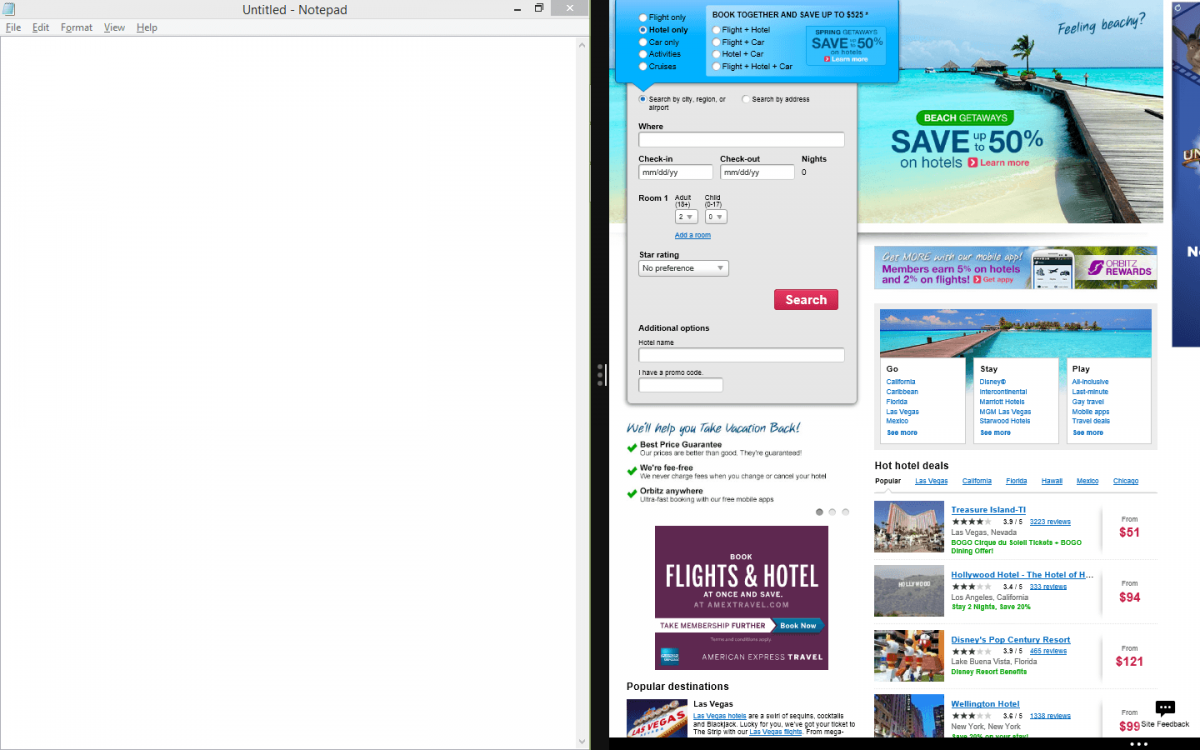
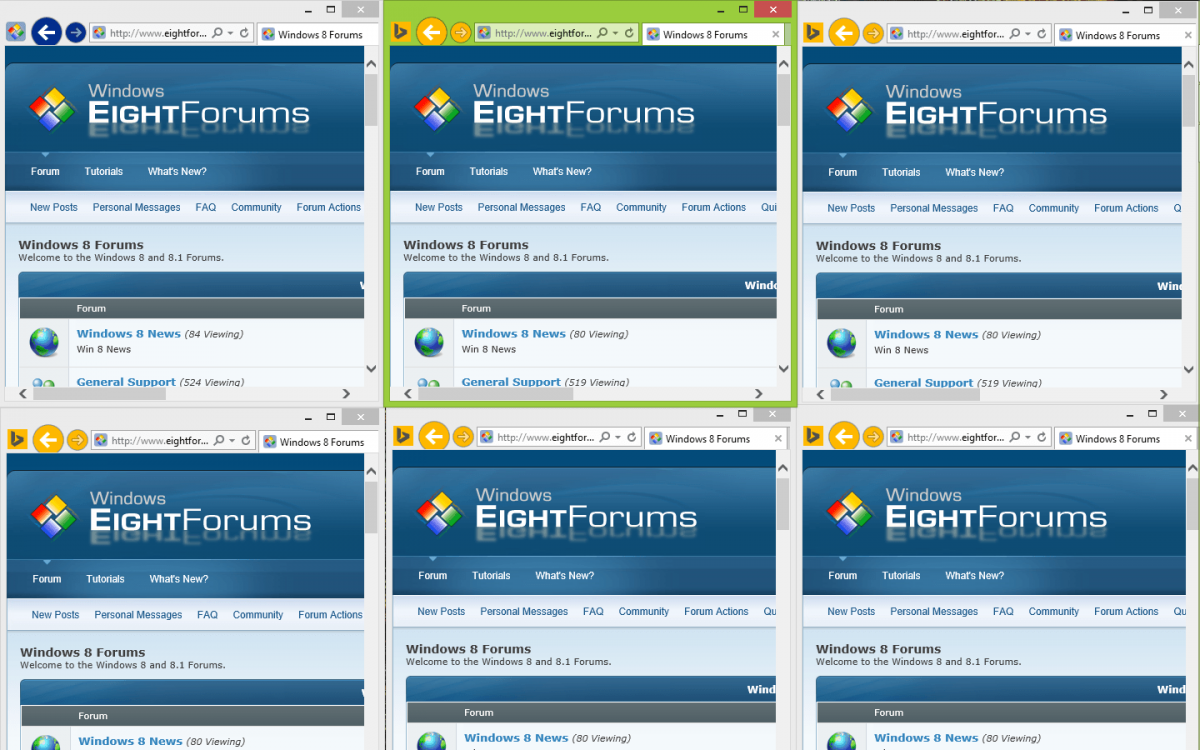
It's "Horses for Courses". W7 was a great selling OS - But: remember it didn't have to compete with tablets or smart phones.
W8 was made too "Tablety" by far as is obvious from comments on these Forums and elsewhere. W8.1 was "kludged" to attempt to repair the damage -- a half way decent job has been done but once a product gets a bad name then it sticks --- look at the much maligned Vista -- if you run it on decent hardware it doesn't work too bad and has for a lot of people an appealing look -- AERO whatever its resource consumption was (AND IS) a quite liked feature.
The modern Plasma effects on most Linux desktops show that its perfectly possible to have nice effects AND performance - the user should be able to select those things. If they choose a whole load of options that drag their system to a halt - that' s the USERS problem.
Agree about Vista’s and 8/8.1’s bad name. The press was absolutely ruthless about them, however, it doesn’t make them totally useless as they were/are described, although I think 8 was a mistake. It should have had the features present in 8.1.
Competition? > WP7 come to mind? How about a tablet that runs 7 in touch mode? It didn’t quite compete in the market, so that’s why 8. Create a product that can compete. Makes absolutely good business sense to me.
MS’s quest to create an OS across the board has to limit resource consumption for battery life, so therefore Aero is out. If it is so missed, why don’t we see a 3[SUP]rd[/SUP] party program to bring it back such the likes of Classic Shell, Start is back, or other personalization programs? Did you ever stop to think that MS thought of the fact that there would be such programs released? Classic Shell has been around since before 8/8.1 release.
As for the menu system -- it DOESN'T MATTER if it's good bad or indifferent -- if you are flogging a product to millions of customers who happen to LIKE a certain feature it makes NO BUSINESS SENSE whatsoever to remove it suddenly -- By all means introduce new ways of working - BUT allow people to grow used to it over time so give a choice but warn people that the feature might not be available in the future.
But you see, Jim, the Start Screen is the whole key to the new system and the new way of attacking tasks. 8.1 softened the blow of the drastic change with option to boot to the desktop app. A new “desktop” called the Start Screen is a must in the “new way”. A complete role reversal to traditional desktop computing. Absolutely no one is going to convince me that the cascading Start Menu is a better menu than Start Screen with live tiles and in conjunction with All Apps. Start Menu offers nothing but links that one has to mine through. Start Screen gives a whole load of personal info to the user, especially upon boot.
Metro / full screen working has been shown to be totally flawed for any sort of CREATIVE CONTENT or typical office type working. Trying to base your OS primarily on small mobile devices is also not a good idea -- in any case the "Tablet craze" will have died away in a few years -- for proper work it's almost impossible to replace a real computer TOTALLY with mobile devices.
Ah, there you go being sly again in saying “Metro / full screen working” by blowing it up out of proportion. Where’s snapping feature mentioned here? Alphanumeric reports that he can snap 3 apps on one of his two monitors and two on the other, so there’s a total of 5 in that scenario. They have obviously come a long way with snapping and multi-monitoring. They will continue to work on this issue for this is a big issue with traditionalists more so than anything really. I can see it is key for its success.
The "Tablet craze" will do nothing but increase dramatically. Since having my Lumia 1520 phablet, seeing the power in miniaturization which is ever increasing, I can envision a day when upon sitting at a desk turning on a large monitor, unfolding an Arc mouse to turn on, turning on a full keyboard, and Bluetooth it all via a tablet or phablet using it as a full-blown work station. As a service, these workstations will be presented at restaurants, hotel lobbies and rooms, airports, Starship Enterprise, etc.
W8.1 is a bit of "Mea culpa" on Ms's part -- We'll see what they have in store for us for W9 - or even W8.1 Updsate part 2 later on in the year.
Like I stated, we can expect to see no Desktop app/portal in 9. I think this past 8.1 update added some more features to soften the blow even more for the traditionalists.
Finally :
I worry about a new full screen Metro only Office app -- try these SIMPLE tasks working in full screen only
1) translate a document into TWO Different languages from the original.
2) copy data from two spreadsheet worksheets into a power point presentation
3) compare say flight / hotel prices from 5 or 6 websites.
I think having concurrent Windows open makes these tasks reasonably easy.
"I rest my case M'Lud".
Cheers
jimbo
Again, like I stated > Who says we need to use apps in full screen? All of these tasks you listed all depends on screen real estate really. You would have had a difficult time performing these on an older 14 inch monitor on the desktop. With these larger monitors we have today it is a breeze. You wouldn’t dare perform these on a tablet even with the Desktop app/portal.
The first screenshot below was actually performed on the Desktop app. It is a vision of what I think is to come in the Modern/Metro Office. Alphanumeric stated he can snap 3 apps, so that tackles your first two tasks. The third one will have to be performed with a Modern Notepad and Modern IE tabbing through the websites for now as shown in the second screenshot. However I do envision a day when apps will be multi-windowed much like the third screenshot.
I rest my case, your honor.
I wrote this in Word on the Desktop app/portal. As soon as I push Alt/S to post I'm going to push and hold WinKey > Push period key > Push down arrow key > Then release the WinKey and watch the Desktop app disappear.
2-a-roo for now, fellow forumeers.
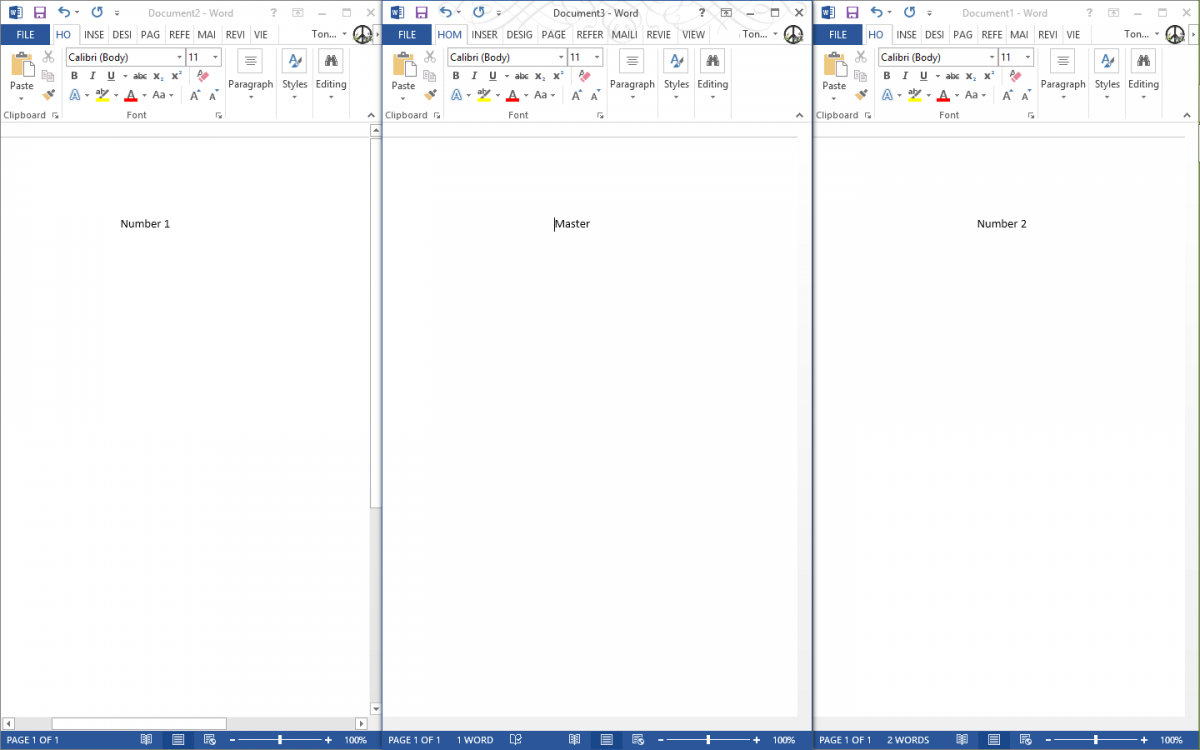
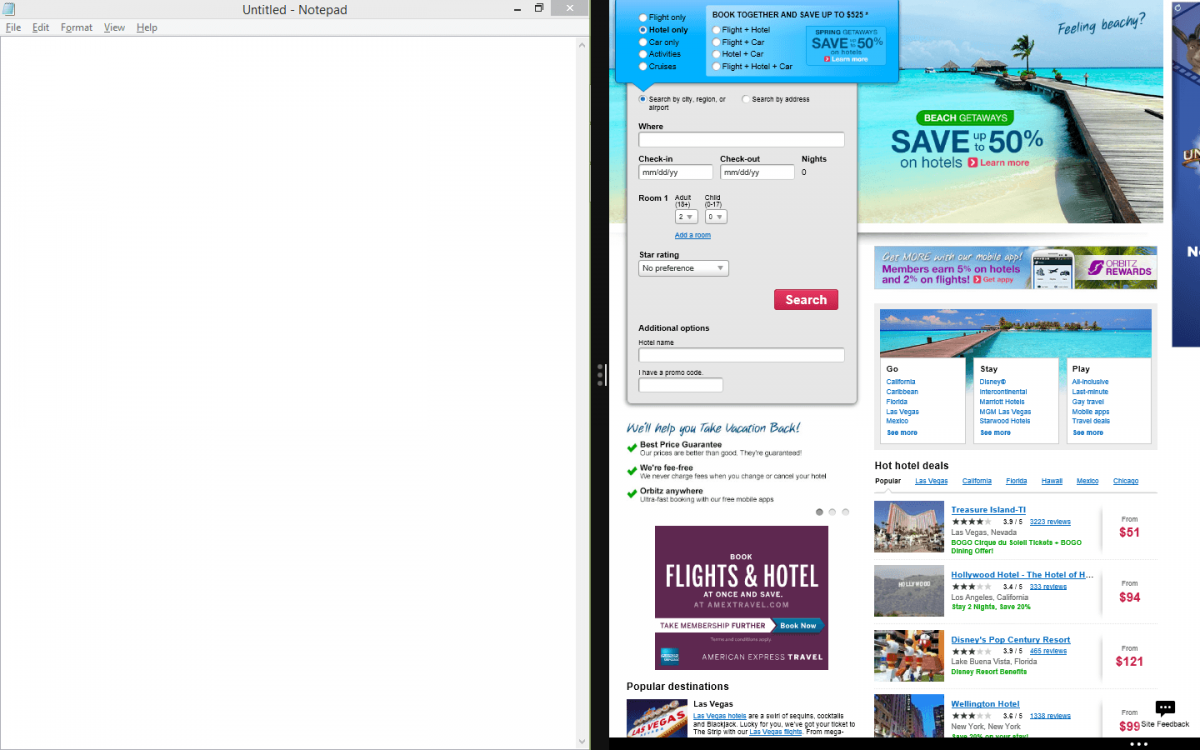
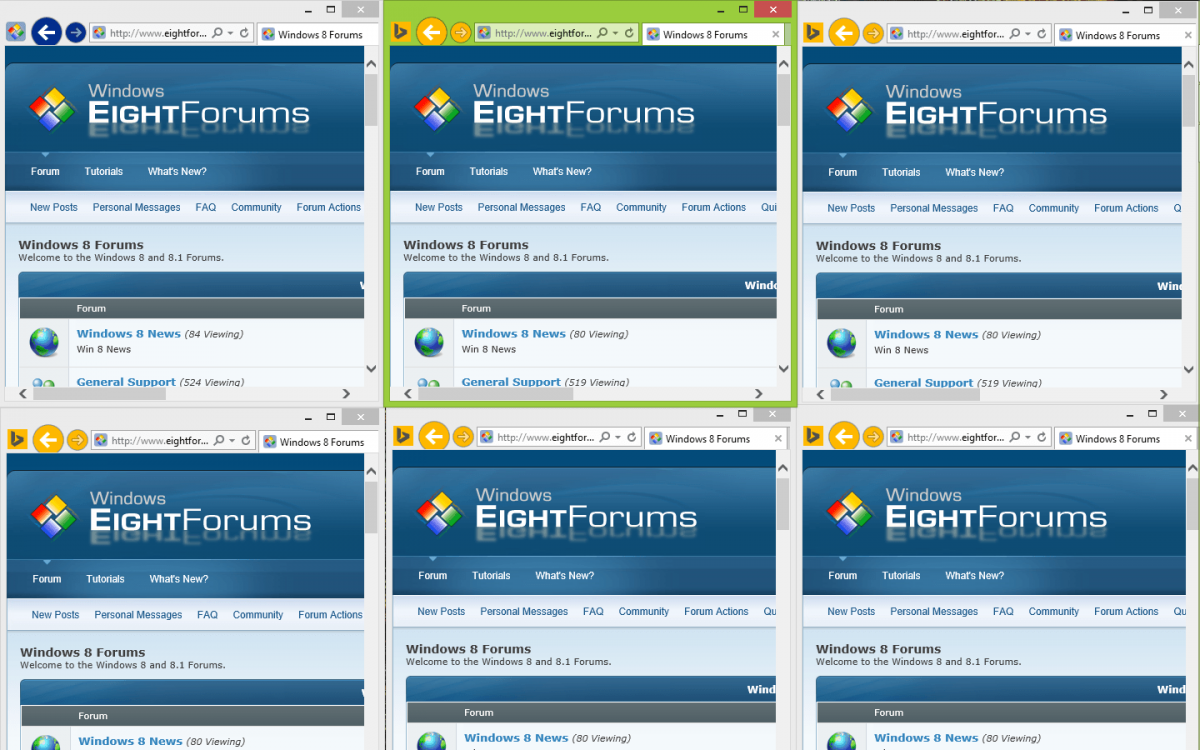
Last edited:
My Computer
System One
-
- OS
- 8.1 Pro X64
- Computer type
- PC/Desktop
- System Manufacturer/Model
- Acer T690
- CPU
- Intel Pentium D Dual Core
- Motherboard
- Acer/Intel E946GZ
- Memory
- 2GB (max upgrade)
- Graphics Card(s)
- Intel Graphics Media Accelerator 3000 - PCI Express x16
- Sound Card
- Integrated RealTek ALC888 high-definition audio with 7.1 channel audio support
- Monitor(s) Displays
- Acer AL1917W A LCD
- Screen Resolution
- 1440 X 900
- Hard Drives
- 350 GB Seagate Barracuda 7200.10
Thumb drives
- PSU
- Standard 250 watt
- Case
- Desktop 7.2" (183mm) W x 17.5" (445mm) L x 14.5"
- Cooling
- Dual case fans + CPU fan
- Keyboard
- Acer Windows PS/2
- Mouse
- Wireless Microsoft Arc
- Internet Speed
- 54mbp/s
- Browser
- IE11
- Antivirus
- Defender
- Other Info
- Office Pro 2013 / Nokia Lumia 1520 Windows Phone 8.1DP GDR1
Rickkins
Banned

- Messages
- 885
I will stand with Win7 til the end, and am prouder than ever to be a part of the Forums which has always been its home and strongest advocate. Most of the repair regimens and fixes were developed there, and we continue to provide rock solid core support for MS's most successful product.
Yanno, with Classic Shell installed, 8 & 8.1 are pretty much just like 7. Personally I'm fine with 8.1 when it's run like 7... it was only ever tifkam I had an issue with, and even then only on the desktop.
I do however, still use the taskbar from XP. It works for me.... ymmv...
My Computer
System One
-
- OS
- Win8.1 Pro, Desktop Mode
- Computer type
- PC/Desktop
- System Manufacturer/Model
- Me
- CPU
- AMD FX-8150
- Motherboard
- Gigabyte GA-890GPA-UD3H
- Memory
- 8.00 GB Dual-Channel DDR3 (9-9-9-28)
- Graphics Card(s)
- AMD Radeon HD 6570
- Sound Card
- Creative X-Fi Titanium
- Monitor(s) Displays
- PX2710MW
- Screen Resolution
- 1920x1080@60Hz
- Hard Drives
- 1x1TB Western Digital WDC WD1001FALS-00J7B1 ATA Device Caviar Black -
4 x 2TB Seagate ST32000542A -
1 x 4TB Seagate External
- Case
- Antec
- Cooling
- Noctua NH-D14
- Keyboard
- Logitech Illuminated Keyboard K740
- Internet Speed
- 60meg cable
- Browser
- Cyberfox
- Antivirus
- AVG Security Suite

- Messages
- 4,373
- Location
- Hafnarfjörður IS
Countmike and Jimbo.
You are both missing the point....A "Windows Power User" suggests an extremely knowledgeable computer operator, using that application.....As stated in the original post by Strollin "Windows power users craved their start menu", which he debunked and I am in agreement with, and points to an incompetent or inexperienced operator.
Hi there
@HippsieGypsie
SURELY a "Tablet" with a keyboard / mouse and large external monitor attached IS IN EVERYWAY A COMPUTER - although just in a different form to a "Fixed Laptop". You could really call it a "Configurable computer".
Taken to the ultimate conclusion - the next gen of mobile phones will have enough power to drive huge monitors and allow keyboard and mouse. I believe it won't be long now before mobiles will have 8 CORE processors and with 32 GB internal fast Ram they will make running Virtual machines a doddle -- so who needs a tablet.
As for snapping metro stuff -- this for a lot of people isn't in any way a good way of working if you need an undetermined number of DYNAMIC windows where you can re-size at will -- maybe some tasks can be done via "windoeable metro apps" but it's still a lot more annoying than the "classic method.
Look at the way EXCEL 2013 starts compared with ( / to ? english ?) EXCEL 2010 -- starting another EXCEL session - give me the 2010 method every time -- and to think Ms is working on a full blown metro version of Office !!!!.
@dencal
I agree a so called "Power user" should be able to find their way around a system -- I think I do reasonably well on some Linux systems - but certainly wouldn't qualify as a Windows "Power user" in the pure I.T sense.
However whatever level I'm at I can't see anything wrong in using ALL the available facilities where appropriate. If it's easier to use a GUI then I'll use it -- for example configuring SAMBA (Sharing) in Linux is a bit involved -- I CAN do it all from the command line but there's a really simple GUI application which is a doddle to use. (You need to be root / superuser to use it so an ordinary user won't break the system).
If you look at the screenshots -- much easier than editing manually the configuration file, then stopping and re-starting the server.
If people WANT a menu - even power users - then why not let them have one. !!!
Sometimes these threads remind me a bit of some of the C coders a few years ago where the fashion was to see how few lines and symbols they could write their code in --of course totally unreadable to anybody else even other C coders.
Cheers
jimbo
Attachments
My Computer
System One
-
- OS
- Linux Centos 7, W8.1, W7, W2K3 Server W10
- Computer type
- PC/Desktop
- Monitor(s) Displays
- 1 X LG 40 inch TV
- Hard Drives
- SSD's * 3 (Samsung 840 series) 250 GB
2 X 3 TB sata
5 X 1 TB sata
- Internet Speed
- 0.12 GB/s (120Mb/s)
The thread title suggests that Win8 has had a plethora of users who walked away. In reality Win8 has never had a large user base to lose.
My Computer
System One
-
- OS
- Win 7 Pro x64
- Computer type
- PC/Desktop
- System Manufacturer/Model
- Alienware M18xR2
- CPU
- i7 3820qm
- Motherboard
- Alienware / Dell
- Memory
- 16gb Corsair ddr3
- Graphics Card(s)
- Dual GTX 675m
- Hard Drives
- Samsung 120gb SSD
1tb storage drive
- Internet Speed
- Not nearly fast enough

- Messages
- 4,373
- Location
- Hafnarfjörður IS
The thread title suggests that Win8 has had a plethora of users who walked away. In reality Win8 has never had a large user base to lose.
Hi there
True - but W8.1 DOES address most of the problems people had (particularly Desktop users) with W8. W9 probably will be quite decent once Ms realize that MOBILE apps aren't very good (or in some cases impossible) to perform on a desktop - and Desktop apps also don't work very well if at all on a MOBILE device.
The "One size fits all" doesn't work --- seems Ms has finally got this simple fact through what were obviously pea-sized brains.
Cheers
jimbo
My Computer
System One
-
- OS
- Linux Centos 7, W8.1, W7, W2K3 Server W10
- Computer type
- PC/Desktop
- Monitor(s) Displays
- 1 X LG 40 inch TV
- Hard Drives
- SSD's * 3 (Samsung 840 series) 250 GB
2 X 3 TB sata
5 X 1 TB sata
- Internet Speed
- 0.12 GB/s (120Mb/s)


- Messages
- 1,297
Don't you know the old saying....Windows versions are like Star Trek Movies...every other one is lousy 
My Computer
System One
-
- OS
- Win 7 32, Win 7 64 Pro, Win 8.1 Pro
- Computer type
- PC/Desktop
- System Manufacturer/Model
- It's a Dell, Dude.
- CPU
- Intel Caffinated Core Duo
- Motherboard
- Father is bored too.
- Memory
- 4 GB
- Graphics Card(s)
- NVidia something-or-another
- Monitor(s) Displays
- 24" HD TV/Monitor/Alternative Dimensional Viewing Portal
- Screen Resolution
- Fuzzy after a couple drinks
- Hard Drives
- 2 or 3, depending on if it's a night they're arguing about having a "split personality crisis" because I partitioned the drive.
- Case
- Don't get on my case....man
- Cooling
- Scotch on the rocks on the weekends..
- Keyboard
- Mad Catz Cyborg V7. Or maybe Cyborg Catz Are Mad At V7's??? I know it lights up...far out.
- Mouse
- currently being stalked by the cat...
- Internet Speed
- Never fast enough...
- Browser
- Defeated by Mario...wait...OH...BRowser...
- Antivirus
- Various