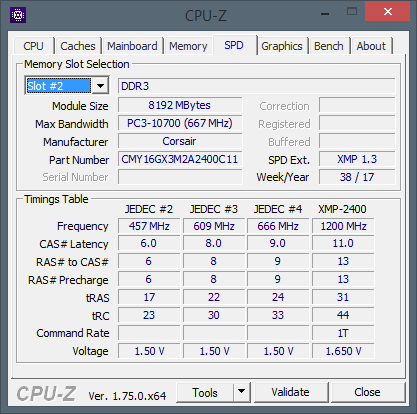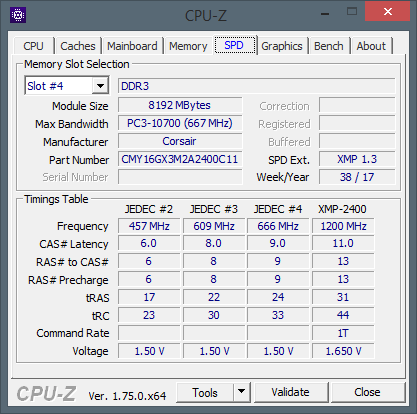I didn't find anything to help in that link, but I did find something at the CPU-Z web site. Problem is, I don't understand it, nor do I understand the implications of the "misreporting". Does any of this make sense to you? what are the implications? It says that it could mean that the "SPD information on the module is not correctly programmed". again, not sure what it means, but if something is misprogrammed, what are the implications?
"Why does CPU-Z misreport my memory module specification ? For example, my DDR2-800 is reported as DDR2-667.
The memory theorical bandwidth is computed using the module access time information for the maximal CAS# latency value, included in the SPD area. If the computed bandwidth is lower than the one specified on the memory module, that means that the SPD information on the module is not correctly programmed, or most likely that the bandwidth is not given at the default memory voltage, but at a voltage defined in an extended profile (EPP or XMP)."