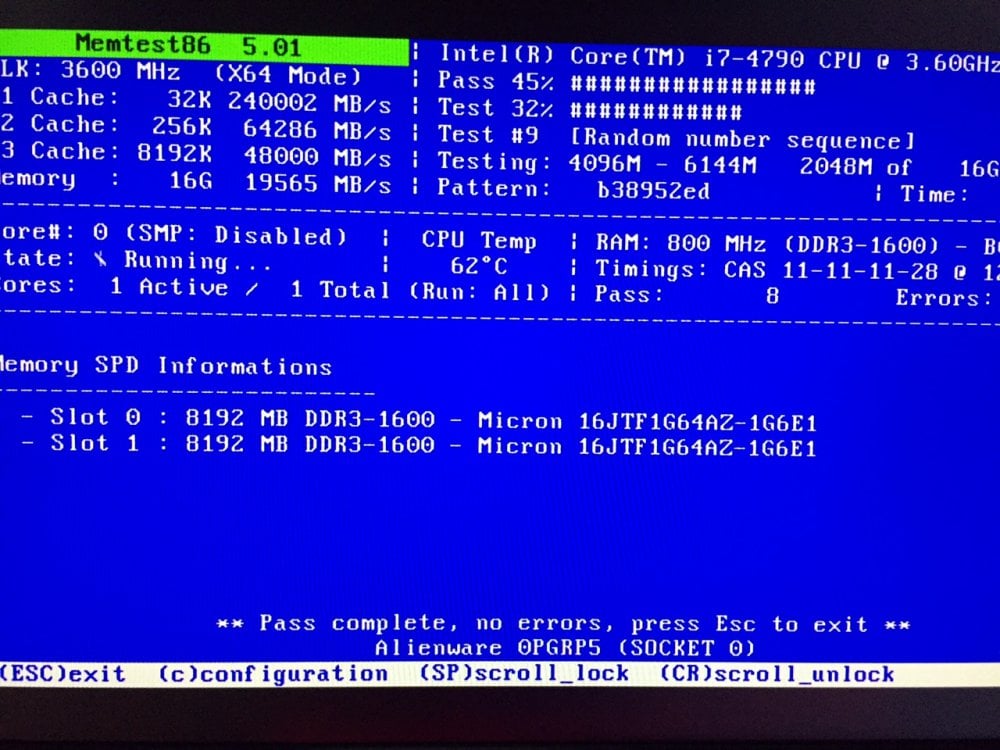And another today. Seems to be saying BAD_POOL_HEADER now. No idea what may be triggering it.
View attachment 68989
View attachment 68989
My Computer
System One
-
- OS
- Windows 8.1
- Computer type
- PC/Desktop
- CPU
- Intel(R) Core(TM) i7-4790 CPU @ 3.60GHz
- Motherboard
- Alienware 0PGRP5
- Memory
- 16GB
- Graphics Card(s)
- (1) NVIDIA GeForce GTX 760 Ti OEM (2) Intel(R) HD Graphics 4600
- Sound Card
- (1) Realtek High Definition Audio (2) NVIDIA High Definition Audio (3) Intel(R) Display Audio
- Monitor(s) Displays
- Acer R240HY (two of them)
- Screen Resolution
- 1920 x 1080
- Hard Drives
- WDC WD10EZEX-75M2NA0
- Keyboard
- Corsair K70 RGB RAPIDFIRE
- Mouse
- Corsair SABRE RGB
- Browser
- Mozilla Firefox
- Antivirus
- Windows Defender
- Other Info
- Printer: HP 1350