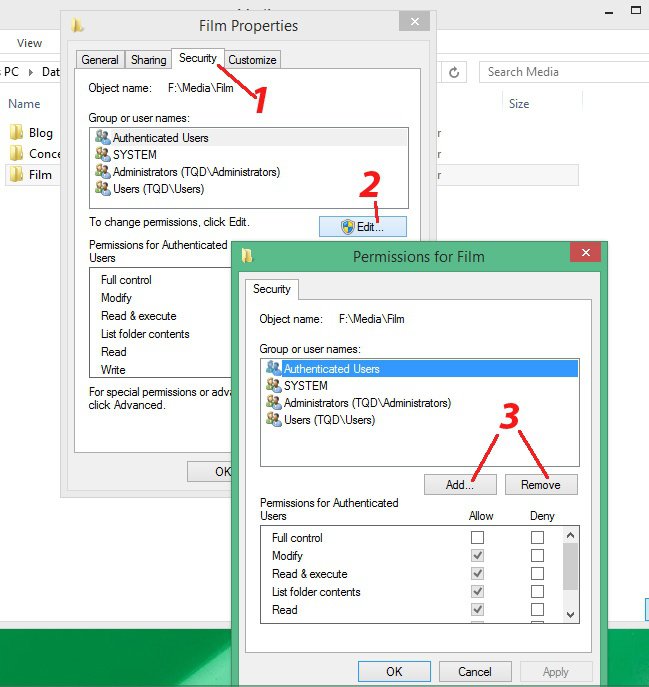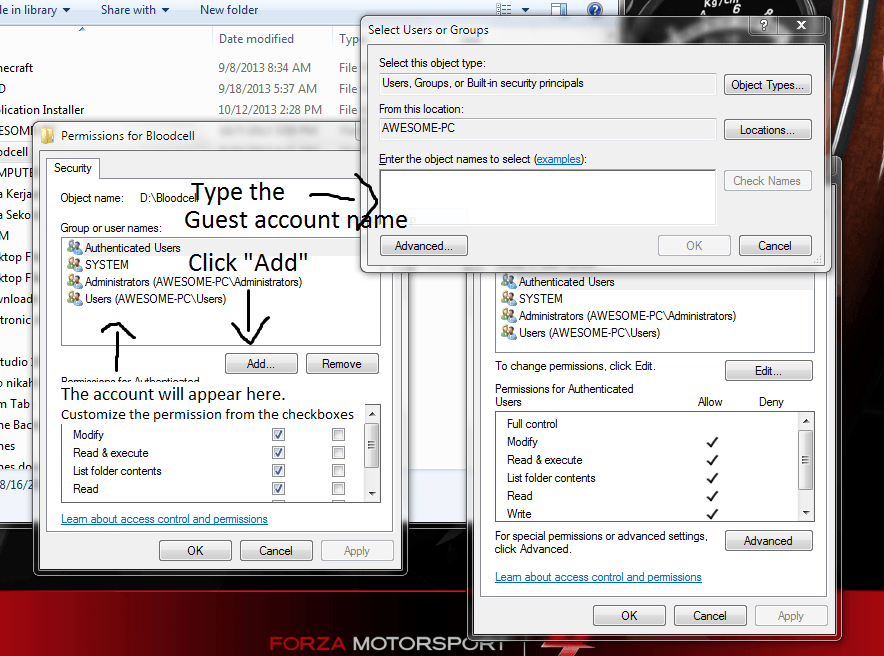acwilson96
New Member
- Messages
- 6
I am trying to block my personal files on my computer from the guest account and I was wondering how I do this?
My Computer
System One
-
- OS
- Windows 7/8 + Linux
- Computer type
- PC/Desktop
- CPU
- i5 4670k
- Motherboard
- MSI Z87M-G43
- Memory
- 8GB 1600MHz Corsair
- Graphics Card(s)
- 7870 Tahiti
- Monitor(s) Displays
- Dual monitor
- Screen Resolution
- 3520x1080
- Hard Drives
- 1x 500GB
- PSU
- CX500
- Case
- Zalman Z11+
- Cooling
- H80i
- Keyboard
- Cheepo
- Mouse
- ROCCAT Kone+
- Internet Speed
- 60/3
- Browser
- Chrome
- Antivirus
- Avast