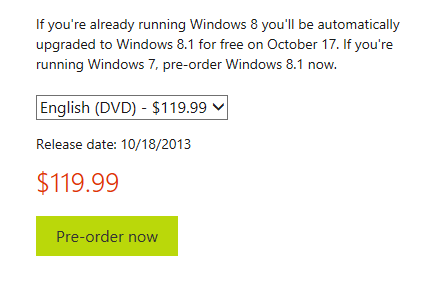Buy Windows 8.1 - Microsoft Store
See also: http://www.eightforums.com/tutorials/32995-windows-8-1-upgrade-windows-8-8-1-preview.html
Microsoft said:
See also: http://www.eightforums.com/tutorials/32995-windows-8-1-upgrade-windows-8-8-1-preview.html
Last edited by a moderator: