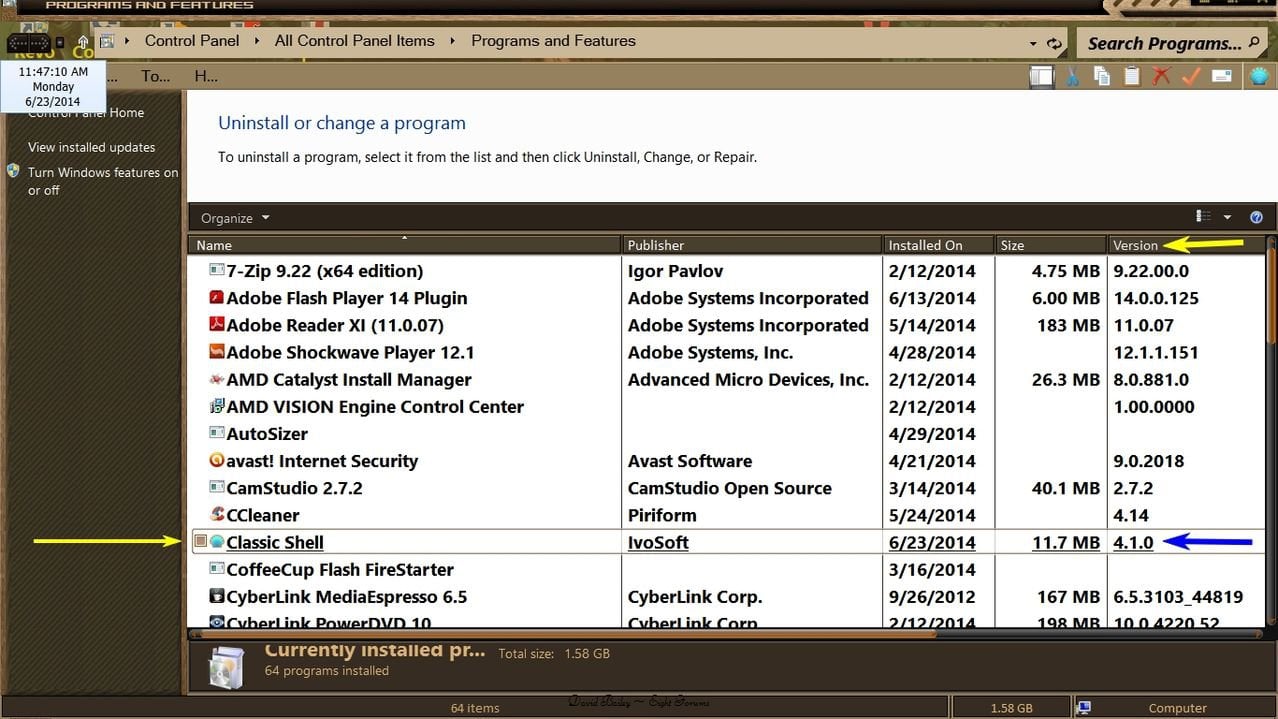Hi I have a HP laptop running windows 8.as of yesterday automatic maintenance is saying its being delayed, I never had a problem before. As a matter of fact I still have it set at 3 am never changed anything, I'm not a tech person at all. There's been times when I wouldn't turn the computer on for a week and it would still run its maintenance at the next time I turned the computer on. I've tried several different trouble shooting attempts here from changing the time for the maintenance, to running it by just clicking on run now. I did a manual update on the windows defender and checked for new updates in windows update.
But I do have to mention that several weeks ago I encountered a malware, so I downloaded a trail version of malware bytes and when it expired I uninstalled it. Fast forward to today I just notice as of yesterday my automatic maintenance is being delayed. Is it possible that when I uninstalled malware bytes it took a piece of my automatic maintenance software or what ever you wish to call it.
I'm not good at computer trouble shooting, I'm not a very technical person at all, but I would appreciate any and all suggestions. If I may request, please when explaining this to me just make it as easy as possible.
Thank - you ever so much.
Bailey
PS. What exactly is the automatic maintenance doing anyways, can;t I just shut it off and run my own disk clean up and defrag if needed I can leave automatic updates turned on so why do I need automatic maintenance?
But I do have to mention that several weeks ago I encountered a malware, so I downloaded a trail version of malware bytes and when it expired I uninstalled it. Fast forward to today I just notice as of yesterday my automatic maintenance is being delayed. Is it possible that when I uninstalled malware bytes it took a piece of my automatic maintenance software or what ever you wish to call it.
I'm not good at computer trouble shooting, I'm not a very technical person at all, but I would appreciate any and all suggestions. If I may request, please when explaining this to me just make it as easy as possible.
Thank - you ever so much.
Bailey
PS. What exactly is the automatic maintenance doing anyways, can;t I just shut it off and run my own disk clean up and defrag if needed I can leave automatic updates turned on so why do I need automatic maintenance?
My Computer
System One
-
- OS
- windows 8
- Computer type
- Laptop
- System Manufacturer/Model
- n/a
- CPU
- n/a
- Motherboard
- n/a
- Memory
- n/a
- Graphics Card(s)
- n/a
- Browser
- e n/a
- Antivirus
- norton 60 day free trail