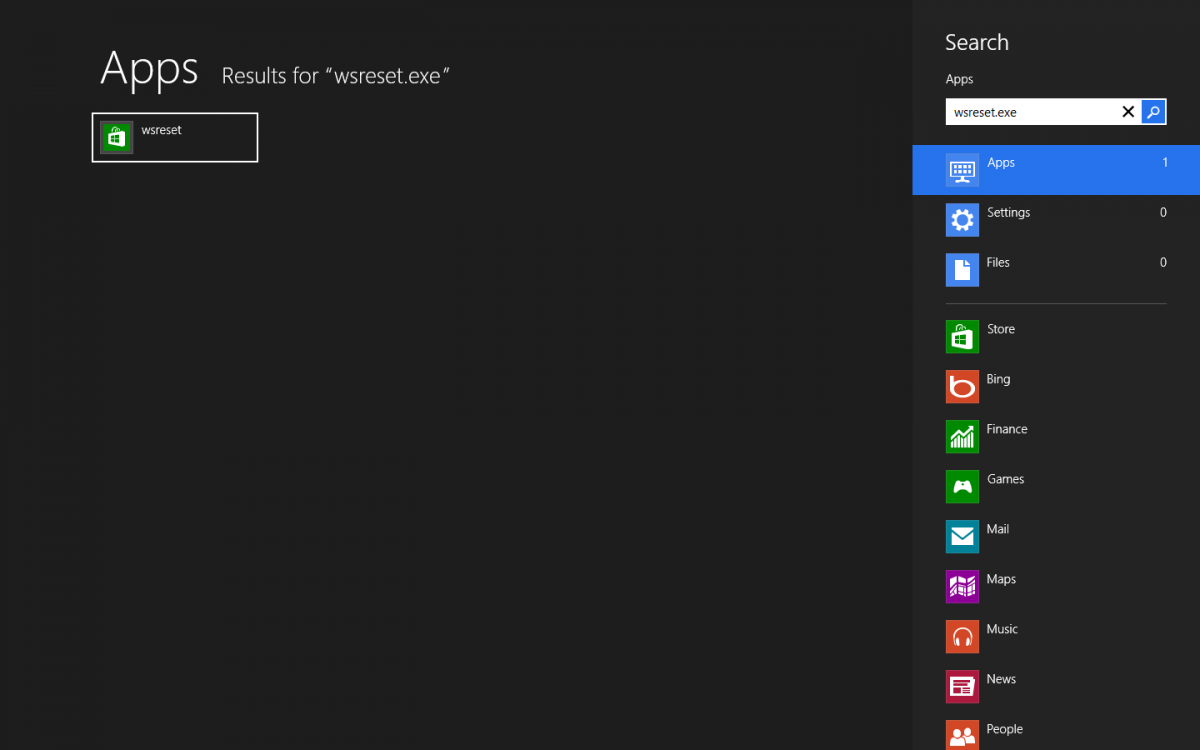My apps suddenly stopped working..I downloaded and ran the app store troubleshooter and it detected 2 problems..security changes and settings..it said that it had made changes and so I restarted and still the apps don't work..I re-ran the troubleshooter again and again it said it made changes to my system..still no change.
I ran sfc/scannow and the integrity check came back normal no issues found. I can run the administrator apps...resource monitor/disk cleanup etc etc but anything else/windows store/weather/mail all don't work..anymore advice would be appreciated.
Thanks in advance.
JC
Edit: I also attempted to "refresh" the PC and it encountered a problem and couldn't complete it.
So that may be another issue I'll have to ask about.
I ran sfc/scannow and the integrity check came back normal no issues found. I can run the administrator apps...resource monitor/disk cleanup etc etc but anything else/windows store/weather/mail all don't work..anymore advice would be appreciated.
Thanks in advance.
JC
Edit: I also attempted to "refresh" the PC and it encountered a problem and couldn't complete it.
So that may be another issue I'll have to ask about.
My Computer
System One
-
- OS
- Windows 8
- Computer type
- Laptop
- System Manufacturer/Model
- HP Envy dv6
- CPU
- AMD A10
- Memory
- 6Gigs
- Browser
- IE 10
- Antivirus
- Nrton