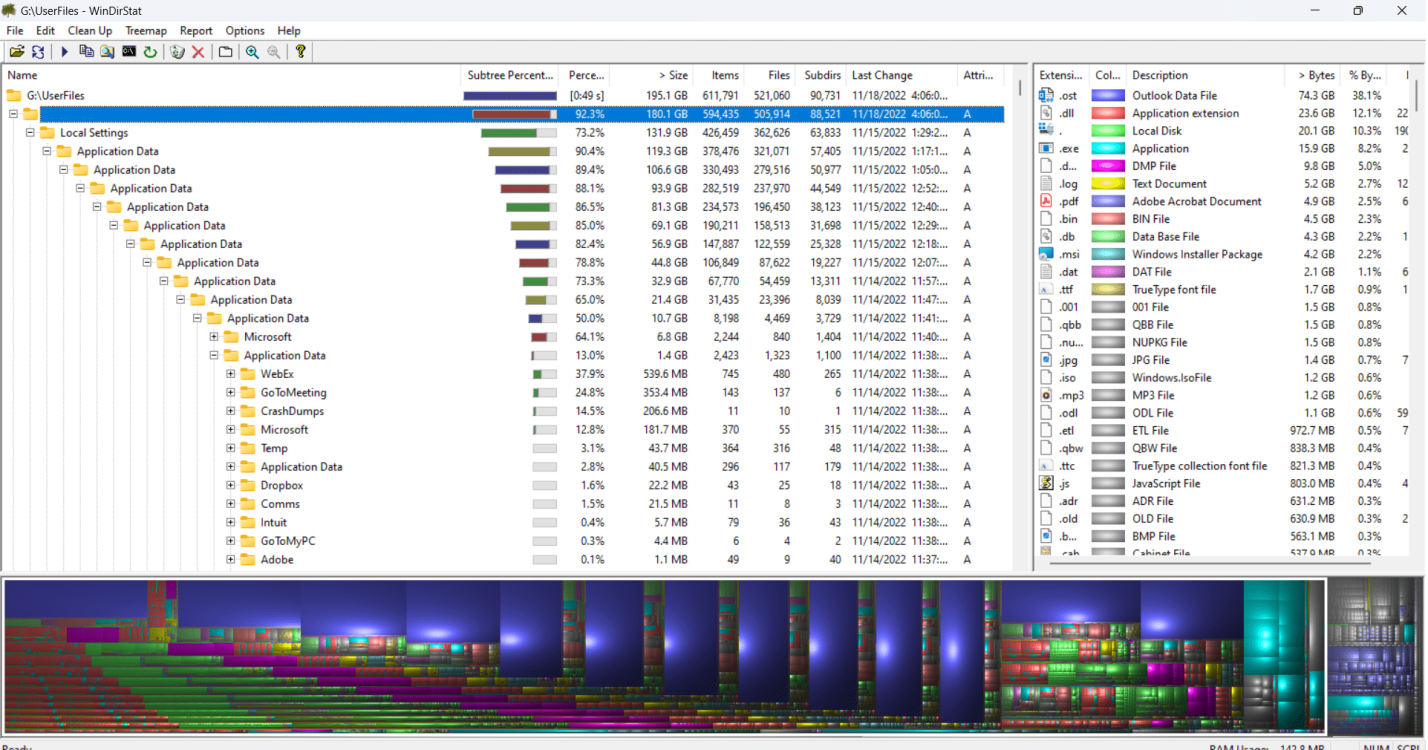BlessYahowah
New Member


- Messages
- 2
I am running Windows 8 Pro 64-bit. In the hidden folder "All Users" is a folder named "Application Data". Inside it is a folder named "Application Data". Inside that is yet another folder named "Application Data". This nonsense repeats itself to a depth of 16 folders, all named "Application Data". I cannot remove them. Windows tells me that I have to have permission from myself.
Norton 360 finds no risks or suspicious files on my computer.
Has anyone else had this idiotic problem? What causes it? More importantly, how do I get rid of that "All Users" directory tree altogether? I am the only user on my computer, so I don't need templates or anything else like that.
Thank you in advance for your helpful responses.
Richard
Norton 360 finds no risks or suspicious files on my computer.
Has anyone else had this idiotic problem? What causes it? More importantly, how do I get rid of that "All Users" directory tree altogether? I am the only user on my computer, so I don't need templates or anything else like that.
Thank you in advance for your helpful responses.
Richard
My Computer
System One
-
- OS
- Windows 8 Pro 64-Bit
- Computer type
- PC/Desktop
- System Manufacturer/Model
- Hand built
- CPU
- AMD Phenom II X2
- Motherboard
- ASUS M4A89GTD PRO
- Memory
- 16 GB
- Graphics Card(s)
- ATI Radeon 6870
- Browser
- Firefox 22.0
- Antivirus
- Norton 360