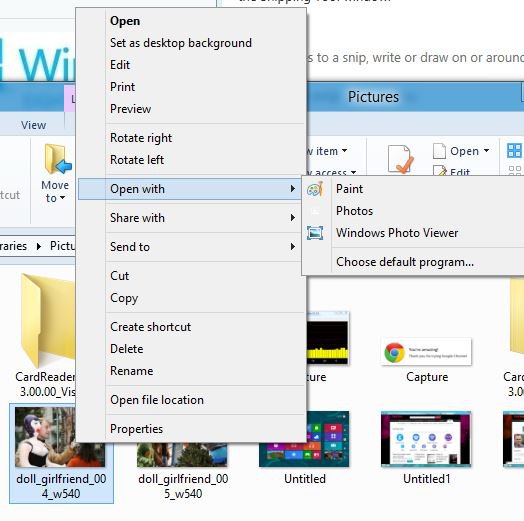Kat
Banned


- Messages
- 142
Have just bitten the bullet, and installed the 64-bit RTM on my 'main' machine.
This means I have 3 machines running 8, two as their main OS.
The P4 desktop doesn't have a 'main' OS as such, probably runs XP more than
anything, but has the 32-bit DP installed on one of its drives.
And the AS5735 is perfectly happy with the 32-bit CP.
This means I have 3 machines running 8, two as their main OS.
The P4 desktop doesn't have a 'main' OS as such, probably runs XP more than
anything, but has the 32-bit DP installed on one of its drives.
And the AS5735 is perfectly happy with the 32-bit CP.
My Computer
System One
-
- OS
- Windows 8 Enterprise 64-bit (7 Ult, Vista & XP in V-Box)
- System Manufacturer/Model
- Acer Aspire Ethos AS8951G 'Super-Laptop'.
- CPU
- Intel Sandy-Bridge i7-2670QM quad-core
- Motherboard
- Acer
- Memory
- 8GB DDR3
- Graphics Card(s)
- Intel 3000HD / Ge-Force GT555M 2 gigs
- Sound Card
- Realtek/5.1 Dolby built-in including speakers.
- Monitor(s) Displays
- 18.4" full-HD
- Screen Resolution
- 1920x1024
- Hard Drives
- 2x750GB Toshiba internal, 1x500GB Seagate external, 1x2TB Seagate external, 1x640GB Toshiba pocket-drive, 1x640GB Samsung pocket drive.
- PSU
- Stock
- Case
- Laptop
- Cooling
- Air-cooled
- Mouse
- I/R cordless.
- Internet Speed
- Borderline pathetic.