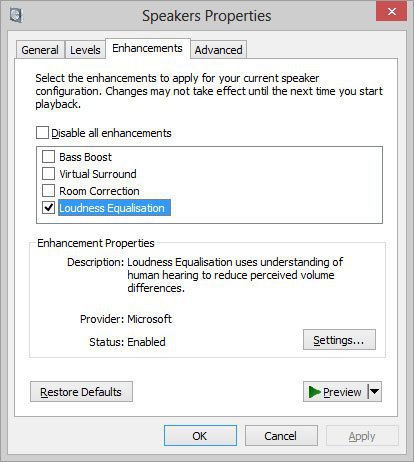Hi all when using my computer and streaming netflix, i generally use my HD tv as my video card has audio built in over HDMI and i use it to stream movies to my HD tv ,with netflix app for windows 8. but on some movies the volume is totally Low and i have to crank my tv to here the voice leaving me with very loud music when it comes on. is there a solution to fixing this? i make my TV volume default when i watch netflix. IF anyone has a solution as to how to make it louder would be awesome. I have seen this thing called loudness equalization under enhancements on the HDMI audio would that do it or would it make more noise then do any good?.
Alienware x51 with windows 8 pro and media center.
PNY GTX 660TI video card.
If need any more info let me know.
Alienware x51 with windows 8 pro and media center.
PNY GTX 660TI video card.
If need any more info let me know.
My Computer
System One
-
- OS
- Windows 8.1 Pro
- Computer type
- PC/Desktop
- System Manufacturer/Model
- Myself
- CPU
- Intel(R) Core(TM) i7-3770 CPU @ 3.40GHz
- Motherboard
- MSI Z77A-G45
- Memory
- 8 gigs
- Graphics Card(s)
- PNY GeForce GTX 660 Ti
- Sound Card
- onboard
- Monitor(s) Displays
- Samsung Sync Master s27B550
- Screen Resolution
- 1080p
- Hard Drives
- 1 TB internal driver and one 1TB external drive.
- PSU
- Antec NeoECO 620 watt
- Case
- custom case
- Cooling
- Fans
- Keyboard
- steelseries apex
- Mouse
- stellseris sensel
- Internet Speed
- Unknowen
- Browser
- Google chrome
- Antivirus
- Norton 360 from comcast