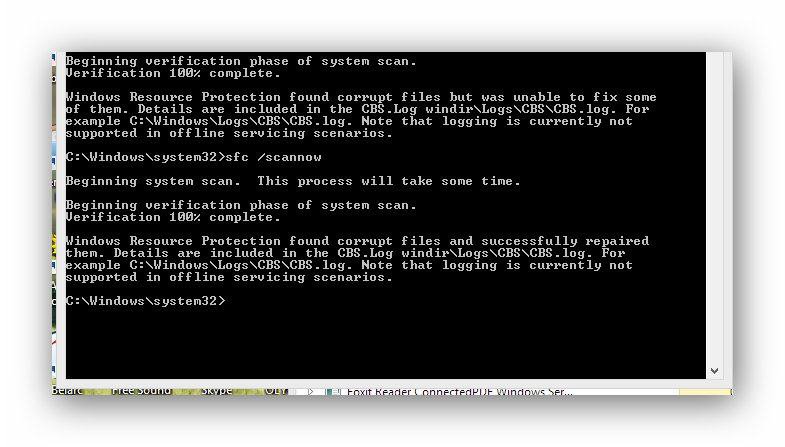Peterthegreat
New Member


- Messages
- 3
I've done little else for two days but try to get my Acer Inspire laptop to update windows (again)
SFC always reports a file corrupted. Initially this was CNBJ2530.DPB More recently this is invagent.dll. The fault is always mismatching file hashes
DISM repair has not been successful. On running DISM with the check health option DISM reports the image is healthy. As it believes there are no problems its no wonder that it doesn't repair any.
SFCfix did not fix anything although it did not seem to work properly. Any help with using this recently would be appreciated. Much of the posted data seems pretty old.
I have a serious gripe with Microsoft. I update my machines manually so that as far as possible I can ensure any problems with the update can be scheduled to avoid important work as far as possible. You only know that an update has failed if you happen to be watching the screen at the precise 10 seconds or so that the message appears during the restart process that the failure is announced and that the update is being reversed. Any influence with Microsoft might be of use to a lot of people. I imagine there are a huge numbe of machines out there with a corruption and do not have the latest updates installed simply because there is no obvious way that they would be aware of it.
It is for this reason that I appear to have missed two monthly updates and the restore points before the the corruption occurred together with the backup of the registry files are all postdate of the corruption happening.
Help or alternatively directions to the nearest high building to jump off please
Many thanks
Peter Moran
SFC always reports a file corrupted. Initially this was CNBJ2530.DPB More recently this is invagent.dll. The fault is always mismatching file hashes
DISM repair has not been successful. On running DISM with the check health option DISM reports the image is healthy. As it believes there are no problems its no wonder that it doesn't repair any.
SFCfix did not fix anything although it did not seem to work properly. Any help with using this recently would be appreciated. Much of the posted data seems pretty old.
I have a serious gripe with Microsoft. I update my machines manually so that as far as possible I can ensure any problems with the update can be scheduled to avoid important work as far as possible. You only know that an update has failed if you happen to be watching the screen at the precise 10 seconds or so that the message appears during the restart process that the failure is announced and that the update is being reversed. Any influence with Microsoft might be of use to a lot of people. I imagine there are a huge numbe of machines out there with a corruption and do not have the latest updates installed simply because there is no obvious way that they would be aware of it.
It is for this reason that I appear to have missed two monthly updates and the restore points before the the corruption occurred together with the backup of the registry files are all postdate of the corruption happening.
Help or alternatively directions to the nearest high building to jump off please
Many thanks
Peter Moran
My Computer
System One
-
- OS
- 8.1
- Computer type
- Laptop
- System Manufacturer/Model
- Acer inspire