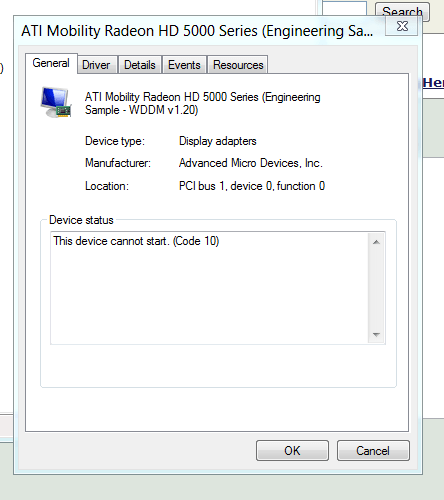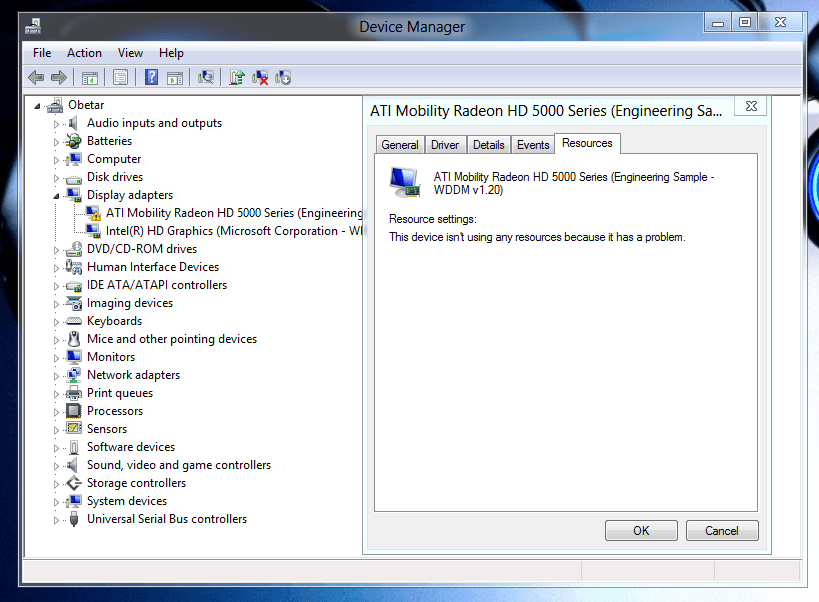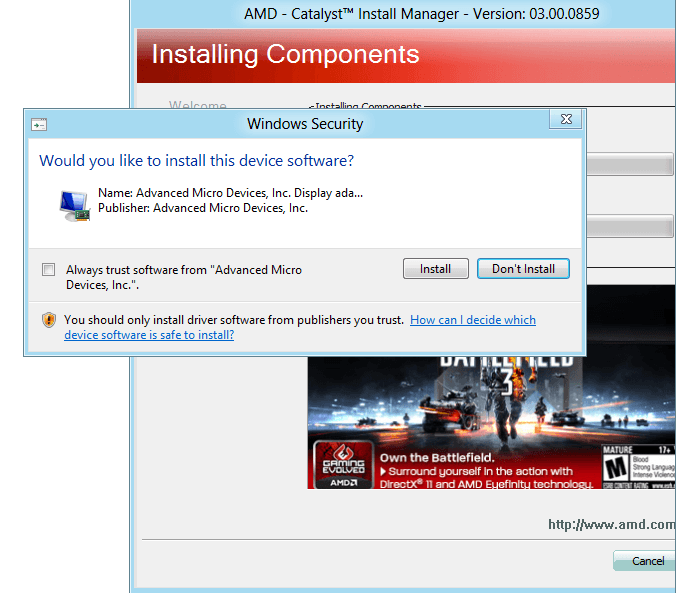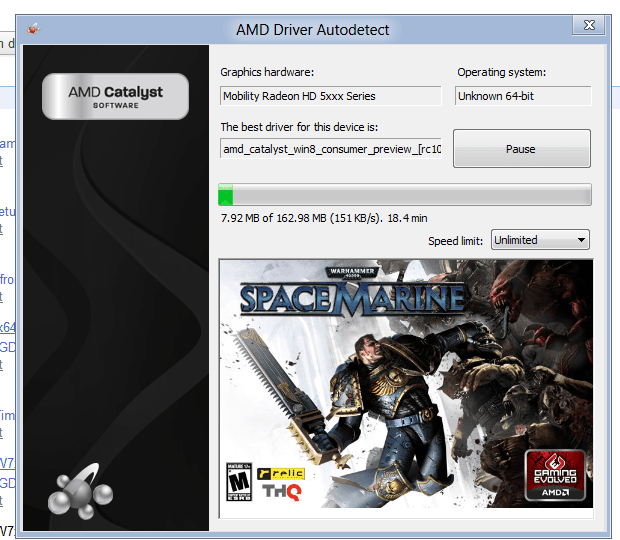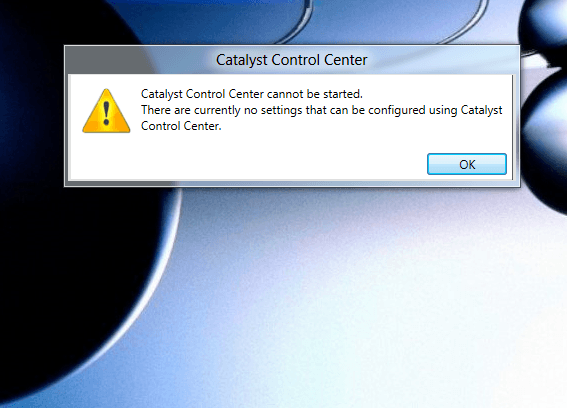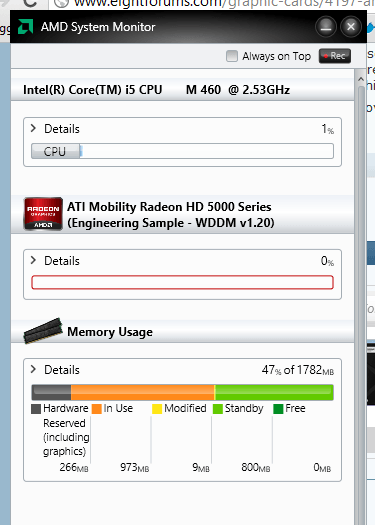- Messages
- 60
I installed my ATI catalyst manager, but for some reason the switchable graphics application is nowhere to be found. This is extremely frustrating, as it's limiting my battery life to a measly 2 hours (if I'm lucky) now.
Anyone know what I can do?
AMD Raedon HD 6770 is not working; it says the device cannot start.
I tried uninstalling and reinstalling the device, but no luck.
Anyone know what I can do?
AMD Raedon HD 6770 is not working; it says the device cannot start.
I tried uninstalling and reinstalling the device, but no luck.
Last edited:
My Computer
System One
-
- OS
- Windows 7 Professional x64
- System Manufacturer/Model
- Me? Model number... seven? two?
- CPU
- Intel Core i7-5820k
- Motherboard
- ASUS X99-A
- Memory
- 16GB Kingston HyperX Fury DDR4-2400 (4x4GB)
- Graphics Card(s)
- EVGA Geforce GTX 970 SC
- Hard Drives
- Samsung 850 EVO 250GB x2; Seagate Barracuda 3.5" 7200RPM 2TB; Toshiba 2.5" 750GB 5400RPM
- PSU
- Corsair RM750
- Case
- Fractal Design Define R5
- Cooling
- Noctua NH-D15
- Other Info
- Yup, it's a computer!