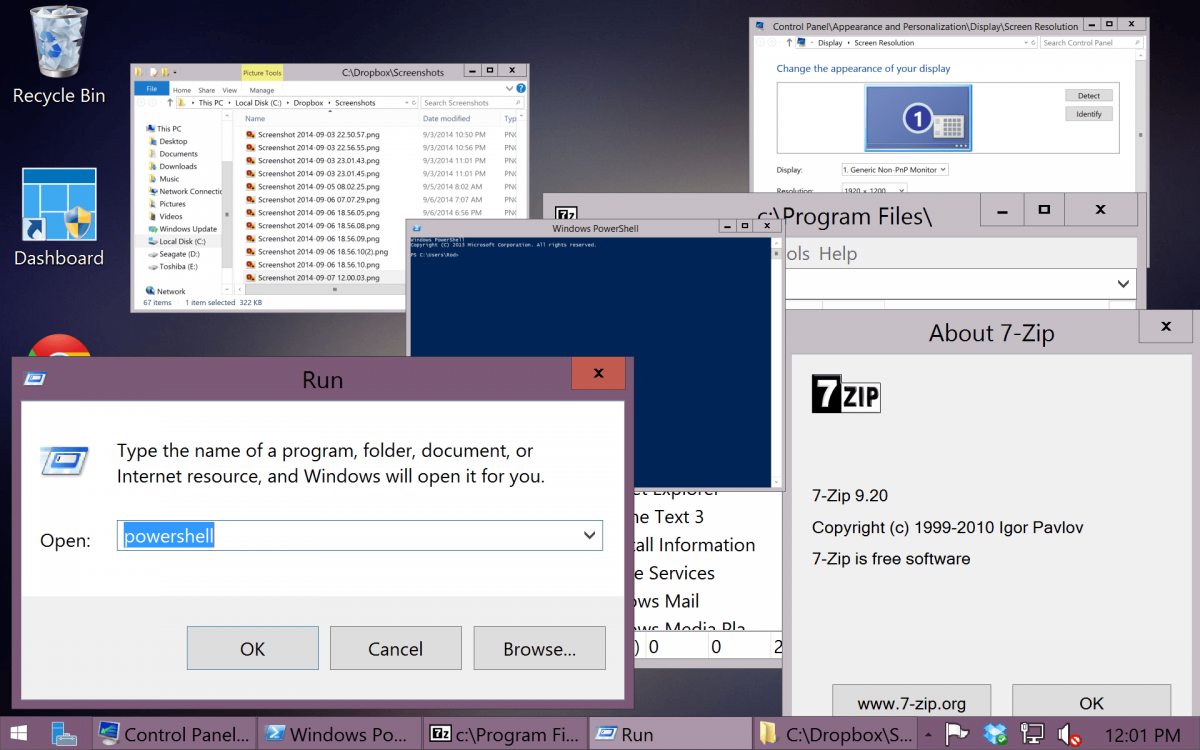After using Remote Desktop from a computer set at 250% into this computer set at 150%, windows show up either enormously huge or so tiny they're unreadable.
This only happens after using RDP, and fixes itself on reboot but not automatically.
This only happens after using RDP, and fixes itself on reboot but not automatically.
Attachments
My Computer
System One
-
- OS
- Windows 8.1 Pro/Server 2012 R2 Datacenter
- System Manufacturer/Model
- Self-assembled
- CPU
- Core i7-920 @ 3.4 GHz
- Memory
- 12 GB DDR3
- Hard Drives
- SSD RAID 0
- Mouse
- Razer Naga 2012
- Internet Speed
- 100 Mbps
- Antivirus
- virustotal.com