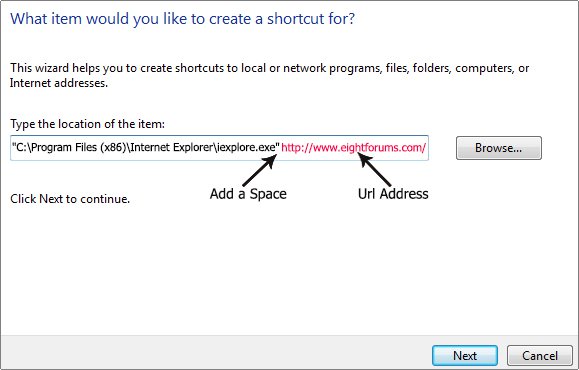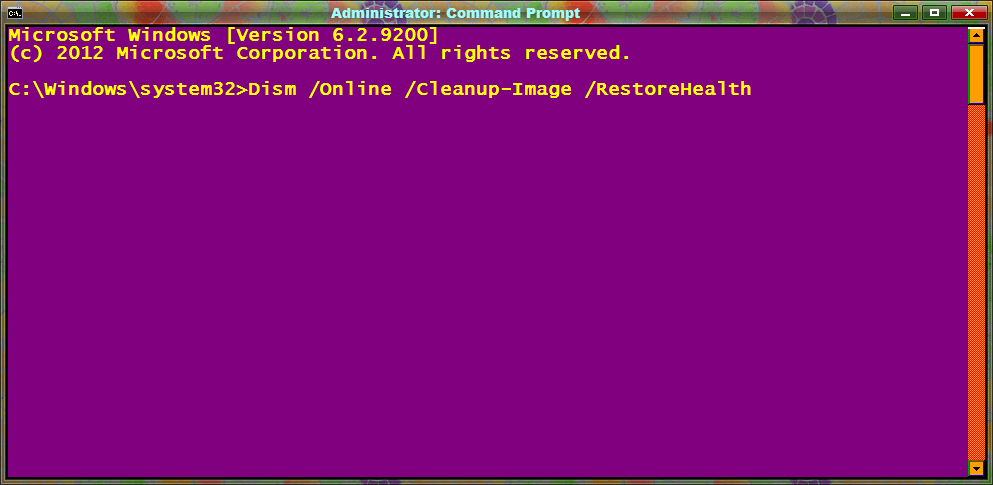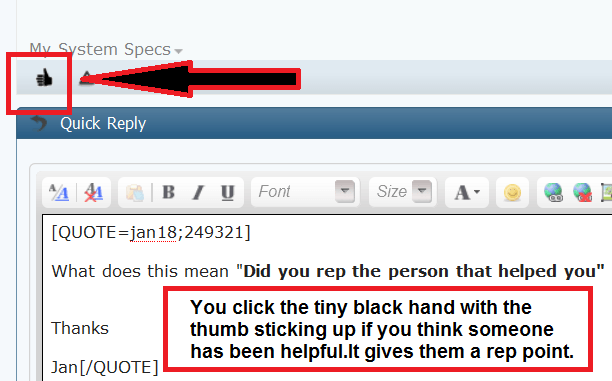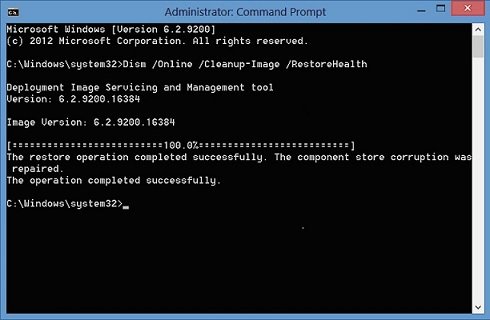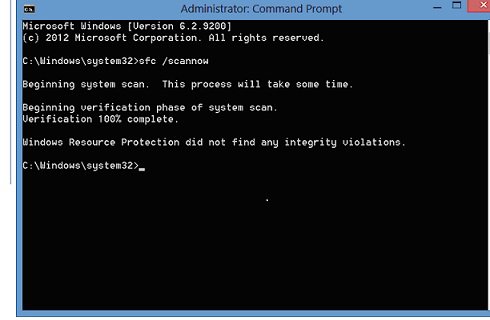Hi Sean and Medab1, Sorry for the delay in getting back to you...it's been on of those days...
I have followed your instructions exactly and every time I end up with an icon that looks like a piece of blank paper. If I choose to change the icon it does not change and it does not connect to my Online Bank. Even using Medab1's favicon.zip icon as soon as I pin the Halifax shortcut to the taskbar it changes from the Halifax icon to the blank piece of paper icon and stays that way no matter what I do.
One thing I have realised is I have no favicon for the Yorkshire Bank, they don't seem to use one other than the IE icon.
I really have tried all your suggestions and I have done them exactly as you describe but nothing works for me...
Maybe I have some corruption somewhere on my pc or with IE...though the Windows 8 installation is only 2 weeks old and was copied from the official DELL recovery disks.
I would really have liked to get this to work for me.
I thank you for all the effort you have put in trying to help me...you have been superb...
I feel guilty at giving up on this after all your hard work but I have already spent far too much time on this.
Very many thanks...
Jan
I have followed your instructions exactly and every time I end up with an icon that looks like a piece of blank paper. If I choose to change the icon it does not change and it does not connect to my Online Bank. Even using Medab1's favicon.zip icon as soon as I pin the Halifax shortcut to the taskbar it changes from the Halifax icon to the blank piece of paper icon and stays that way no matter what I do.
One thing I have realised is I have no favicon for the Yorkshire Bank, they don't seem to use one other than the IE icon.
I really have tried all your suggestions and I have done them exactly as you describe but nothing works for me...
Maybe I have some corruption somewhere on my pc or with IE...though the Windows 8 installation is only 2 weeks old and was copied from the official DELL recovery disks.
I would really have liked to get this to work for me.
I thank you for all the effort you have put in trying to help me...you have been superb...
I feel guilty at giving up on this after all your hard work but I have already spent far too much time on this.
Very many thanks...
Jan
My Computer
System One
-
- OS
- Windows 8.1
- Computer type
- Laptop
- System Manufacturer/Model
- Dell Inspiron 17R SE
- Memory
- 8GB
- Internet Speed
- 50Mbps
- Browser
- IE11
- Antivirus
- Avast