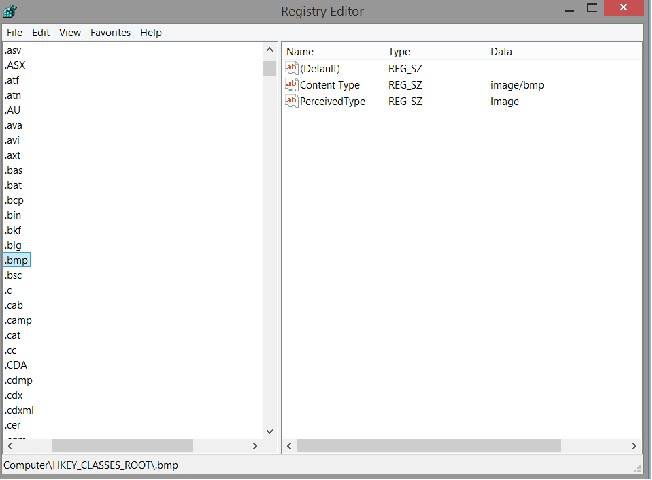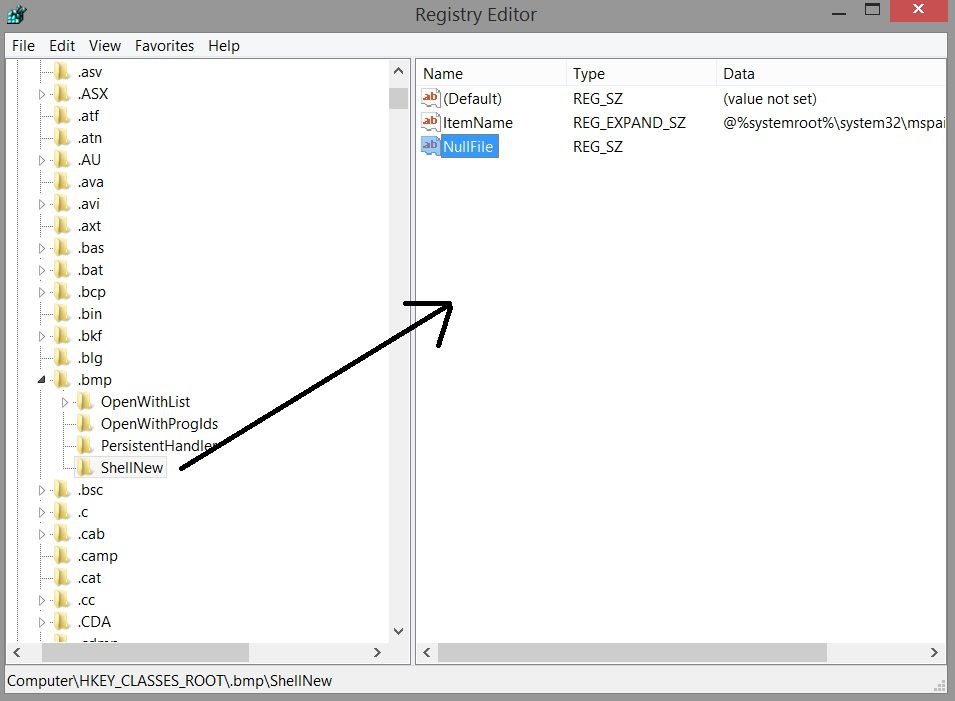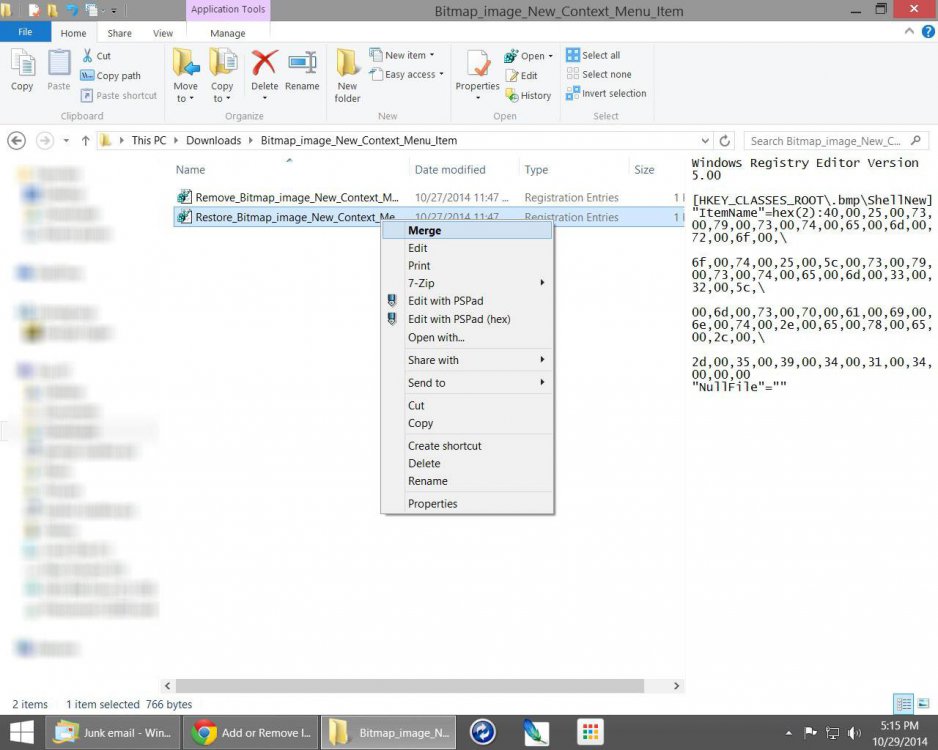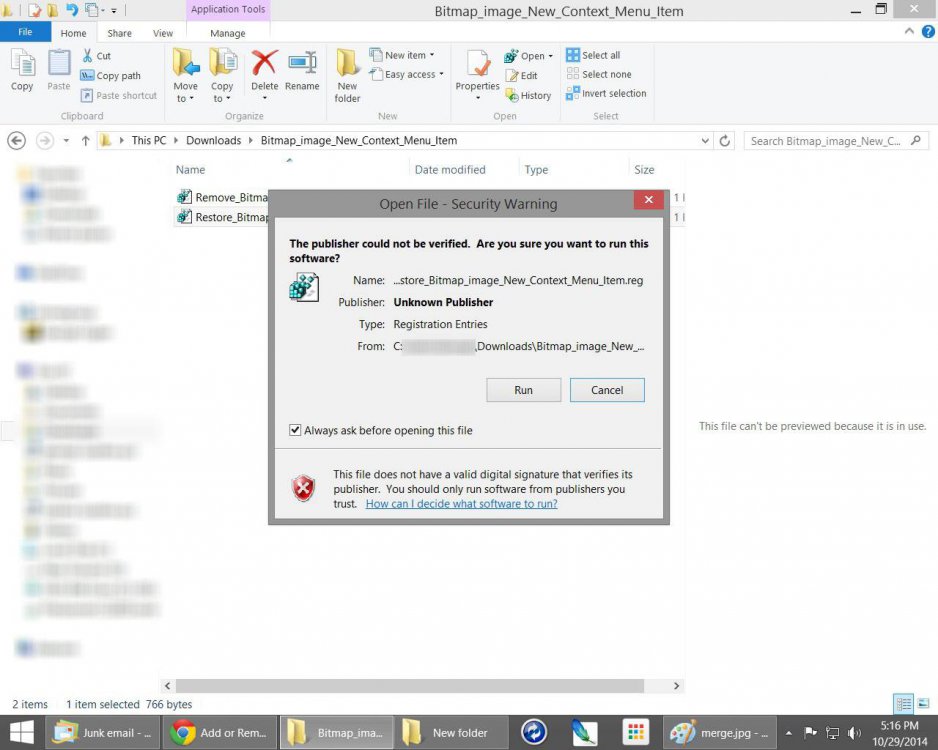lord farquadd
New Member
- Messages
- 7
I have spent enough time googlin, I give up.
My best guess is, this is a recent update change.
I dont recall ever having the option to create a new contact or journal document which is nice, nor do I know what program I may have installed that did this. But I would really like to know, how I can replace new bitmap image option in that space.
I learned that context menu is relevant to in what context we are referring. In this case, right click any blank space either on your desktop or in a folder and hover over new. The option for a new bitmap image does not appear in the New Item toolbar anywhere in the Pictures Library either. I recall being able to right click a blank space in most any folder and create a new .bmp image file.
Where did it go?
Better yet, how do I get it back. mspaint.exe exists where it is supposed to and sfc /scannow yielded no anomalies. Typical online suggestions for how to tweak the registry dont seem to apply to windows 8.1 pro.
Again, I dont think my windows is broken, just changed.

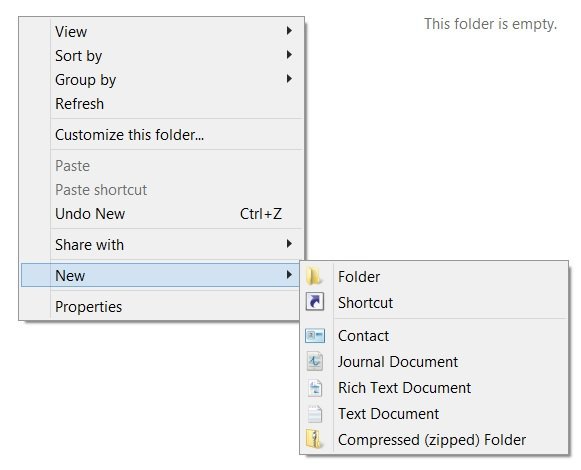 and
and 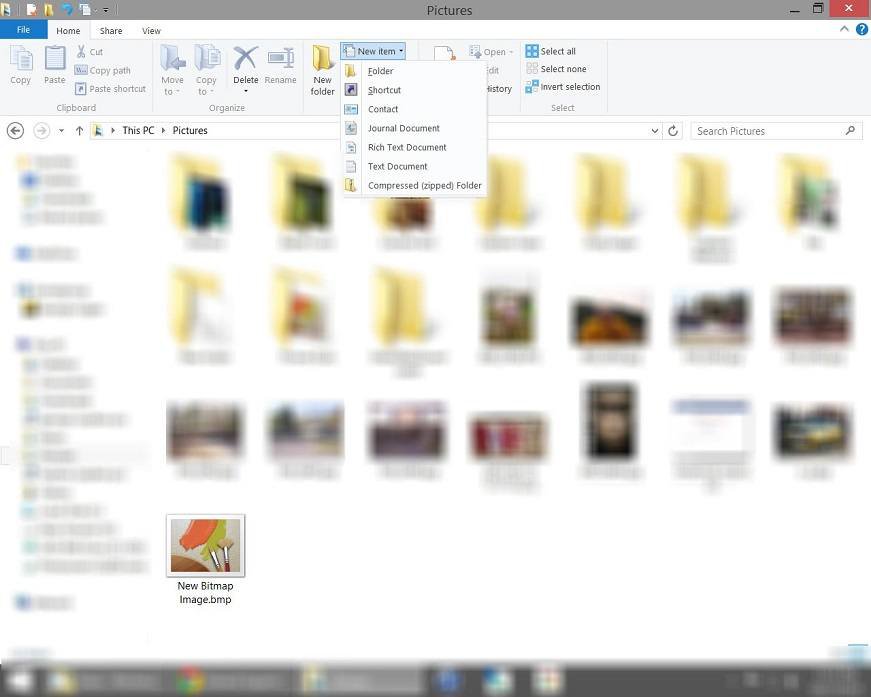
My best guess is, this is a recent update change.
I dont recall ever having the option to create a new contact or journal document which is nice, nor do I know what program I may have installed that did this. But I would really like to know, how I can replace new bitmap image option in that space.
I learned that context menu is relevant to in what context we are referring. In this case, right click any blank space either on your desktop or in a folder and hover over new. The option for a new bitmap image does not appear in the New Item toolbar anywhere in the Pictures Library either. I recall being able to right click a blank space in most any folder and create a new .bmp image file.
Where did it go?
Better yet, how do I get it back. mspaint.exe exists where it is supposed to and sfc /scannow yielded no anomalies. Typical online suggestions for how to tweak the registry dont seem to apply to windows 8.1 pro.
Again, I dont think my windows is broken, just changed.

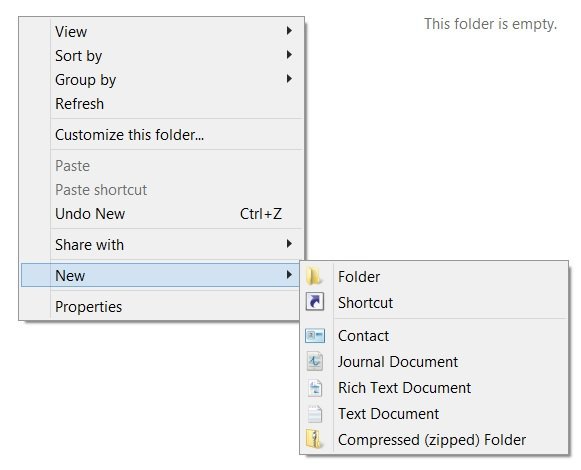 and
and 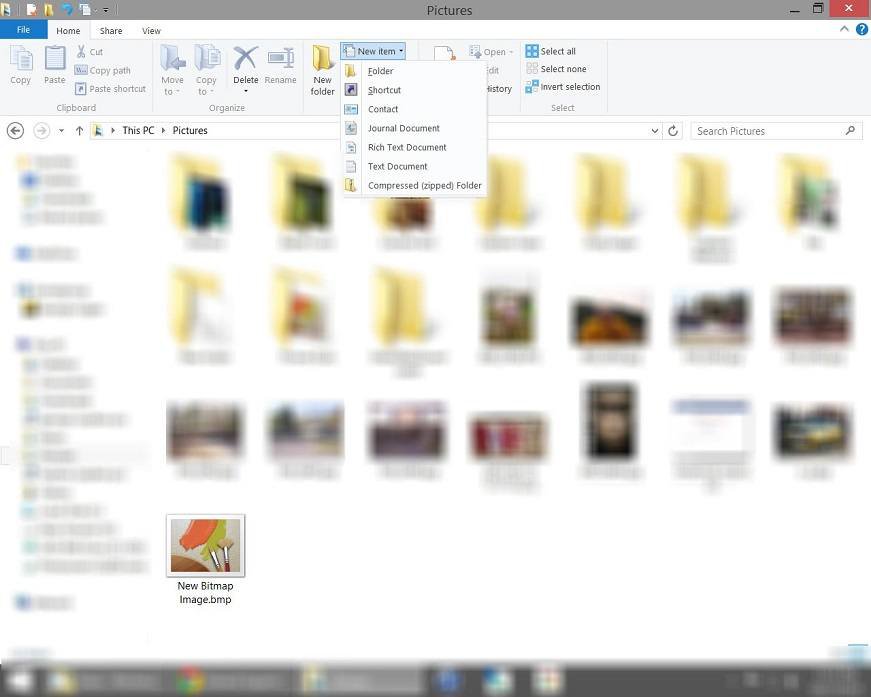
My Computer
System One
-
- OS
- windows 8.1 pro 64-bit
- Computer type
- PC/Desktop
- System Manufacturer/Model
- DIY
- CPU
- AMD Athlon II X4 640 3.00 GHz
- Motherboard
- MSI GF615M-P31 GeForce 7025 Socket AM3 Motherboard
- Memory
- Corsair XMS3 4GB PC10666 DDR3 1333MHz 4096MB
- Graphics Card(s)
- GIGABYTE GeForce GT 220 DDR3-1GB
- Sound Card
- Realtek
- Screen Resolution
- 1280 X 1024
- Hard Drives
- Hitachi 1TB Serial ATA HD 7200/32MB/SATA-3G
- PSU
- Corsair CX430 430W Power Supply
- Case
- RAYGO R86 SERIES MICRO ATX CASE - BLACK
- Cooling
- Corsair Air Series A70 Performance CPU Cooler
- Keyboard
- wireless
- Mouse
- wireless
- Internet Speed
- high speed cable
- Browser
- All of the above.
- Antivirus
- Windows Defender, Firewall, DEP. Luck.
- Other Info
- I miss XP Pro.