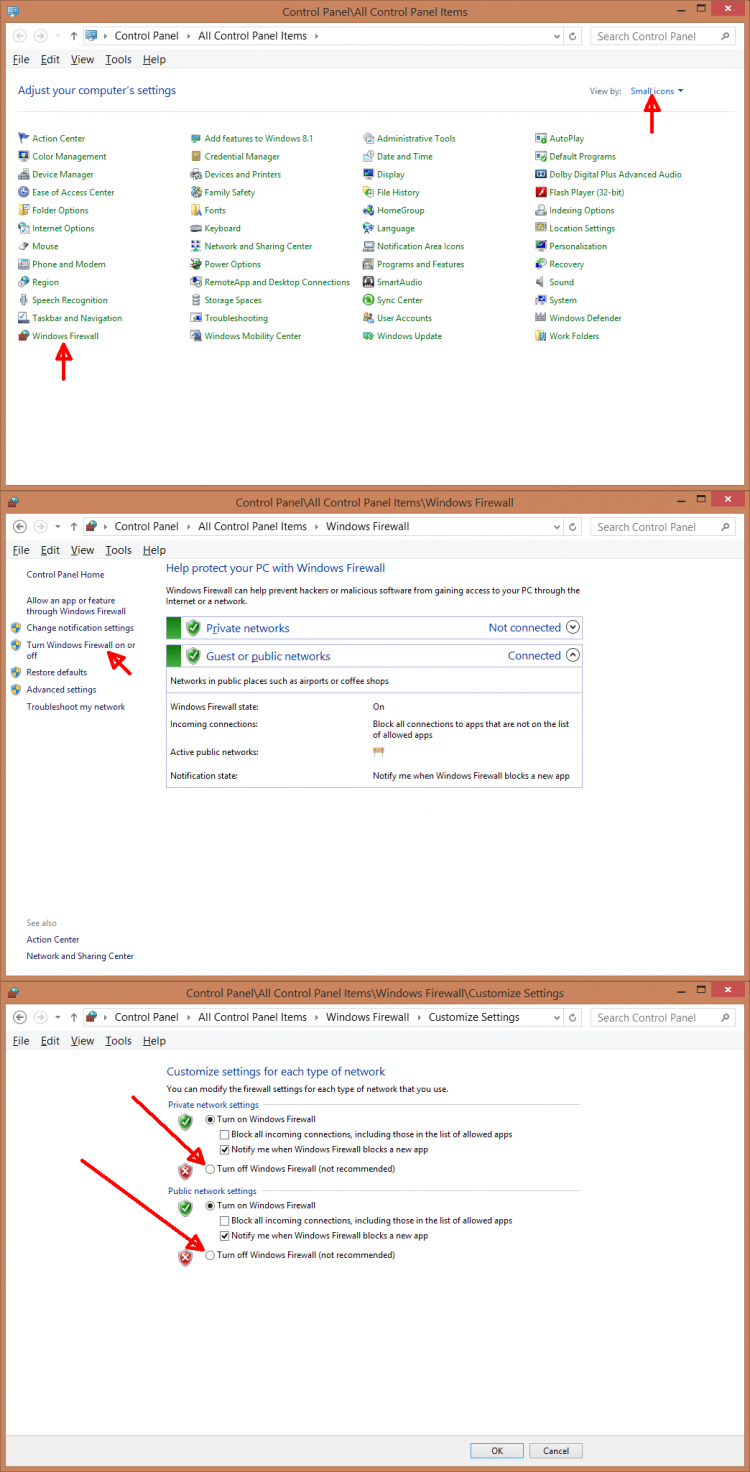It sure looks like your firewall is either off or malfunctioning, neither pic looks like it's in a normal state.
The first pic which appears to be Control Panel looks sparse, did you remove or stop any functionality?
The second pic looks like it's the firewall snap-in, the error is blocking things. What did you click on within the advanced settings snap-in to trigger the error? If you go back to advanced settings, does it show your firewall running, stopped, disabled? The top header (Windows Firewall with Advanced Security...), what does it show for Overview within the Action pane, it should show Windows Firewall is on w/ a green shield normally? Is it Off, in Error???
If you click on the Windows Firewall Properties link within Overview (at bottom), what is the state of your firewall - Domain, Public, Private, etc? Btw, don't stop it here, use Control Panel.
If you go down to Firewall - Monitoring (Console tree on left) -> (Action pane) next to Name (left) Green Shields... the far right -> Status (OK)?
I provided a pic of my system, it's about as vanilla as you can get so should be the default look and feel. You can get to the firewall settings a few ways... from file explorer, click This PC (nothing else highlighted, drives or folders), click the Properties icon (upper left), then Control Panel Home. You can also get their by using the Start menu then clicking on Control Panel within the Windows System apps section. Regardless how you get there, using small or large icons, click Windows Firewall - see my attached pic.