Good day all,
Call me an OCD freak, but this has been bugging me and I can't seem to fix this for no obvious reason.
For some reason, my OneDrive icon in my User folder seemed to change to a plain standard folder icon a while after my have started my PC. So I wanted to fix this by going to the C:\Users\<username> directory, right-clicking on the OneDrive folder, go to Properties -> Customize Tab -> Change Icon and selecting the "folder with the blue clouds" icon from there.
Here's where my problem starts. After choosing that icon, I noticed that the icon that I have chosen has a weird gray "outlining" around the folder which is different from all the other folder icons in my User folder. That's when I thought, I probably chose the wrong but similar "folder with the blue clouds" icon. So I went to the Properties of the OneDrive folder and clicked on "Restore the default icon", only to realise that this doesn't work after applying the change. When I go back to the Properties of the OneDrive folder, I still see that I have chosen the customized icon with the grayish outlining. Restarting the PC doesn't help. I have also tried to reset the iconcache with the command prompts according to the tutorial on this site but no avail.
Here's a screenshot of my problem. Notice how the OneDrive icon has a gray outlining which the Music folder icon doesn't have.
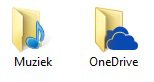
Since restoring to the default OneDrive icon doesn't work, does anyone know the exact icon directory path for the default OneDrive icon so I can select that by myself??
EDIT: So I found the default icon (only the blue clouds) by myself but even selecting that and restarting doesn't change the icon. What gives? Does Windows only apply icons that you don't agree with?
Call me an OCD freak, but this has been bugging me and I can't seem to fix this for no obvious reason.
For some reason, my OneDrive icon in my User folder seemed to change to a plain standard folder icon a while after my have started my PC. So I wanted to fix this by going to the C:\Users\<username> directory, right-clicking on the OneDrive folder, go to Properties -> Customize Tab -> Change Icon and selecting the "folder with the blue clouds" icon from there.
Here's where my problem starts. After choosing that icon, I noticed that the icon that I have chosen has a weird gray "outlining" around the folder which is different from all the other folder icons in my User folder. That's when I thought, I probably chose the wrong but similar "folder with the blue clouds" icon. So I went to the Properties of the OneDrive folder and clicked on "Restore the default icon", only to realise that this doesn't work after applying the change. When I go back to the Properties of the OneDrive folder, I still see that I have chosen the customized icon with the grayish outlining. Restarting the PC doesn't help. I have also tried to reset the iconcache with the command prompts according to the tutorial on this site but no avail.
Here's a screenshot of my problem. Notice how the OneDrive icon has a gray outlining which the Music folder icon doesn't have.
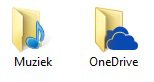
Since restoring to the default OneDrive icon doesn't work, does anyone know the exact icon directory path for the default OneDrive icon so I can select that by myself??
EDIT: So I found the default icon (only the blue clouds) by myself but even selecting that and restarting doesn't change the icon. What gives? Does Windows only apply icons that you don't agree with?
Last edited:
My Computer
System One
-
- OS
- Windows 8.1 (Update 1) Pro 64 bit
- Computer type
- PC/Desktop
- CPU
- Intel i5 3570K
- Motherboard
- Asrock Pro4 Z77
- Memory
- 8 GB
- Graphics Card(s)
- Geforce GTX 660Ti
- Hard Drives
- Hitachi HDS921010DLE630
