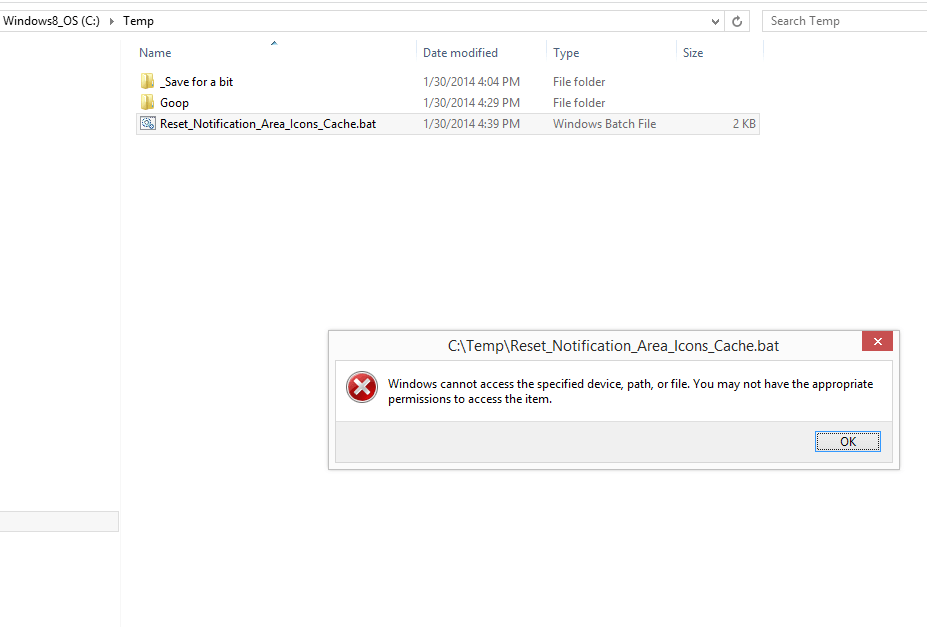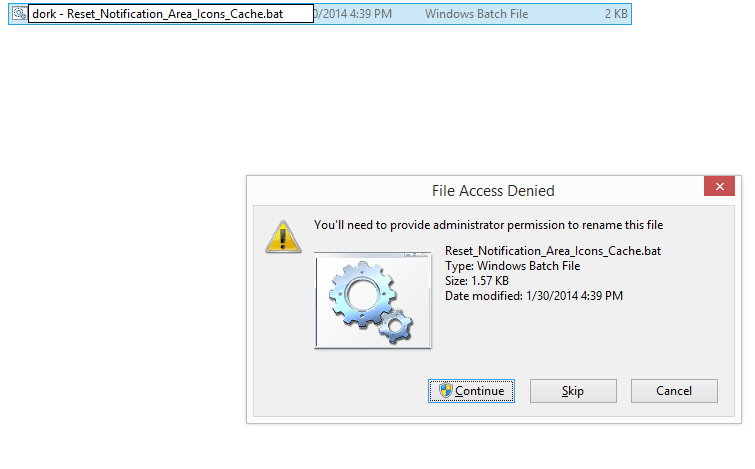- Messages
- 102
- Location
- Santa Monica, CA
1.) I think I should have my green Windows Defender icon in there. The app runs fine (full scan with that and also Malwarebytes shows nothing bad found on the machine), but on all my other machines the Defender icon is in the notifications tray, where I can hide it or not. Maybe I unchecked something somewhere? (The real-time protection is on.)
2.) That Windows host process (Rundll32) item is odd. I captured the image just as I changed the pull-down to “Show icons...” to capture that other informational pop-up message. I wonder how that was added and how I can clear it out of the notifications list?
3.) I've uninstalled Eraser.exe successfully from the [Add or Remove Programs] panel (from Admin account) and rebooted, but the item remains in the list. How do I clear that out too.
This image is from my Standard user account, but the Admin account still has the #1 & #3 problems listed above.
Thanks!
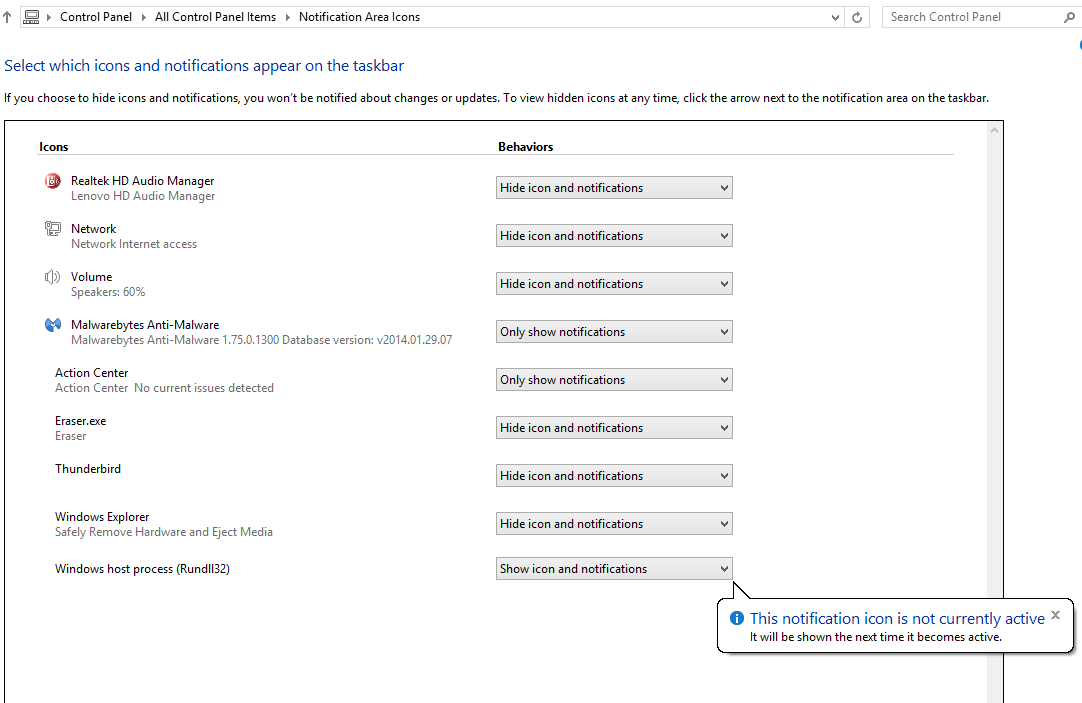
2.) That Windows host process (Rundll32) item is odd. I captured the image just as I changed the pull-down to “Show icons...” to capture that other informational pop-up message. I wonder how that was added and how I can clear it out of the notifications list?
3.) I've uninstalled Eraser.exe successfully from the [Add or Remove Programs] panel (from Admin account) and rebooted, but the item remains in the list. How do I clear that out too.
This image is from my Standard user account, but the Admin account still has the #1 & #3 problems listed above.
Thanks!
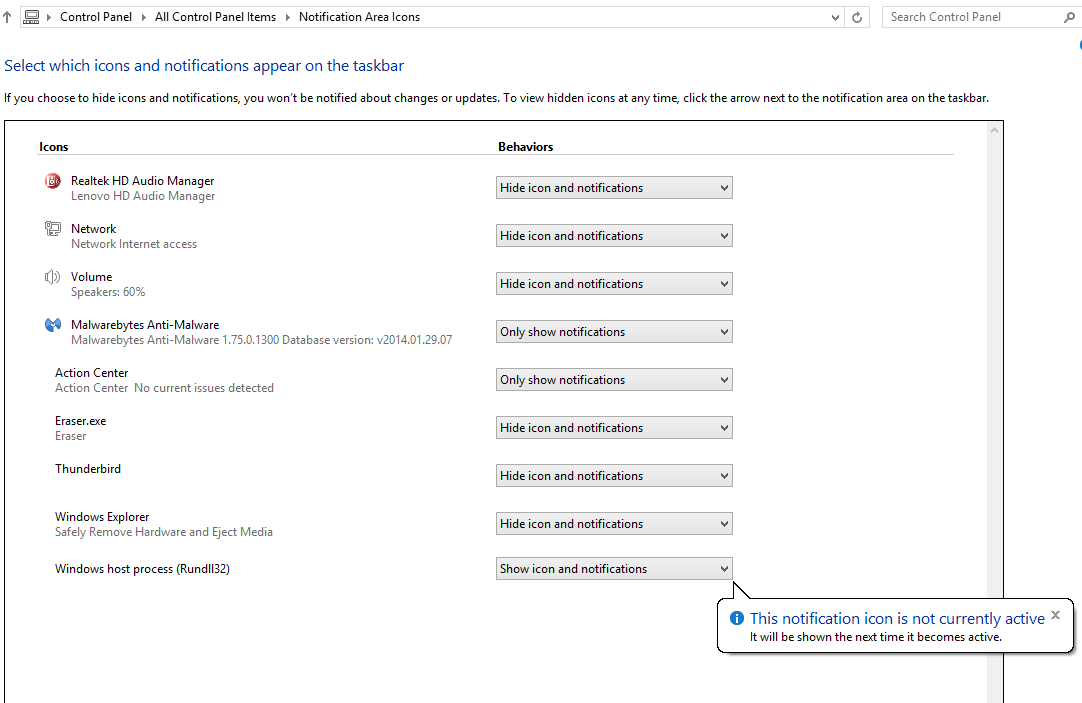
My Computer
System One
-
- OS
- Win 8.1
- Computer type
- PC/Desktop