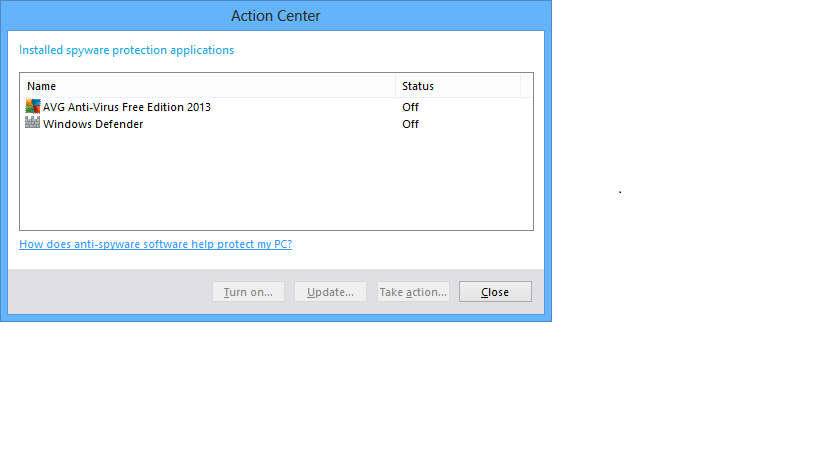I've done a clean install of Windows 8 64 bit on my notebook. For security I have installed AVG and Malwarebytes and, of course, I have Windows Defender running. I have two questions: First, do I really need both, AVG and Malwarebytes, installed? Second, would AVG and Malwarebytes conflict with each other? Thanks
My Computer
System One
-
- OS
- Windows 8 Pro
- System Manufacturer/Model
- HP Pavilion g7-120us Notebook
- Memory
- 8 GIG