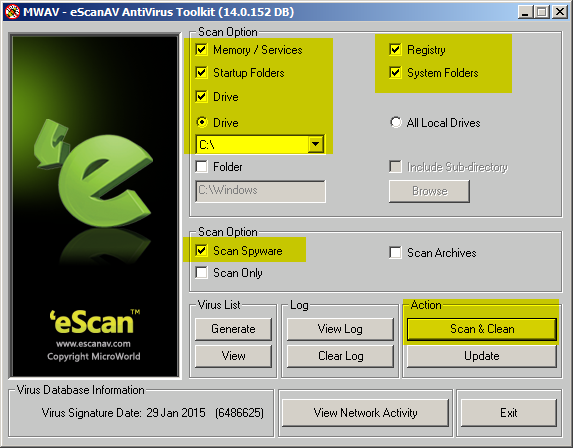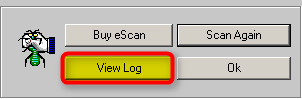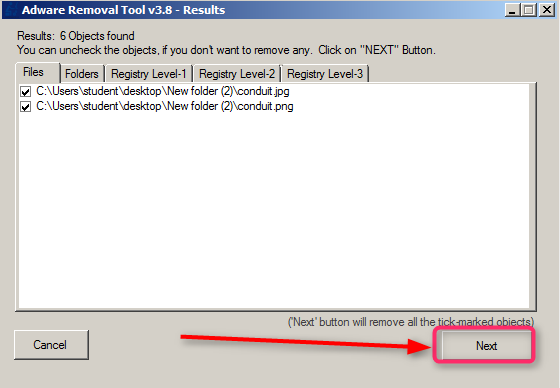Hello,
I caught something the other day, all my files (pdf, docx, tx, png, dwg, etc...) I mean ALL have now an extension .a3d7
this laptop is the engine of my business and all my works are on it. the most important files are the .dwg (drawing files).
I have a backup but it's 2 months old. Can someone help?
the sucker changed all file names to a random name with capital letters and all extensions to .a3d7
I caught something the other day, all my files (pdf, docx, tx, png, dwg, etc...) I mean ALL have now an extension .a3d7
this laptop is the engine of my business and all my works are on it. the most important files are the .dwg (drawing files).
I have a backup but it's 2 months old. Can someone help?
the sucker changed all file names to a random name with capital letters and all extensions to .a3d7
My Computer
System One
-
- OS
- win 8
- Computer type
- Laptop
- System Manufacturer/Model
- Dell
- Memory
- 8Gb
- Browser
- e
- Antivirus
- none