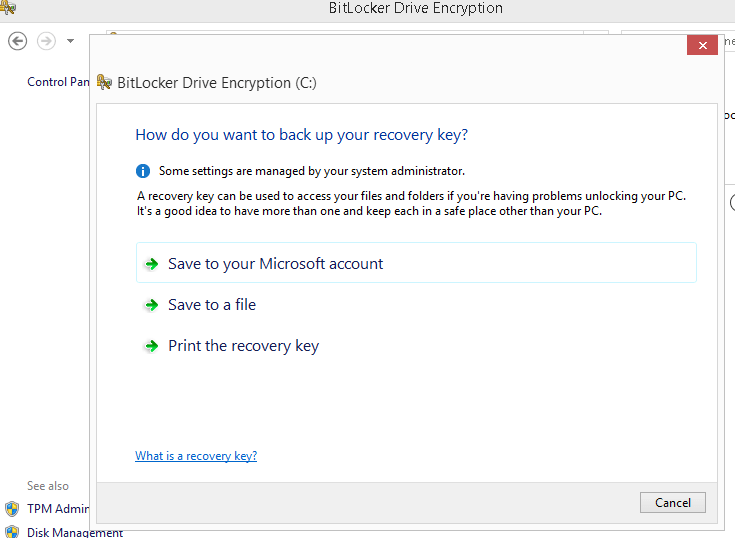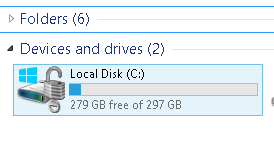I had noticed some things has changed with Bitlocker on Win8.1 Pro.
First, under the recovery options, there is no option to Saving the recovery key to a USB, and only shows Save to File or to a MS Account.
Anyways, I plugged in my USB flash stick and saved the recovery key TXT file to on that USB. I rebooted, and after the reboot, it started to encrypt.
Second, I am seeing the Bitlockered OS drive not taking up most of the space like I had seen under Win7.
I even selected to Encrypt the ENTIRE drive and not the Used Space.
Please see images.
First, under the recovery options, there is no option to Saving the recovery key to a USB, and only shows Save to File or to a MS Account.
Anyways, I plugged in my USB flash stick and saved the recovery key TXT file to on that USB. I rebooted, and after the reboot, it started to encrypt.
Second, I am seeing the Bitlockered OS drive not taking up most of the space like I had seen under Win7.
I even selected to Encrypt the ENTIRE drive and not the Used Space.
Please see images.
Attachments
My Computer
System One
-
- OS
- WIN 8.1 PRO x64