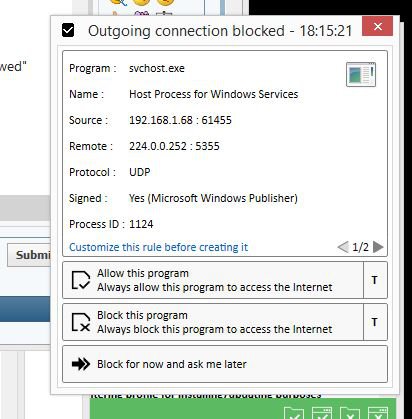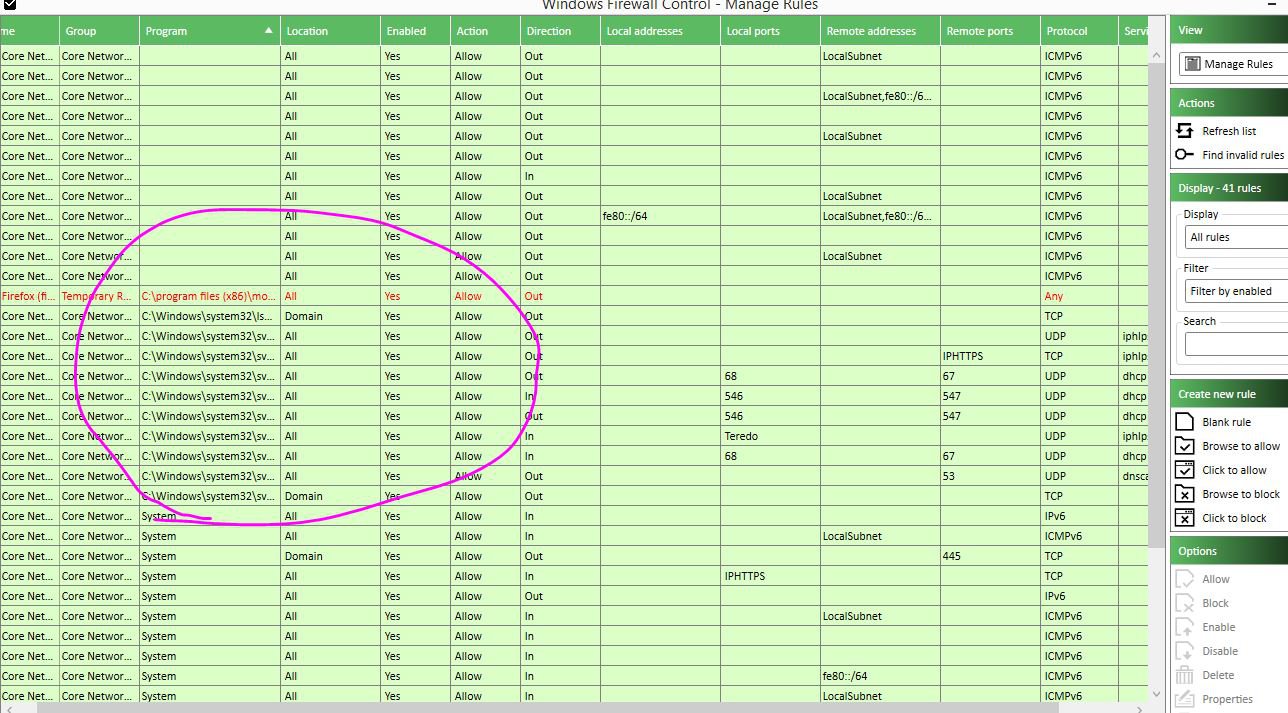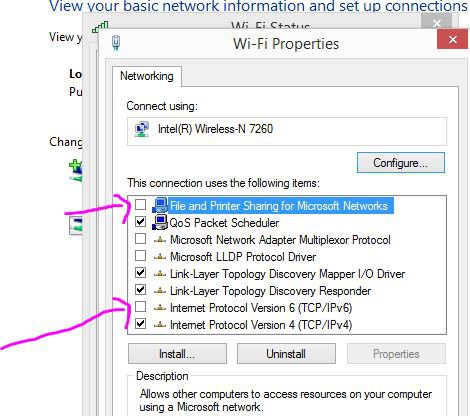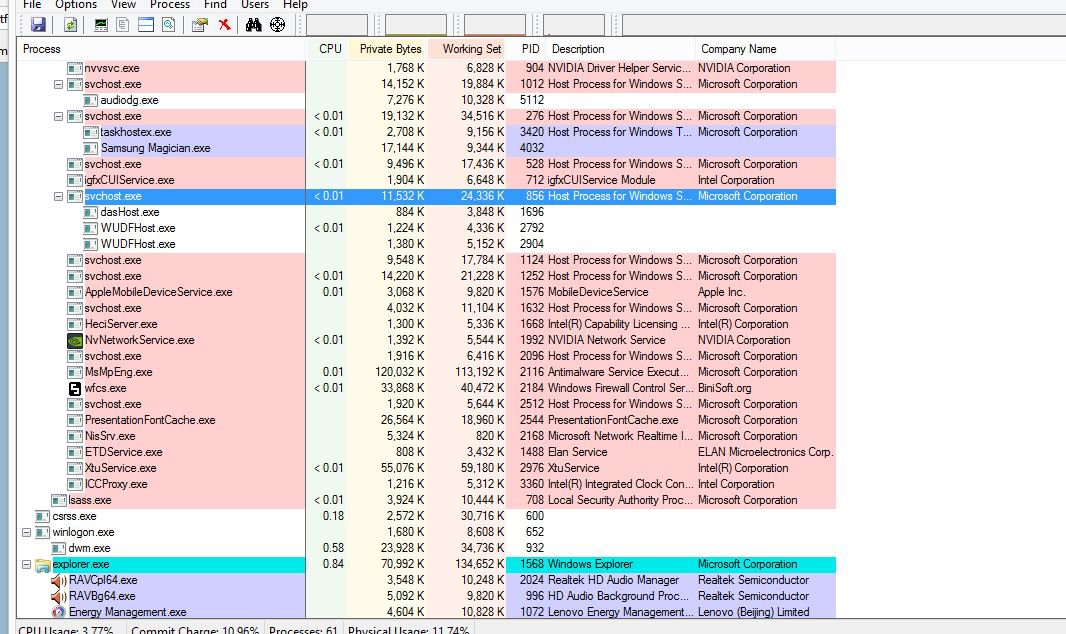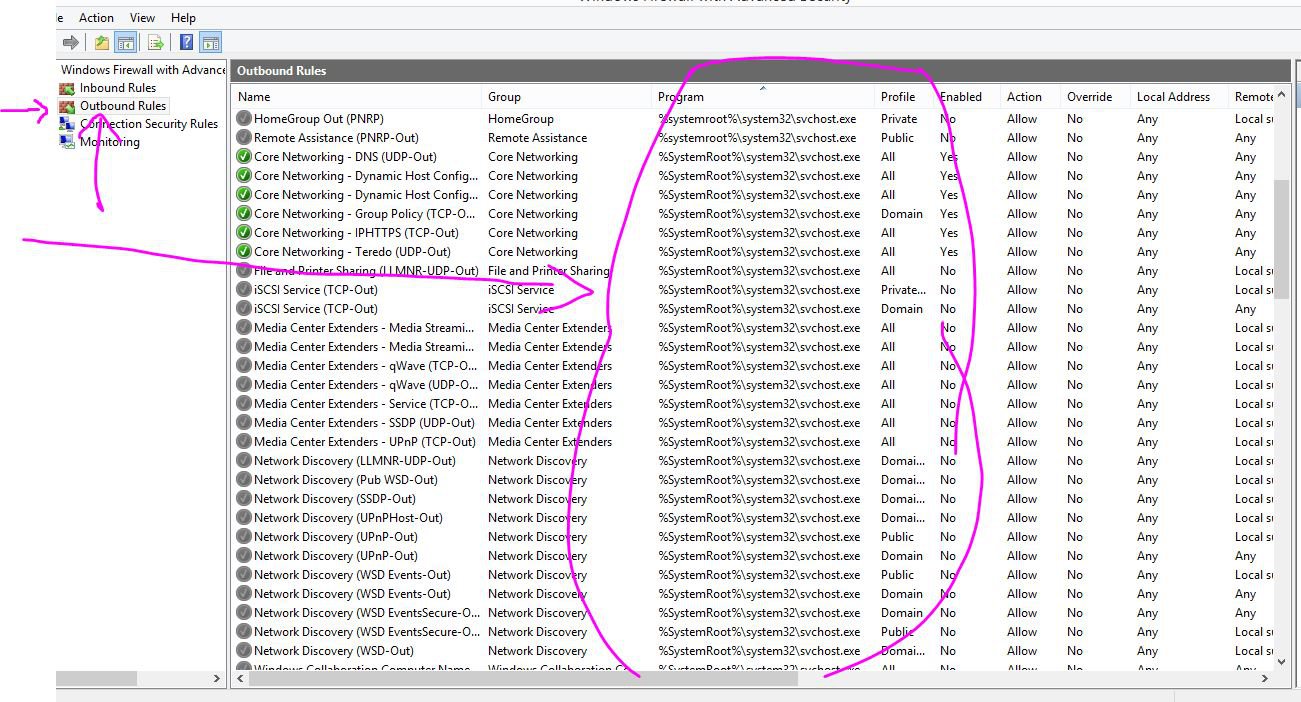brooksndun
New Member


- Messages
- 884
I think I have something very fishing going on.
I can browse the internet fine but My firewall keeps popping up to connect to svchost.exe odd ports...
pictures provided.. I've started to run a lot of anti-rootkit/virus programs and it occasionally finds things that I ofcourse fix..
I feel like I've installed something or clicked things that are hijacking my firefox..
the best example I've seen is different home pages when I start firefox up.. and taking long time to connect to websites etc.. slow download speeds.. so I know something is up..
How do I go about defusing the situation with possible hijacking ..
I will eventually probably just reinstall windows clean.. but is there anything I can do now.. I do have a lot of programs installed etc..
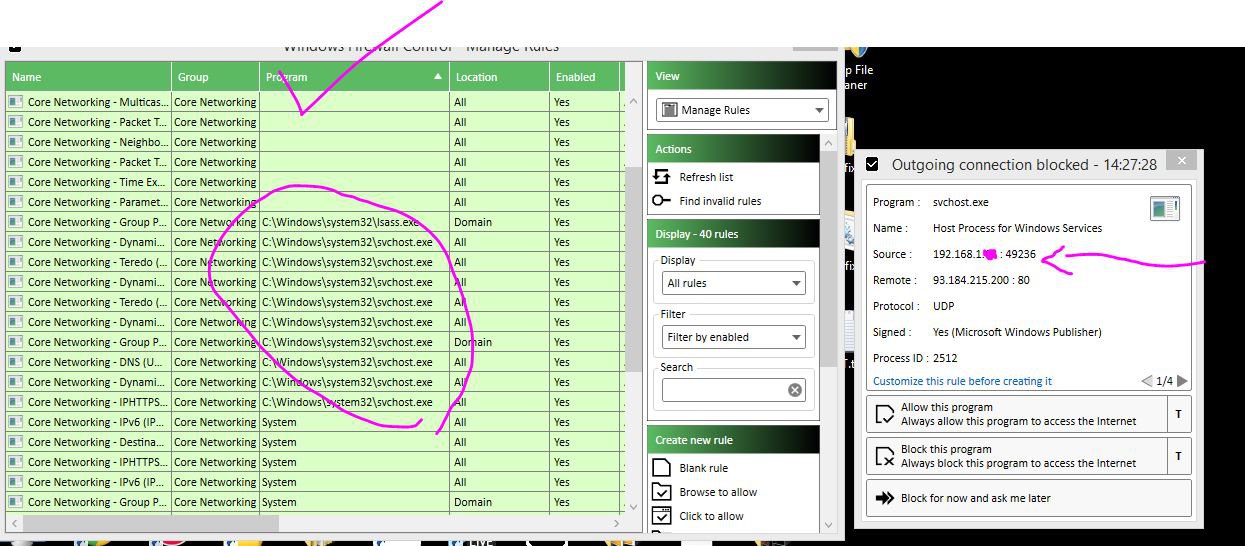
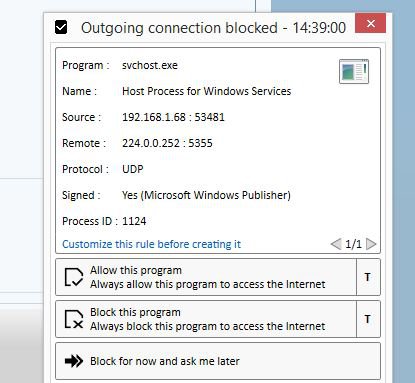
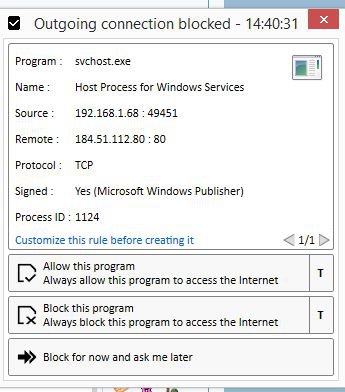
I can browse the internet fine but My firewall keeps popping up to connect to svchost.exe odd ports...
pictures provided.. I've started to run a lot of anti-rootkit/virus programs and it occasionally finds things that I ofcourse fix..
I feel like I've installed something or clicked things that are hijacking my firefox..
the best example I've seen is different home pages when I start firefox up.. and taking long time to connect to websites etc.. slow download speeds.. so I know something is up..
How do I go about defusing the situation with possible hijacking ..
I will eventually probably just reinstall windows clean.. but is there anything I can do now.. I do have a lot of programs installed etc..
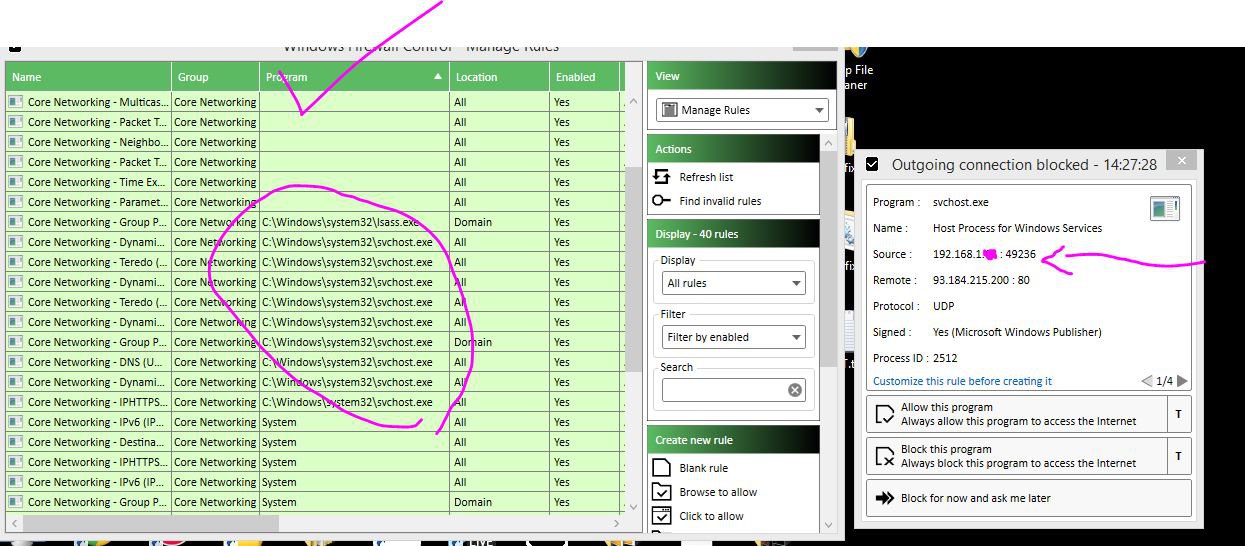
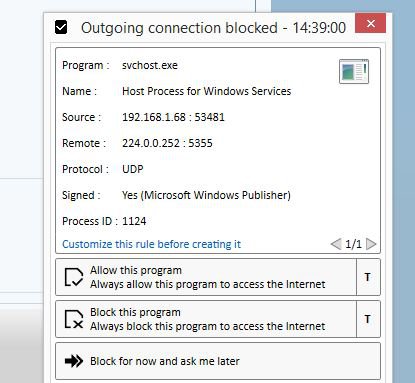
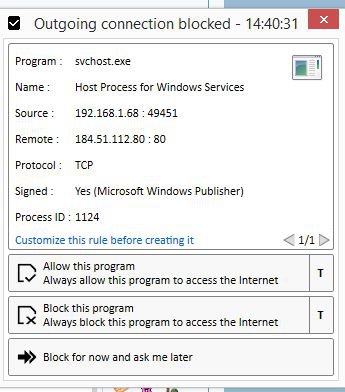
My Computer
System One
-
- OS
- windows 8.1
- Computer type
- Laptop
- System Manufacturer/Model
- Lenovo g750
- CPU
- i5
- Motherboard
- Some Chinese Crap..
- Memory
- 8
- Graphics Card(s)
- Nvidia 755
- Antivirus
- Windows Defender