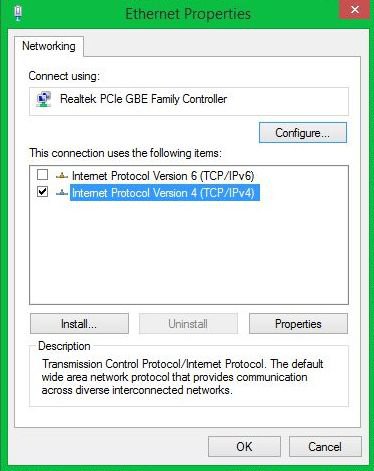- Messages
- 17
- Location
- Dallas, TX
I'm running Windows 8.1 pro everything is updated and windows update is on automatic. UAC is at the highest level and I'm using Internet Explorer. I have malwaremalbytes installed and Windows Defender is on default settings for both programs. I also have been using Glasswire to monitor things (what do you guys think about this program by the way?)
As I said I see things happening in the background via Glass wire such as my Microsoft malware command line was on in the background and accessing the network I don't know if that's normal but it raised some suspicion. Also, Glasswire says that Host Processes for Windows or svchost.exe is being accessed by someone with a network ip address of 10.6.18.85. That ip is also connected to my explorer.exe and there's a lot of traffic going from my computer to theirs. My ip is 10.6.18.136. so it proves it's someone in this hotel.
I don't really know that much and I don't even know where to start learning to protect myself. It's like everything I try that it's futile to win at this game. I'm starting to wonder why I am on the internet anymore. It's like there's someone always right there ready to make your life hell. I feel like just giving up. I have scanned and scanned and scanned and read and read and then read some more. But feel like all my efforts are futile.
I have assigned my own dns numbers from open dns dot com and flushed my DNS via ipconfig.
I don't know how to set the firewall up though and I know you can close ports right? but which ones and how?
Please someone help me. Before I light a match and just burn this damn thing.
Please. Thank you for reading this.
Wilson
As I said I see things happening in the background via Glass wire such as my Microsoft malware command line was on in the background and accessing the network I don't know if that's normal but it raised some suspicion. Also, Glasswire says that Host Processes for Windows or svchost.exe is being accessed by someone with a network ip address of 10.6.18.85. That ip is also connected to my explorer.exe and there's a lot of traffic going from my computer to theirs. My ip is 10.6.18.136. so it proves it's someone in this hotel.
I don't really know that much and I don't even know where to start learning to protect myself. It's like everything I try that it's futile to win at this game. I'm starting to wonder why I am on the internet anymore. It's like there's someone always right there ready to make your life hell. I feel like just giving up. I have scanned and scanned and scanned and read and read and then read some more. But feel like all my efforts are futile.
I have assigned my own dns numbers from open dns dot com and flushed my DNS via ipconfig.
I don't know how to set the firewall up though and I know you can close ports right? but which ones and how?
Please someone help me. Before I light a match and just burn this damn thing.
Please. Thank you for reading this.
Wilson
My Computer
System One
-
- OS
- Windows 8.1 Professional
- Computer type
- PC/Desktop
- System Manufacturer/Model
- Homemade
- CPU
- Core i7-4930K
- Motherboard
- Asus P9x79 E-WS
- Memory
- Gskill 32gb 2133Mhz
- Graphics Card(s)
- 2 x 780ti's
- Monitor(s) Displays
- Asus 27 144 Mhz panal
- Screen Resolution
- 1920 X 1080
- Hard Drives
- 1tb SSD
- PSU
- Antec 1200 watts
- Browser
- Internet Explorer 11.0.2
- Antivirus
- Windows Defender