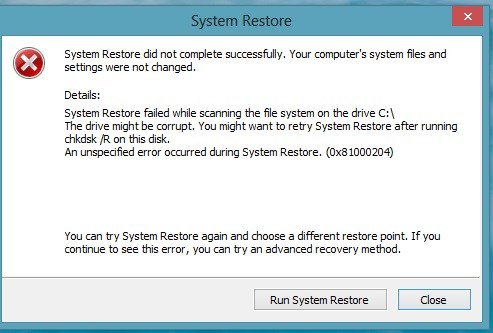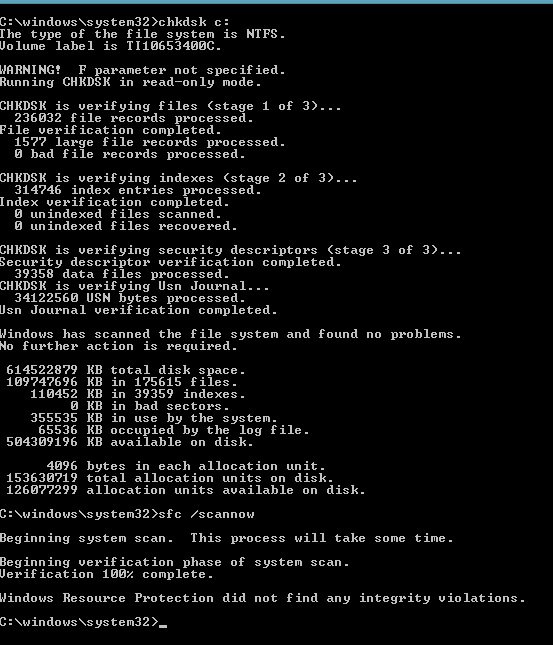A definition for Windows Defender was installed as shown:
Definition Update for Windows Defender - KB2267602 (Definition 1.193.3002.0)
Installation date: 3/20/2015 8:55 PM
Installation status: Succeeded
Update type: Important
Currently Windows Defender is updated (today) to:
Definition Update for Windows Defender - KB2267602 (Definition 1.193.3369.0)
Installation date: 3/21/2015 8:19 AM
Installation status: Succeeded
Update type: Important
Between those two definitions--KB2267602 (Definition 1.193.3314.0) and KB2267602 (Definition 1.193.3363.0--were installed.
The installed updates list shows the .3002 shown above installed more than once, for example. Even after the "newest" (.3369) update shown above, it still appears as an update (Win Defender) to be downloaded. Odd, right?
Should I do a system restore to a point before the .3002 update? Is there another solution? This has not happened before.
Other than that, the Windows Defender program itself shows the latest definition in the update tab (.3369).
Definition Update for Windows Defender - KB2267602 (Definition 1.193.3002.0)
Installation date: 3/20/2015 8:55 PM
Installation status: Succeeded
Update type: Important
Currently Windows Defender is updated (today) to:
Definition Update for Windows Defender - KB2267602 (Definition 1.193.3369.0)
Installation date: 3/21/2015 8:19 AM
Installation status: Succeeded
Update type: Important
Between those two definitions--KB2267602 (Definition 1.193.3314.0) and KB2267602 (Definition 1.193.3363.0--were installed.
The installed updates list shows the .3002 shown above installed more than once, for example. Even after the "newest" (.3369) update shown above, it still appears as an update (Win Defender) to be downloaded. Odd, right?
Should I do a system restore to a point before the .3002 update? Is there another solution? This has not happened before.
Other than that, the Windows Defender program itself shows the latest definition in the update tab (.3369).
My Computer
System One
-
- OS
- Windows 8
- Computer type
- Laptop
- System Manufacturer/Model
- Toshiba Satellite L855
- CPU
- Intel Core i7
- Memory
- 6Gb
- Antivirus
- Windows Defender