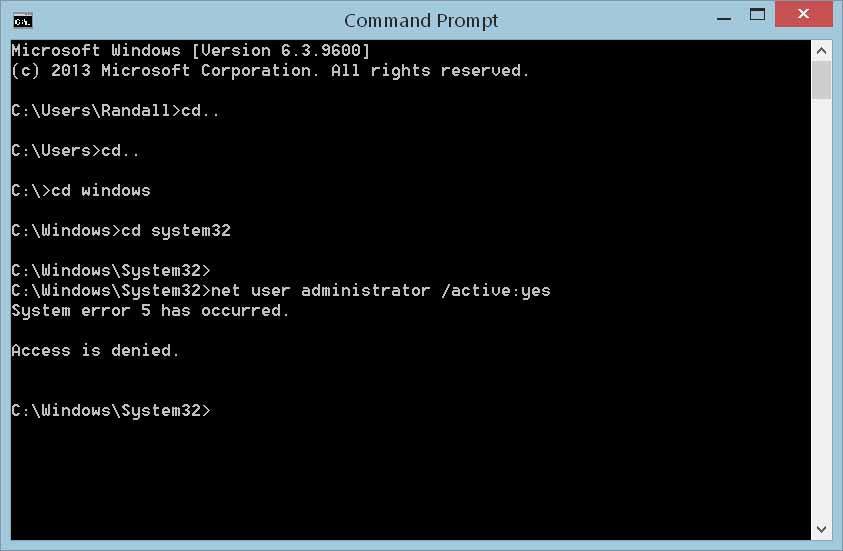I built a new PC with a new C drive for Windows 8.1 64 bit OS. I had a storage drive (D from my old PC and installed it in the new machine. Everything was working fine until I messed up the security settings some how on the old D: drive. I can create and read files and folders but when I try to delete a folder of file made by a program I am denied permission. I can right click on the file or folder and gain control and then delete it. I recently tried coping file from a cd and now there are 20 folder that I have to manually take control of to delete them. I tried to take full control of the drive Windows starts to read all the files on the drive and then stops with the error message"failed to enumerate objects in the container. Access denied and I have to abort the process. The drive is formatted as an NTFS file system. If I right click on the drive and go to security settings it shows me as having all permissions except "special permissions". If I have all the permissions why can't I delete a file or empty folder without having to take possession of each folder manually before I can delete it? How can I change the drive security settings so I can stop getting asked permission to delete my files?
from my old PC and installed it in the new machine. Everything was working fine until I messed up the security settings some how on the old D: drive. I can create and read files and folders but when I try to delete a folder of file made by a program I am denied permission. I can right click on the file or folder and gain control and then delete it. I recently tried coping file from a cd and now there are 20 folder that I have to manually take control of to delete them. I tried to take full control of the drive Windows starts to read all the files on the drive and then stops with the error message"failed to enumerate objects in the container. Access denied and I have to abort the process. The drive is formatted as an NTFS file system. If I right click on the drive and go to security settings it shows me as having all permissions except "special permissions". If I have all the permissions why can't I delete a file or empty folder without having to take possession of each folder manually before I can delete it? How can I change the drive security settings so I can stop getting asked permission to delete my files?
Revans
Revans
My Computer
System One
-
- OS
- Windows 8.1 64 bit